Imagine creating a simple and user-friendly webpage that instantly turns markdown into beautifully formatted HTML. You simply type markdown on the left side, and like magic, real-time formatted content appears on the right. That’s exactly what markdown-it enables—turning plain text markdown into clean HTML right from your browser.
The current setup for this page involves the popular markdown-it JavaScript library. This handy library allows websites to dynamically convert markdown into HTML-based content. It’s fast, reliable, and widely adopted by developers looking for seamless markdown parsing in their projects.
Here’s how the basic implementation might look:
// Import markdown-it library
const md = window.markdownit();
// Render function to convert markdown text to HTML
function renderMarkdown(markdownText) {
return md.render(markdownText);
}
// Example usage
let userInput = '# Hello World!';
document.getElementById('output').innerHTML = renderMarkdown(userInput);
While this works smoothly, users might want additional features. For instance, suppose you need to display the user’s local time zone dynamically. Displaying browser time zones and IP-based geolocation improves user experience, especially for global websites that depend on displaying events, deadlines, or timestamps relevant to each visitor.
For example, a blogging platform might publish posts regularly at designated times, and users across the globe should clearly see the articles’ timestamps adjusted automatically according to their local timezone and their IP-based timezone. Adding this functionality gives your articles context, relevance, and a more personalized touch.
To address this, you might have attempted something like fetching your visitor’s timezone through a popular geolocation API using the browser’s fetch API. Here’s how you might have tried to update your markdown-rendering setup to include timezone information dynamically:
// Fetch IP-based timezone and append to markdown text
fetch('https://ipapi.co/json/')
.then(response => response.json())
.then(data => {
let timezoneMarkdown = "### Your IP-based Timezone:\n" + data.timezone;
let browserTimezoneMarkdown = "\n### Your Browser Timezone:\n" + Intl.DateTimeFormat().resolvedOptions().timeZone;
let combinedMarkdown = "# Timezone Info\n" + timezoneMarkdown + browserTimezoneMarkdown;
document.getElementById('output').innerHTML = renderMarkdown(combinedMarkdown);
})
.catch(err => console.error(err));
However, you may have noticed a problem here. Although the code logically seems sound, sometimes the markdown rendering doesn’t appear as expected. Perhaps the timezone information appears raw (unparsed as markdown) or doesn’t display at all. Why is this happening?
Simply put, the issue stems from asynchronous data fetching and its interaction with markdown rendering. Specifically, markdown-it requires plain markdown text strings to turn them into formatted HTML. But asynchronous operations like fetching data can lead to scenarios where markdown rendering is initiated before receiving data from the server, resulting in incomplete or missing outputs.
Additionally, the response might sometimes contain unwanted characters or HTML entities. Markdown parsers like markdown-it can misinterpret these as markdown syntax, causing confusion in rendering.
Therefore, your real challenge isn’t markdown conversion itself but rather managing the timing and structure of asynchronous API calls within the markdown-rendering workflow.
An effective solution is ensuring markdown rendering occurs only after the asynchronous operation completes successfully. A straightforward way to achieve this is clearly separating the fetch logic from markdown-rendering logic using promises or async/await functions.
Here’s a cleaner, more structured approach you can adopt to properly render markdown that includes timezone information:
// Initialize markdown-it
const md = window.markdownit();
// Function to fetch timezone asynchronously
async function getUserTimezones() {
try {
let response = await fetch('https://ipapi.co/json/');
let data = await response.json();
return {
ipTimezone: data.timezone,
browserTimezone: Intl.DateTimeFormat().resolvedOptions().timeZone
};
} catch (error) {
console.error('Error fetching timezone:', error);
return {
ipTimezone: 'Unavailable',
browserTimezone: Intl.DateTimeFormat().resolvedOptions().timeZone
};
}
}
// Function to construct markdown content and render it
async function renderTimezoneMarkdown() {
const timezones = await getUserTimezones();
const markdownContent = `
## Timezone Information
Your IP-based Timezone: ${timezones.ipTimezone}
Your Browser Timezone: ${timezones.browserTimezone}
`;
document.getElementById('output').innerHTML = md.render(markdownContent);
}
// Execute function after loading DOM
document.addEventListener('DOMContentLoaded', renderTimezoneMarkdown);
This approach significantly improves readability and reliability by clearly defining tasks: fetching timezone data in one self-contained function and rendering markdown content in another. Using async/await statements simplifies controlling the execution flow, making sure markdown-it completes rendering after obtaining timezone details.
Despite this clean setup, you might sometimes encounter unexpected error messages. Common issues include CORS (Cross-Origin Resource Sharing) errors or network failures.
If you run into a CORS error, this typically occurs if your test environment runs on a local file (file://) rather than an office hosting environment. For quick testing, you can use a local development server like the Python HTTP Server or Node’s live-server utility.
Additionally, always ensure that HTML elements referenced in JavaScript code (like `document.getElementById(‘output’)`) actually exist in the DOM to avoid undefined property errors. If your element isn’t being populated correctly, check the browser console, carefully verify the element ID, and analyze the console logs for detailed error messages.
Testing with browser developer tools is equally essential. Check network requests, validate response data from the server, and log intermediate outputs to quickly detect and resolve issues. Learning to debug effectively will make you a stronger web developer overall. If you’re not yet familiar with debugging JavaScript, visiting resources like Chrome Developer Tools documentation will significantly help.
Successfully integrating dynamic timezone data with markdown parsing underscores the importance of clearly structuring your asynchronous JavaScript code. It reveals the necessity of understanding and managing asynchronous behavior to ensure your frontend behaves predictably and smoothly.
Moreover, this task highlights the significance of proper debugging skillsets. Debugging isn’t simply “fixing errors” but understanding why errors occur and effectively resolving them. This proactive approach to troubleshooting makes your development practices more robust and efficient.
Beyond fixing markdown rendering with timezones, this methodology helps you improve how you handle asynchronous data and rendering logic for any scenario involving similar dynamic data fetching. It builds best practices and improves future JavaScript implementation skills.
To wrap up—today’s challenge showed us how even seemingly simple tasks like adding timezone data can spotlight critical JavaScript development concepts. Effective debugging, thoughtful separation of concerns, and clear coding structures aren’t just beneficial; they’re essential cornerstones for building reliable, interactive websites.
Next time you build dynamic markdown-rendered pages, keep these principles in mind: clear async handling, proper data fetching, structured code separation, and thorough debugging. These practices ensure a smoother user experience, clear readability for yourself and teammates, and robust functionality across user environments.
Now, how have you managed similar challenges in your JavaScript projects? Feel free to share your experience or further optimization techniques below!


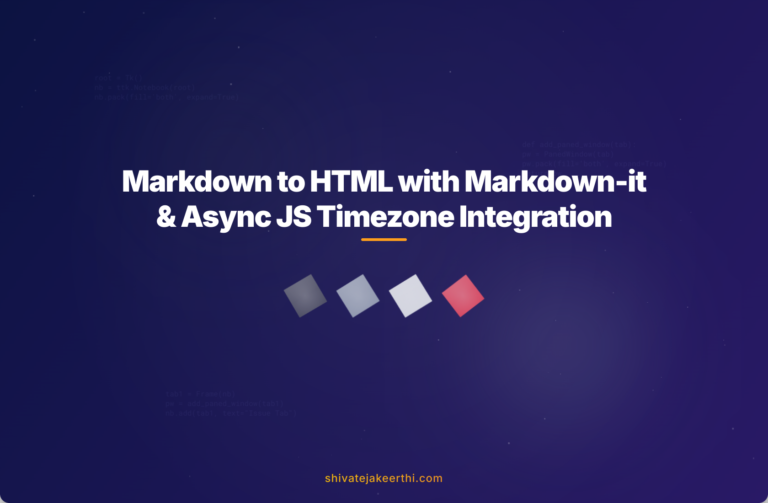
0 Comments