When working on Node.js applications, particularly when creating tools like a chapter syntax converter, developers often run into a frustrating issue. You’ve crafted your loop to read and transform data, yet when you use fs.writeFile, the resultant output inexplicably shows as “undefined”.
This common scenario arises from Node.js’s asynchronous nature, something crucial to understand and manage correctly.
Why Does Node.js Produce “undefined” Results?
Node.js operates asynchronously. In simple terms, it doesn’t always perform operations one by one. Instead, it handles multiple tasks concurrently, moving ahead without waiting for earlier tasks to finish completely.
When you perform file operations, especially within loops, you might assume each code block awaits the previous task’s completion. However, asynchronous functions, like those in the Node.js fs module, execute independently, potentially causing timing issues.
Consider this analogy: Imagine sending multiple friends to fetch groceries. If you start preparing dinner assuming all ingredients have arrived—without checking—you might find crucial ingredients missing. Similarly, writing to a file before ensuring that your loop completes effectively means you’re preparing dinner with missing groceries.
Therefore, explicitly ensuring that your loop has fully executed before calling fs.writeFile is essential.
Implementing Proper Waiting Techniques in Node.js
To tackle asynchronous timing issues, you often need synchronous execution. Node.js provides synchronous methods and modern JavaScript techniques to help manage these tasks effectively.
One easy way is using synchronous functions like fs.readFileSync to read data. However, writing with fs.writeFile typically remains async. Hence, it’s important to bridge the gap, ensuring your data processing loop fully completes before attempting to write outputs to your file system.
You can leverage JavaScript constructs like try-catch blocks and promises to control execution flow. For instance, setting up your code within a promise-based structure or async/await approach helps explicitly declare when specific tasks must complete.
Real-World Example and Walkthrough
Let’s look closely at a simplified snippet demonstrating our common issue, then we’ll see how to handle it:
Original problematic case:
const fs = require('fs');
let chapters = [];
for (let i = 1; i <= 10; i++){
fs.readFile(`chapter${i}.txt`, 'utf-8', (err, data) => {
if(err) throw err;
chapters.push(data);
});
}
// This could execute prematurely
fs.writeFile('allChapters.txt', chapters.join('\n'), err => {
if (err) throw err;
console.log('File saved!');
});
Here, the problem is clear: fs.writeFile is executed before all fs.readFile callbacks finish. As a result, “chapters” might be empty or incomplete, explaining the unexpected “undefined” or empty results.
How to Avoid the “undefined” Output Problem
There are node-specific, efficient ways to handle this problem:
1. Promise-Based Approach with async/await
Modern JavaScript offers a cleaner solution through promises and async/await:
const fs = require('fs').promises;
async function readChapters() {
let chapters = [];
for (let i = 1; i <=10; i++){
const chapter = await fs.readFile(`chapter${i}.txt`, 'utf-8');
chapters.push(chapter);
}
await fs.writeFile('allChapters.txt', chapters.join('\n'));
console.log('File saved!');
}
readChapters().catch(console.error);
With this technique, Node.js explicitly awaits each read iteration, ensuring your write operation occurs after full loop completion. For more detailed examples, this JavaScript articles hub contains useful tutorials and best practices.
2. Handling with Promise.all()
For improved parallel performance, consider the following approach:
const fs = require('fs').promises;
const readAllChapters = async () => {
const chapterPromises = [];
for (let i = 1; i <= 10; i++){
chapterPromises.push(fs.readFile(`chapter${i}.txt`, 'utf-8'));
}
const chapters = await Promise.all(chapterPromises);
await fs.writeFile('allChapters.txt', chapters.join('\n'));
console.log('File saved!');
};
readAllChapters().catch(console.error);
Using Promise.all enables concurrent fetching, optimizing runtime without compromising synchronization.
3. Alternative Methods: Event Emitters
If your scenario involves specific timing considerations or triggers, Event Emitters offer another viable solution:
const fs = require('fs');
const EventEmitter = require('events');
const emitter = new EventEmitter();
let chapters = [];
let completed = 0;
for (let i = 1; i <= 10; i++) {
fs.readFile(`chapter${i}.txt`, 'utf-8', (err, data) => {
if (err) throw err;
chapters[i-1] = data;
completed++;
if (completed === 10) emitter.emit('readingDone');
});
}
emitter.on('readingDone', () => {
fs.writeFile('allChapters.txt', chapters.join('\n'), err => {
if (err) throw err;
console.log('File saved!');
});
});
This method specifically tied to event triggers provides clear readability—excellent for projects demanding nuanced control.
Best Practices in Handling Asynchronous Operations
To ensure a robust Node.js application, follow these practical guidelines:
- Always handle errors properly using try-catch blocks or .catch in promise chains to avoid unexpected app crashes.
- Write concise, modular code. Break your asynchronous logic into clearly defined async functions, making debugging smoother.
- Optimize performance by combining parallelism (Promise.all()) and careful asynchronous management (async/await) effectively.
- Always document or comment on sections of code where asynchronous flow can cause confusion.
Following these approaches results in efficient, readable, and maintainable Node.js code.
Get Your Node.js Code Flow Right
Node.js's asynchronous behavior, while initially challenging, becomes second-nature with experience and good coding practices. Ensuring full completion of loops or tasks before file operations eliminates common "undefined" or incomplete output issues.
Use promises, async/await, or event emitters strategically, according to your project requirements and workflow preferences.
If you encounter further issues or seek additional insights, communities like Stack Overflow Node.js tag provide valuable discussions and solutions.
Are you ready to enhance your Node.js project's efficiency and reliability? Try incorporating these synchronization techniques today!


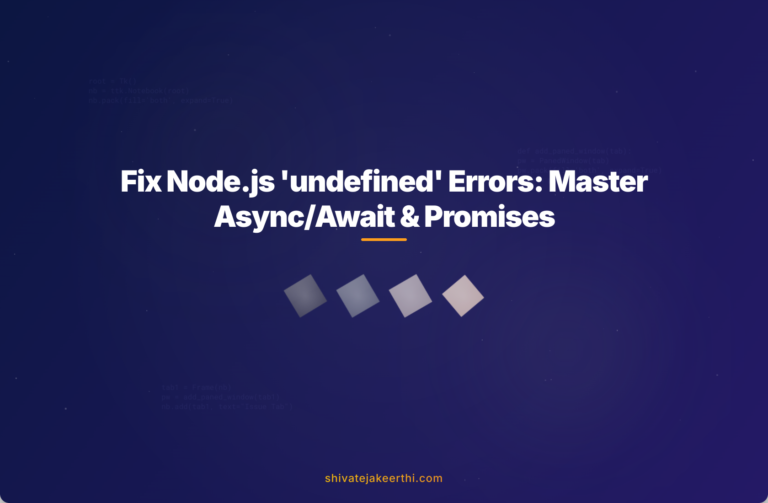
0 Comments