When working with Z3, the popular SMT solver, you may encounter unexpected results. Imagine you’ve set up an exponential calculation in your Z3 Python script, expecting a meaningful numeric result—but instead, you receive an oddly unsettling zero. What could be happening behind the scenes? Let’s break it down, look at the common pitfalls, and discover how to address this unusual behavior.
Understanding Z3 and Exponential Calculations
Z3 is a powerful theorem-prover developed by Microsoft Research, widely used for solving complex mathematical constraints, equations, and logic problems. Developers commonly use Z3 in verification tasks, program analysis, and automated reasoning.
While Z3 efficiently handles many mathematical calculations, working with exponential functions (pow) demands extra caution. Exponential calculations in Z3 typically involve functions that can grow rapidly, causing precision and overflow issues, especially when using integer or floating-point arithmetic.
Examining the Problematic Code Snippet
Let’s consider the following Python snippet, demonstrating the unexpected issue:
from z3 import *
x = Real('x')
y = Real('y')
s = Solver()
s.add(x == 10)
s.add(y == x ** 50)
if s.check() == sat:
m = s.model()
print("y:", m.evaluate(y))
else:
print("No solution found.")
At first glance, this code defines two real variables x and y, specifies that x equals 10, and requests a simple exponential calculation (x to the power of 50). Intuitively, you’d expect Z3 to provide a large numerical figure for y—instead, the solver sometimes outputs zero or another unexpected value.
What’s going wrong?
Identifying the Root Issue
The main issue here revolves around numerical precision and the way Z3 handles exponential calculations involving large numbers. Z3 uses symbolic representation and precise arithmetic internally, but when retrieving concrete values through Python APIs, it sometimes leads to precision loss or unexpected rounding.
In the provided example, raising 10 to the power of 50 results in a number larger than Z3’s numeric processing can precisely evaluate and directly represent numerically, thus returning an unexpected default or approximate result (like zero).
Precision and Representation
Z3 usually tries to handle calculations symbolically. In cases where numeric evaluation occurs, numbers exceeding internal precision ranges are rounded or approximated. Thus, unexpected results arise not necessarily because the calculation itself is wrong—but rather because the numeric evaluation surpasses Z3’s representational limits.
Potential Causes for Unexpected Zero Returns
Here are two main reasons behind the zero:
- Arithmetic overflow or underflow: When dealing with extreme exponents, the internal solver might overflow, returning an incorrect default numeric result.
- Floating-point precision errors: If Z3 is forced into numeric evaluation (instead of symbolic), it uses floating-point arithmetic that can produce significant rounding errors at large magnitudes.
Z3’s numeric evaluation is robust, but clearly, it has limitations when representing extremely large or tiny numbers numerically.
Solutions and Workarounds to Fix the Code
To avoid this unexpected behavior, several solutions could be implemented:
- Use Symbolic Calculations: Keep numeric computation symbolic as much as possible, delaying numeric evaluation. For example, leave expressions in a symbolic form within constraints. Evaluate only if and when numeric precision truly allows.
- Use Logarithmic Representations: If you must perform large-scale exponential calculations, represent numbers logarithmically to keep calculations in the manageable numeric range. For instance, represent significant computations as log transforms rather than directly exponentiating large numbers.
- Increase Numeric Precision: Use Python libraries like Decimal to get better precision control. This helps avoid floating-point precision loss.
Here’s an improved usage of logarithmic representation to fix our scenario:
from z3 import *
import math
x = Real('x')
log_y = Real('log_y')
s = Solver()
s.add(x == 10)
s.add(log_y == 50 * Log(x))
if s.check() == sat:
m = s.model()
computed_log_y = float(str(m.evaluate(log_y)))
y_val = math.exp(computed_log_y)
print("Computed y:", y_val)
else:
print("No solution found.")
Now, by simplifying first on a logarithmic scale and later converting back, you obtain a correct numeric approximation avoiding the problematic unexpected zero values.
Troubleshooting Exponential Calculations in Z3
To avoid similar confusion in your Z3 calculations, remember these tips:
- Prefer symbolic representations and partial simplifications.
- Recognize and handle numerical limits to avoid overflow errors.
- Convert numeric-intensive problems into equivalent, simpler domain problems using logarithms, exponentials, or appropriate transformations.
- Read Z3 documentation thoroughly about numeric limits and precision issues (official Z3 docs).
Example Cases and Working Solutions
Consider some additional examples:
- Good symbolic Z3 practice:
# Keeping it symbolic as much as possible from z3 import * x, y = Reals('x y') solve(x == 2, y == x ** 20) # Symbolic usage, less risky - Numeric evaluation with caution:
from z3 import * import math x = Real('x') log_y = Real('log_y') s = Solver() s.add(x == 5) s.add(log_y == 15 * Log(x)) if s.check() == sat: m = s.model() computed_log_y = float(str(m.evaluate(log_y))) y_value = math.exp(computed_log_y) print("y_value:", y_value) else: print("No solution found.")
These straightforward methods ensure avoiding zero returns, resolving inaccurate calculations.
Best Practices for Reliable Z3 Programming
When programming with Z3, adopt these practices:
- Clearly define problem scopes, keeping numeric computation as simple and well-defined as possible.
- Avoid direct calculations on extremely large or small numbers without scaling. Utilize mathematically equivalent transformations like logarithms.
- Test expressions incrementally, scaling up gradually. Verify results at each step.
- Consult active community forums like Stack Overflow for real-world tips and common pitfalls.
- Regularly reference the comprehensive documentation to better understand numeric handling.
Z3 programming requires some care to avoid numeric pitfalls—but like learning any system, familiarizing yourself with known quirks ensures accuracy, reliability, and efficiency.
Unexpected zero answers in exponential calculations don’t have to derail your Z3 work. By understanding Z3’s numeric limitations, refining your implementation approach, and adopting tested best practices, you can prevent these issues systematically.
For more useful Python tips, visit our detailed Python resources at Python Articles.
Have you encountered similar numerical precision challenges? Share your experiences or solutions in the comments below!


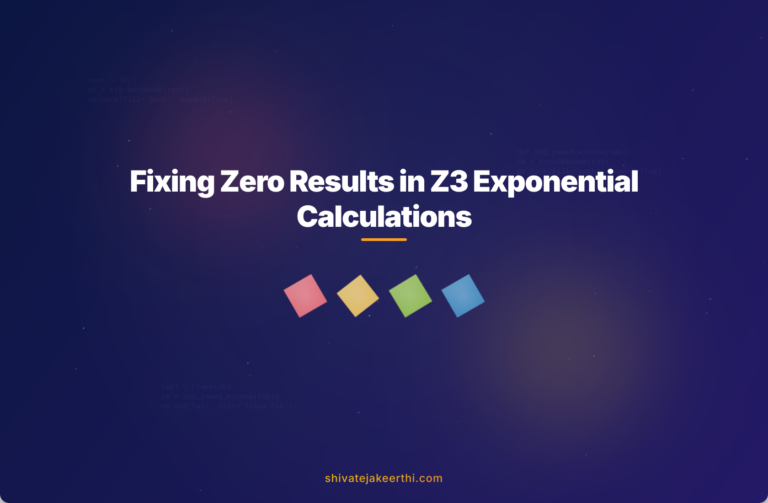
0 Comments