If you’ve ever integrated the Huobi cryptocurrency exchange API into your application, you’ve likely encountered an authentication issue at some point. One of the most common stumbling blocks developers face is the dreaded “Signature Verification Failure” error. This error is often cryptic and frustrating, leading many users to frequently wonder what’s causing the authentication issue.
Fortunately, this problem often boils down to a few simple mistakes or overlooked details. Today, let’s break down this issue together, understand why it occurs, and troubleshoot it step by step.
Understanding the “Signature Verification Failure” Error
When retrieving this error from Huobi’s API, the message usually looks something like this:
{
"status": "error",
"err-code": "api-signature-not-valid",
"err-msg": "Signature verification failure",
"data": null
}
At face value, the error message doesn’t reveal much. It’s essentially saying your request was rejected because the signature you sent doesn’t match what Huobi expected. But what exactly does this mean?
Think of the API signature like a secret handshake between your application and Huobi’s servers. Both sides calculate the handshake based on specific rules; if the calculations differ even slightly, the handshake fails. Several common scenarios can lead to this issue:
- Incorrect timestamp generation.
- Mistakes in the signature calculation method.
- Improper URL encoding.
- Using incorrect or outdated API endpoints.
Let’s walk through how to troubleshoot each of these potential culprits.
Troubleshooting Steps for Huobi API Signature Issue
Analyzing the Code Structure
First, review how your requests are structured. Typically, the signature verification error can stem from incorrectly concatenated strings, improper request headers, or missed parameters.
Make sure all mandatory parameters like “AccessKeyId”, “SignatureMethod”, “SignatureVersion”, and “Timestamp” are correctly included in your request as documented in the Huobi API documentation.
Identifying Common Sources of the Issue
1. Timestamp Generation
Timestamp accuracy is critical—it’s like showing your ID at a checkpoint. Huobi allows only a 5-second window from the time the request is generated until it’s accepted. If you’re outside this timeframe, authentication fails.
Make sure your system clock is synchronized properly, ideally with a reliable source like the Network Time Protocol (NTP). A quick fix is using UTC timestamps, generated directly from your programming language, such as Python. Here’s a Python-based example for generating a valid timestamp:
from datetime import datetime
timestamp = datetime.utcnow().strftime('%Y-%m-%dT%H:%M:%S')
print(timestamp)
Always double-check that the timestamps are accurate and formatted according to Huobi guidelines.
2. Signature Calculation
The signature calculation usually trips users up the most. It’s essentially a HMAC SHA-256 hash generated from a specific string of parameters and your API secret. Any small error here—even extra whitespace or hidden characters—can disrupt the signature entirely.
Here’s a simplified Python snippet for calculating a correct signature:
import hmac
import base64
import hashlib
from urllib.parse import urlencode
def create_signature(secret_key, method, host, path, params):
sorted_params = sorted(params.items(), key=lambda d: d[0])
encode_params = urlencode(sorted_params)
payload = '\n'.join([method, host, path, encode_params])
digest = hmac.new(secret_key.encode('utf-8'), payload.encode('utf-8'), hashlib.sha256).digest()
signature = base64.b64encode(digest).decode()
return signature
Verify that your payload is exactly as expected. Extra or misplaced line breaks often cause unexpected issues.
If you’re new to Python, you might find this comprehensive guide on Python programming articles helpful for related concepts and troubleshooting.
3. API Endpoint Handling
Always ensure you’re using the latest and correct API endpoint URLs. Huobi frequently updates their documentation and endpoints—double-check the current endpoints in their official docs.
A slight typo or incorrect endpoint can lead to ambiguous errors. Copy and paste directly from trusted sources and confirm carefully, especially when setting the host and path parameters that form your signature.
Debugging Techniques & Tools
A straightforward yet effective tactic is strategically placing print statements or logs in your code. Clearly print your payload (parameter string) before hashing and compare it with expected formats in the Huobi documentation.
Additionally, robust exception handling helps clarify errors. Python’s try-except blocks can catch HTTP errors neatly, offering clearer insight into what’s failing:
import requests
try:
response = requests.get(url, headers=headers)
response.raise_for_status()
except requests.exceptions.HTTPError as error:
print(f"HTTP Error occurred: {error}")
except requests.exceptions.RequestException as exception:
print(f"Request failed: {exception}")
Best Practices for API Authentication
For secure, reliable API interactions, follow these tips:
- Protect Your API Keys: Never hard-code API keys into your code. Use environment variables or secure storage solutions for sensitive data.
- Timestamp Accuracy: As mentioned, maintain accurate and synchronized clocks to ensure timestamps are correct.
- Proper URL Encoding: URL encoding mistakes can easily trigger signature verification errors. Python’s built-in urllib.parse module ensures correct URL encoding.
Community Support and Solutions
If you’re still struggling to resolve your issue, rest assured you’re not alone. Developer hubs like Stack Overflow, Reddit’s Huobi community, and the official Huobi API documentation can offer valuable insight and shared experiences. Often, shared struggles and collaborative troubleshooting in community forums uncover small but critical mistakes or misunderstandings.
In many previous cases discussed in these forums, developers often found that their issues were minor formatting mistakes or overlooked parameters, resolved swiftly with fresh eyes or collective wisdom.
Resolving the Huobi API Signature Verification Issue
The Huobi API Signature Verification Failure can indeed feel tricky initially. However, carefully reviewing your signature calculation, verifying correct timestamp generation, ensuring precise URL encoding, and thoroughly debugging your requests can eliminate the majority of these authentication issues effectively.
Remember, developer forums and documentation are robust resources to leverage in your troubleshooting endeavors.
What was your particular stumbling block integrating Huobi’s API, and how did you solve it? Share your experiences, troubleshooting tips, or questions below—we’d love to hear from you!


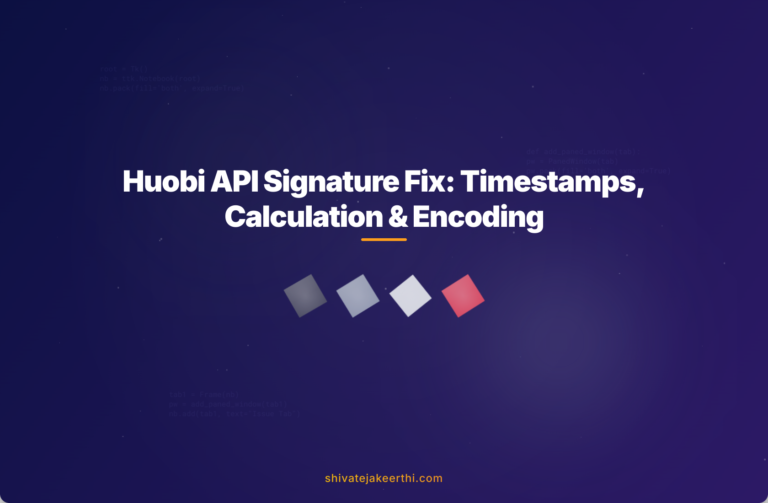
0 Comments