If you’ve used Apache Derby databases with Java, you might have encountered an error message like “ERROR 42X51: The class ‘com.example.MyProcedure’ does not exist or is inaccessible,” when creating stored procedures. These frustrating errors can halt progress and waste valuable time. Often, they’re rooted in missing or incorrect classpath configurations.
In this guide, I’ll show you how to correctly set up your classpath in Apache Derby to seamlessly resolve these missing class errors. By clearly configuring your classpath, you’ll ensure smooth interaction between Apache Derby and your Java classes, letting you focus on development rather than troubleshooting.
Understanding Classpath in Apache Derby
To get started, let’s clarify what a classpath actually is. In simple terms, the classpath is a parameter in the Java environment that tells the Java runtime where to find classes and packages it needs to load into memory during execution. Think of it as your Java app’s GPS, pointing directly to the directories and .jar files needed by your application.
Apache Derby, a popular lightweight database written entirely in Java, uses this very classpath to locate and load external Java classes required for stored procedures and functions. Without a correct configuration, Derby simply can’t find your classes—and throws an error.
A common scenario involves Derby stored procedures defined in external Java classes: when Derby can’t find the class file, it produces a missing class error, often due to incorrect or incomplete classpath configuration. This situation can happen if:
- The class is not properly packaged.
- The class file location isn’t included in the classpath.
- The Derby system settings are pointing to the wrong directory.
By understanding these basics, you’re halfway toward smoothly resolving any class loading errors you encounter.
Steps to Set Up Classpath for Apache Derby
To successfully resolve class-related errors, follow these easy-to-understand steps:
Locate the Derby System Home Directory
First, find your Derby system home (derby.system.home) directory—which is Derby’s primary location for database files, logs, and configurations. Typically, if you haven’t set it explicitly, Derby defaults to your application’s working directory.
If unsure, you can set the system property explicitly by adding this Java startup parameter:
-Dderby.system.home=/path/to/derbyhome
Configure the derby.database.classpath Property
Once you’ve located the Derby home, configure the classpath through the derby.properties file or by using Derby’s tools directly.
Add Required JAR Files
First, ensure your Java class is compiled into a .jar file. Always package your custom stored procedure classes into a JAR to avoid common class loading issues.
Next, to explicitly inform Derby about this location, set the classpath by adding the following line to your “derby.properties” file:
derby.database.classpath=/full/path/to/your-procedure.jar
Make sure to provide an absolute path to avoid confusion or misloading.
Modify Classpath Using Derby Tools
Alternatively, you can dynamically set the database-level classpath using Derby’s built-in system procedure. Run the following command from the Derby ij tool or JDBC client:
CALL SYSCS_UTIL.SYSCS_SET_DATABASE_PROPERTY(
'derby.database.classpath', '/path/to/your/procedure.jar');
Ensure you commit your changes afterward:
COMMIT;
Verify Your Configuration
Once you’ve set your classpath, confirm the setting by querying it:
VALUES SYSCS_UTIL.SYSCS_GET_DATABASE_PROPERTY(
'derby.database.classpath');
You should see your specified path returned clearly.
Resolving Missing Class Errors in Apache Derby
Let’s say you’ve defined a stored procedure in Apache Derby referencing an external class, yet Derby throws a missing class exception. What now? Here are essential troubleshooting tips to quickly resolve your issue:
- Check class file accessibility: Verify if the path on your classpath points precisely to your JAR file. If Derby can’t see it, the class won’t load.
- Ensure the class is public: Derby can only load Java classes that have public visibility.
- Validate classpath configuration: Confirm you’ve correctly included your JAR files in the Derby classpath and that no path mistakes have been introduced.
Test your procedure again after making these checks. Always remember to retest your procedures after making changes:
CREATE PROCEDURE YOUR_PROCEDURE()
LANGUAGE JAVA PARAMETER STYLE JAVA
EXTERNAL NAME 'com.example.MyProcedure.myMethod';
Best Practices for Setting Your Apache Derby Classpath
Errors related to class loading don’t need to be recurring obstacles. Follow these best practices to streamline your Derby classpath configuration:
- Organize your directories: Keep procedures in dedicated directories or .jar files clearly marked for database usage. Good organization reduces mistakes.
- Document your classes: Maintain clear documentation and version control for your external class files. Utilize tools like Git for reliable management.
- Regular maintenance: Periodically review classpath settings and clean obsolete entries. This keeps your environment efficient and easy to troubleshoot.
Proper management will minimize headaches and let you concentrate on building robust Derby applications.
Having a well-set-up classpath also positively affects future development and maintenance, especially for larger projects or teams. Avoid unnecessary downtime through proper foresight, planning, and solid maintenance habits.
Furthermore, since Derby integrates smoothly into pure-Java applications, your Java development experience directly translates into better database management practices. For broader JavaScript and Java-related tips, check out the articles in this JavaScript category page.
Don’t forget—you can always reference trusted sources like Stack Overflow or the official Derby documentation for quick problem-solving whenever you’re stuck.
Maybe you’ve faced similar issues with class loading—feel free to share your experiences or questions below. What troubleshooting tip has worked best for you in Apache Derby? Let us know in the comments!


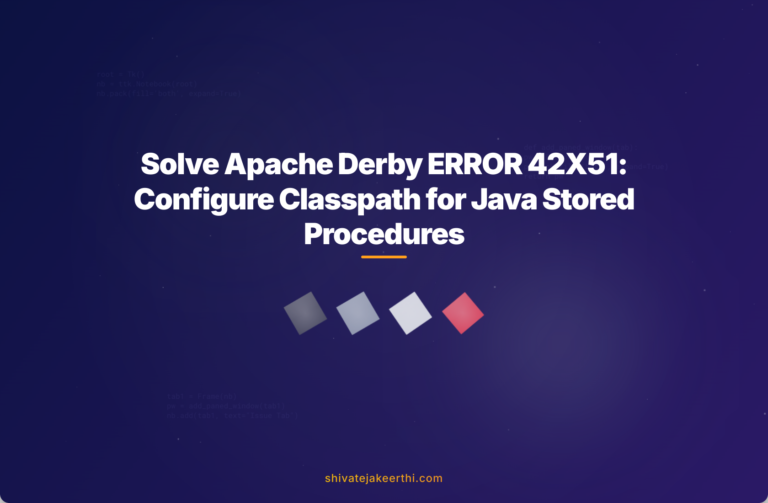
0 Comments