Working with Redux Toolkit simplifies your application state management significantly, especially with powerful tools like createAsyncThunk. This method helps in handling async logic neatly within Redux. But even with these benefits, you might run into some frustrating state update issues that leave you scratching your head.
If you’ve spent time building apps in React with Redux Toolkit, you’ve likely faced scenarios when the state doesn’t update as expected after dispatching actions from createAsyncThunk. Today we’ll break down why this happens, examine practical code examples, clarify the pitfalls, and provide straightforward solutions you can immediately implement in your projects.
Understanding the State Update Issue in Redux Toolkit
To better grasp the problem, let’s first take a quick look at what Redux Toolkit’s initialState actually does.
When defining state in your Redux slice, the initialState is your baseline data. Redux Toolkit slices structure your initialState clearly, including status flags (loading, success, errors), as well as values you want to manage. The issue arises when using createAsyncThunk; developers frequently face situations where, despite successful asynchronous actions, the Redux state fails to reflect changes immediately.
Asynchronous operations in Redux Toolkit are essential for tasks like fetching user data, interacting with external APIs, and storing data persistently across sessions. When async logic is properly managed, your applications become smoother and more responsive.
However, improper management of asynchronous routines can lead to situations where the state you expect after dispatching your thunk isn’t immediately reflected. This is the exact scenario we’re addressing here.
Analyzing Your Redux Slice: store.ts Configuration
The setup typically begins with configuring your Redux store. Here’s an example of a common store.ts setup:
import { configureStore } from '@reduxjs/toolkit';
import fileconRedux from './fileconRedux';
export const store = configureStore({
reducer: {
fileconRedux: fileconRedux,
},
middleware: (getDefaultMiddleware) =>
getDefaultMiddleware({ serializableCheck: false }),
});
export type RootState = ReturnType;
export type AppDispatch = typeof store.dispatch;
In this setup:
- The reducer includes your slice (fileconRedux).
- You configure middleware to disable serializable checks, often important if your actions involve non-serializable values.
- You declare types to enable correct TypeScript typings through your app.
This setup ensures your Redux state is structured correctly. Misconfiguration here can contribute significantly to unexpected state problems.
Diving Into Your fileconRedux.ts Slice: Spotting Issues Clearly
Let’s dig a bit deeper and look at a common example slice for managing input data using Redux Toolkit:
import { createSlice, createAsyncThunk } from '@reduxjs/toolkit';
const initialState = {
values: {},
loading: false,
error: null,
};
export const saveInputVals = createAsyncThunk(
'fileconRedux/saveInputs',
async (_, { getState, rejectWithValue }) => {
const state = getState();
const inputs = state.fileconRedux.values;
try {
const response = await fetch('/api/save', {
method: 'POST',
body: JSON.stringify(inputs),
});
if (!response.ok) { throw new Error('Network error'); }
const data = await response.json();
return data;
} catch (err) {
return rejectWithValue(err.message);
}
}
);
const fileconRedux = createSlice({
name: 'fileconRedux',
initialState,
reducers: {
setInputs(state, action) { state.values = action.payload; },
},
extraReducers: (builder) => {
builder
.addCase(saveInputVals.pending, (state) => { state.loading = true; })
.addCase(saveInputVals.fulfilled, (state, action) => {
state.loading = false;
state.values = action.payload;
})
.addCase(saveInputVals.rejected, (state, action) => {
state.loading = false;
state.error = action.payload;
});
}
});
export const { setInputs } = fileconRedux.actions;
export const selectInputVals = (state) => state.fileconRedux.values;
export default fileconRedux.reducer;
Here’s what’s crucial:
- The async thunk saveInputVals sends data to an API endpoint, retrieves state values using getState(), and sets resulting data on success or manages error scenarios with rejectWithValue.
- Extra reducers handle different async scenarios (pending, fulfilled, rejected).
Usually, everything seems correct at first glance here, but developers often encounter unclear state update issues when dispatching this action.
Why Does State Failing to Update Matter in Components?
Let’s now address a component that dispatches your async thunk and unintentionally highlights the issue.
In your component2.tsx:
import { useAppDispatch, useAppSelector } from '../store/hooks';
import { selectInputVals, saveInputVals } from './fileconRedux';
const Component2 = () => {
const dispatch = useAppDispatch();
const inputVals = useAppSelector(selectInputVals);
const handleSave = async () => {
const resultBefore = inputVals;
console.log("Before:", resultBefore);
const functionResult = await dispatch(saveInputVals());
console.log("After:", functionResult.payload);
}
return ();
};
If you log state before and after your dispatch call, here’s what happens:
- You see outdated state initially even after returning successful responses.
- State updating in React components isn’t immediate because updates occur asynchronously.
The state itself updates correctly eventually, but this behavior leads many developers to mistakenly identify the issue as broken logic or configuration mistakes.
Solutions for Reliable State Updates with createAsyncThunk
To address this effectively, use useEffect hooks strategically in your React components to watch for state changes instead of depending on immediate state returns after dispatch.
Consider modifying your component like this:
import { useEffect } from "react";
useEffect(() => {
console.log("Updated Inputs:", inputVals);
}, [inputVals]);
This simple adjustment ensures your component responds immediately upon state changes reflecting updates reliably.
Alternatively, dispatch custom synchronous actions separately to handle instantaneous changes required by your UI, reserving async thunks strictly for API logic.
Real-World Examples & Redux Toolkit Best Practices
Apps like e-commerce websites or complex dashboards often fetch and update data dynamically. Redux Toolkit combined with createAsyncThunk makes these interactions cleaner and reliable (once you master async state updates).
Best practices suggest:
- Clearly separate synchronous reducers and asynchronous thunks.
- Use debugging tools like Redux DevTools to understand and manage state changes better.
- Utilize Typescript whenever possible; it’ll guide you concerning async payloads clearly.
- Always use selectors like useAppSelector appropriately to monitor specific state slices.
For more info, check out Redux debug tips or Stack Overflow threads on Redux Toolkit issues.
With these tweaks, checking logs, and thoughtful use of React’s lifecycle hooks, you’ll ensure your async thunk behaves seamlessly in Redux.
Creating robust state management in Redux Toolkit isn’t complicated once you precisely understand where and why state update hiccups occur. Try these methods, apply real-world best practices, and your Redux Toolkit journey will soon be frustration-free!
Have you encountered similar issues with Redux Toolkit or have additional ideas to share on this? Let us know in the comments!


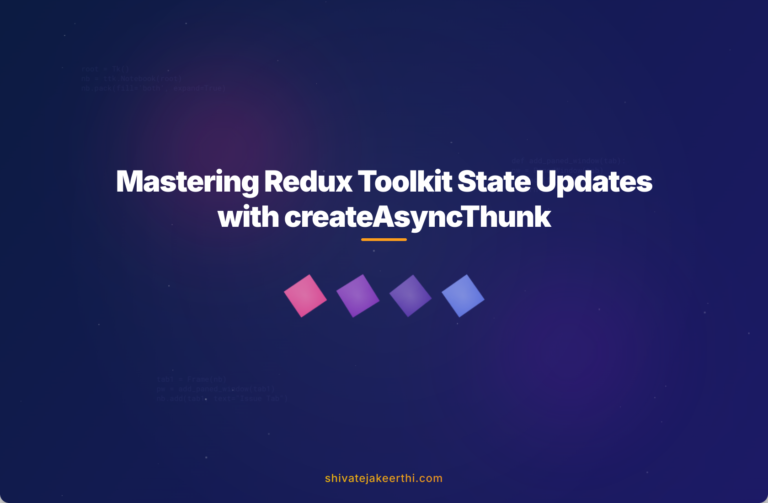
0 Comments