If you’ve been working with Nuxt.js, you might have encountered an issue where Nuxt Link turns up as undefined when trying to connect to dynamically generated player pages. You click your link, ready to bask in the glory of a perfectly rendered player profile—and instead, you’re greeted with disappointment. Resolving this issue promptly is vital, as dynamic routing is an essential feature allowing you to generate multiple pages from one template efficiently.
Understanding Dynamic Routes in Nuxt
To quickly grasp what’s going on, let’s first clarify what dynamic routes mean. Simply put, dynamic routing in Nuxt lets you build flexible URL paths that represent unique page instances generated from data fetched dynamically. For example, instead of creating separate pages for hundreds of player profiles manually, Nuxt allows you to create one template like “pages/player/_id.vue”—where “_id” represents a dynamic segment.
Nuxt internally handles the dynamic part using conventions. By creating a file with a name starting with an underscore “_”, such as “_id.vue”, you are instructing Nuxt to interpret the “_id” portion as a variable rather than a static text.
The NuxtLink Component in Nuxt
Navigation within Nuxt applications is primarily handled by the built-in NuxtLink component. It’s the Nuxt equivalent of the standard HTML anchor tag with enhanced performance thanks to client-side navigation. Here’s an example of how NuxtLink is typically used:
<NuxtLink :to="`/player/${player.id}`">
{{ player.name }}
</NuxtLink>
This straightforward use allows users to navigate smoothly between different pages or dynamic resources without unnecessary network round-trips.
Breaking Down the Problematic Code
When your Nuxt Link suddenly becomes undefined, your browser console and development environment become your best friends. Suppose your code resembles the following snippet:
<template>
<div v-for="player in players" :key="player.id">
<NuxtLink :to="`/player/${player.id}`">
View {{ player.name }}
</NuxtLink>
</div>
</template>
<script setup>
const players = await fetchPlayers()
</script>
At a glance, the code might seem correct. But there could be gaps or issues causing an undefined link. Let’s break down what could be happening here.
Troubleshooting the Undefined Link Issue
Usually, when NuxtLink returns undefined or produces irregular behavior, it can be traced back to a handful of common factors:
- Incorrect Route Definition: The dynamic page’s naming convention in the “pages” folder might be incorrect.
- Variable Availability: The variable you’re trying to use for the dynamic part (e.g. player.id) might not be available or correctly loaded at that point.
- Syntax Errors: Basic JavaScript syntax errors or Nuxt-specific syntax mishandling causing unexpected rendering issues.
Let’s briefly explore how to address each of these common pitfalls.
Incorrect Route Definition
Check carefully your pages directory structure. Files for dynamic pages should use underscore convention (`pages/player/_id.vue`). Misnaming such as missing the underscore or misplacing the directory can result in route resolutions failing silently. See the official Nuxt’s Dynamic Routes Documentation for details.
Variable Availability
Ensure your variable player.id is correctly loaded and defined. If data fetching is asynchronous, you should handle it properly—using Nuxt lifecycle hooks, fetching APIs, or composable utilities like `useFetch` or `asyncData`.
If your component attempts to render links before players are fully fetched, you might experience problems. Implement safe checks to handle asynchronous data properly, like using conditional rendering (`v-if`) when data becomes available:
<div v-if="players">
<NuxtLink :to="`/player/${player.id}`">View Player</NuxtLink>
</div>
Syntax Errors
Basic syntax errors or typos can often sneak past unnoticed. Check your IDE for warnings or errors that could indicate issues with variables or template strings. Proper JavaScript syntax is crucial—for instance, backtick (`) template literals are required for dynamic strings.
Testing and Debugging Nuxt Components
To effectively debug a Nuxt component, console logs and developer tools are invaluable:
- Use `console.log(players)` to ensure you’re actually receiving and loading the correct data.
- Inspect `
` elements using DevTools to verify if `href` attributes generate appropriate URLs. - Check browser error messages, JavaScript consoles, and network requests closely.
By doing these simple debugging steps, you’ll quickly identify where the undefined state originates.
Best Practices for Linking to Dynamic Player Pages
To ensure smooth and error-free dynamic linking:
- Clearly define dynamic routes and adhere to Nuxt.js conventions (`_` prefix and file naming).
- Always validate the data before rendering dynamic URLs—use `v-if` and conditional rendering.
- Test each dynamic route manually in development mode to confirm correct routing.
- Consider Nuxt 3 using composable functions like `useRouter` for programmatic navigation when beneficial.
By following these methods, your player pages can dynamically generate without a hitch.
Resolving the ‘Cannot Resolve Directory’ Error in Intellij
Another issue you might encounter in certain IDEs like IntelliJ IDEA is the error: ‘Cannot resolve directory’—often related to path understanding within integrated environments. To correct this:
- Ensure your project’s source directories are correctly marked as source folders within the IntelliJ project’s settings.
- Refresh the IDE cache and restart IntelliJ after significant structural changes in your project.
- Validate paths carefully: IntelliJ might misinterpret underscores or directory structures initially.
Resolving it often is as simple as re-indexing your IDE project files or clarifying your directory structures.
Wrapping Things Up
Encountering a Nuxt Link being undefined for dynamic player pages can be frustrating, but thankfully it’s a problem with straightforward solutions. Whether due to incorrect route definitions, unavailable data, or subtle syntax errors, being methodical in your troubleshooting will swiftly rectify the problem.
Dynamic routing is powerful and essential for scaling Nuxt applications. Fixing these link challenges quickly will help you build robust and user-friendly websites that leverage Nuxt’s flexibility.
If you encounter other common JavaScript and Nuxt problems, check out our comprehensive guide on Common JavaScript Errors for troubleshooting techniques and tips.
Have you recently faced similar routing problems in Nuxt.js? Share your experiences and solutions below—we’d love to hear your insights!


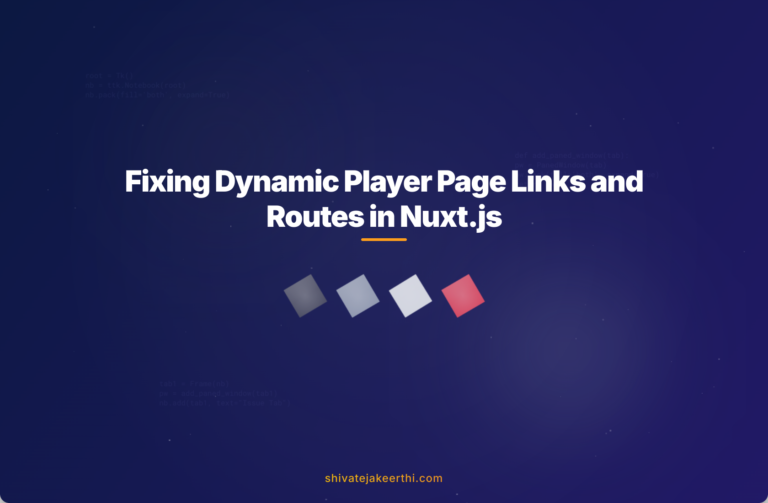
0 Comments