Checking whether a string maintains specific character constraints—such as having only lowercase letters from “a” through “f” and uppercase letters from “G” through “Z”—is a common scenario for developers. It could be something as practical as form validation or as specialized as parsing custom-created strings. Regardless of the use case, it’s crucial to ensure these character limits are accurately enforced to maintain data integrity and application reliability.
What Are We Looking For Exactly?
Before diving deeply, let’s make sure everyone clearly understands these character requirements. Essentially, we’re matching two character groups:
- Lowercase characters from “a” through “f”: This means only letters a, b, c, d, e, and f inclusive.
- Uppercase characters from “G” through “Z”: Here, we accept letters from G up to Z and nothing before that.
Any input string that goes beyond these ranges is considered invalid.
To visualize this clearly, imagine your application’s password validation. Maybe your boss wants a quirky new password rule: “only lowercase letters through f and uppercase letters starting from G.” Weird, yes, but completely possible.
What Methods Can We Use?
You have mainly two strategies for this:
- Iterating Each Character (Manual Check): Looping over each character and checking it manually using conditional statements.
- Regular Expressions: Convenient, compact, and fast, but requires understanding regex patterns.
Let’s understand and apply both clearly.
1. Iterating Through the String
For manual checking, here’s the general idea:
- Check if the lowercase character is between ‘a’ and ‘f’.
- Check if the uppercase character is between ‘G’ and ‘Z’.
- If anything else pops up, the string fails validation.
Let’s implement it clearly next.
2. Using Regular Expressions
Regular expressions (regex) can simplify your work:
/^[a-fG-Z]+$/
The pattern matches strings containing only allowed ranges and nothing more.
Implementation Examples
Let’s provide clear examples and explanations for JavaScript, Python, and Java.
JavaScript Implementation
Here’s JavaScript code doing manual checks first:
function isValidString(str) {
for (let char of str) {
if (!((char >= 'a' && char <= 'f') || (char >= 'G' && char <= 'Z'))) {
return false;
}
}
return true;
}
// Usage
console.log(isValidString("abcGHI")); // true
console.log(isValidString("azGHI")); // false, 'z' invalid
You can find more interesting JavaScript-related articles on my JavaScript category page.
Python Implementation
Python allows for clear regex implementation too:
import re
def is_valid_string(s):
return bool(re.match(r'^[a-fG-Z]+$', s))
print(is_valid_string('abcGHI')) # True
print(is_valid_string('abcdefXYZ')) # True
print(is_valid_string('abcdefgXYZ')) # False, lowercase 'g' invalid
For Python regex details, you can refer to the official Python regex documentation.
Java Implementation
Java users might prefer matches() and regex:
public class StringCheck {
public static boolean isValidString(String s) {
return s.matches("^[a-fG-Z]+$");
}
public static void main(String[] args) {
System.out.println(isValidString("abcGHI")); // true
System.out.println(isValidString("abcdefXYZ"));// true
System.out.println(isValidString("abcdefgXYZ"));// false
}
}
For more Java regex insights visit the helpful official Oracle tutorial.
Testing and Validation
Ensure your implementation meets expectations by testing various examples:
Test Cases to Consider:
- "abcdefGHIJKL": Valid
- "AFGHIJK": Invalid (since 'A', 'F' uppercase not in the range)
- "abcXYZ": Valid
- "abcxyz": Invalid ('x', 'y', 'z' lowercase beyond 'f')
For issues with testing edge-cases, resources like Stack Overflow offer community-tested insights and examples.
Performance: Regex vs Manual Check?
Most simple use cases won't notice much difference. Typically:
- Time Complexity: O(n) for both manual and regex.
- Memory Usage: Minimal and similar, slightly more overhead for regex due to pattern compilation.
However, regular expressions become slightly slower for massive strings due to parsing overhead. For performance-critical code with huge data inputs, manual checks might be marginally faster.
Real-World Applications
This character checking has practical uses:
- Password Validations: Customized password schemas can enforce rules.
- Parsing Text Files: Ensuring file inputs only have allowable characters.
- Input Sanitization: Keeping data within expected formats, reducing errors downstream.
Imagine a medical database system, securely managed, that restricts allowed identifiers. Checking strings based on exact character rules becomes essential for preventing incorrect data entries.
Best Practices & Recommendations
When implementing these checks, consider the following tips to boost code robustness and readability:
- Error Handing: Always include proper error handling to manage unexpected inputs gracefully.
- Whitespace Handling: Consider whether you must trim inputs before validation.
- Optimization: Precompile your regex if using it repeatedly (especially in Java or Python).
- Comment Code Clearly: Clearly document your validation logic for better maintainability.
As per best practices, you can also wrap validation code into reusable utility functions for easier unit testing and clearer application structure.
Now you've seen clear code snippets, simple explanations, and a comparison of different implementation strategies for verifying if a string only contains allowable lowercase "a-f" or uppercase "G-Z" alphabet letters. What do you prefer—regex or loop-based approach? Would you suggest different programming practices or have a special use case? Feel free to discuss below!


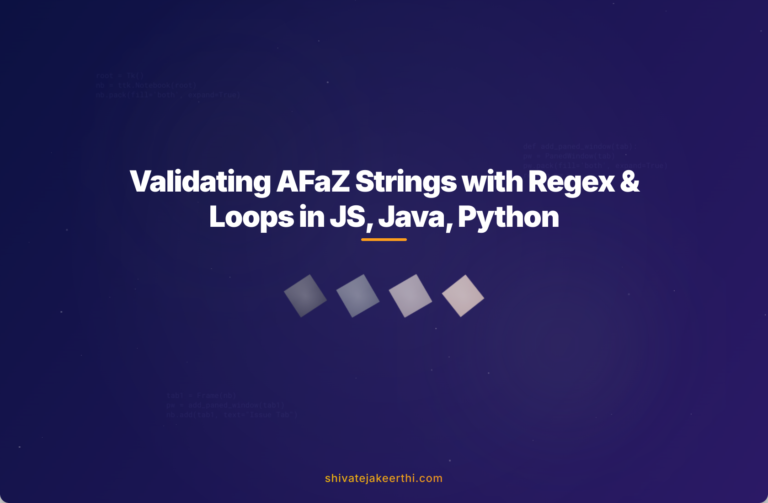
0 Comments