If you’ve used React Transition Group together with React Router, you’ve probably encountered a puzzling behavior known as the double rendering issue. This happens frequently when developers combine page transition animations with routing, unintentionally causing components to render multiple times. Let’s unpack why this happens, understand its impact, and walk through practical solutions to completely resolve it.
Understanding the Double Rendering Issue
Simply put, double rendering occurs when React Router tries to transition from one route to another, and React Transition Group simultaneously handles the components mounting and unmounting animations. During this process, components unintentionally render twice instead of once, creating performance concerns.
This issue can sometimes be challenging to debug because visually everything appears normal; users might briefly notice flickers or animations running unintentionally. Under the hood though, unnecessary renders can impact website performance, create inefficiencies, slow down your app, and degrade usability.
Identifying the Cause of the Issue
To properly solve the issue, it’s essential to identify what’s causing the extra renders. Typically, the problem arises because when changing routes, React Router and React Transition Group simultaneously handle component mounting. Here’s one common scenario:
Imagine you have Routes defined like this:
<Switch>
<Route exact path="/" component={HomePage} />
<Route path="/about" component={AboutPage} />
</Switch>
And wrap them inside TransitionGroup and CSSTransition like so:
<TransitionGroup>
<CSSTransition
key={location.key}
classNames="fade"
timeout={300}
>
<Switch location={location}>
<Route exact path="/" component={HomePage} />
<Route path="/about" component={AboutPage} />
</Switch>
</CSSTransition>
</TransitionGroup>
Notice how we’re using location.key as the key prop. However, React Router location doesn’t always guarantee uniqueness properly adapted for the React Transition Group. This can lead React to unintentionally remount components, thus creating these double rendering situations.
Solutions for Fixing the Double Rendering Issue
Thankfully, there are several ways to resolve this, each optimized based on specific use cases.
Method 1: Implementing shouldComponentUpdate to Prevent Unnecessary Renders
Using React’s lifecycle method shouldComponentUpdate can stop the double rendering behavior. By explicitly defining when your component needs to render, you control unnecessary renders effectively.
Example:
shouldComponentUpdate(nextProps, nextState) {
return this.props.location.pathname !== nextProps.location.pathname;
}
In the above snippet, the component only updates if the URL pathname actually changes, preventing unnecessary renders triggered during routing transitions.
Method 2: Using key Props Properly
Another popular (and simpler) solution involves carefully managing the key prop passed into CSSTransition to ensure each rendered component has a truly unique identifier. Typically, developers mistakenly use a key that’s not uniquely tied to the route.
One effective way is to use the current pathname:
<TransitionGroup>
<CSSTransition
key={location.pathname}
classNames="fade"
timeout={300}
>
<Switch location={location}>
<Route exact path="/" component={HomePage} />
<Route path="/about" component={AboutPage} />
</Switch>
</CSSTransition>
</TransitionGroup>
This ensures that every route has a unique ‘key,’ and React Transition Group clearly recognizes components as unique renders, preventing accidental duplication.
Method 3: Leveraging React.memo for Optimizing Component Rendering
Another elegant React-way to optimize rendering and prevent unintended re-renders is using React.memo. It renders a component only if props explicitly change.
For instance:
const HomePage = React.memo(function HomePage(props) {
return <div>Home</div>;
});
By memoizing components with React.memo, we avoid unnecessary renders, and thus effectively address the double rendering problem.
Implementing the Chosen Solution
The easiest and most reliable long-term solution frequently recommended by React developers is proper utilization of the key prop (Method 2):
Here’s a simple yet effective way to implement it step-by-step:
- Make sure you have access to the location prop, either through props or useLocation hook.
- Provide a deterministic value, preferably the pathname as the key prop instead of location.key.
- Ensure each route component renders correctly with this new setup.
Your updated code snippet should look like this:
// New and correct approach
import { useLocation } from 'react-router-dom';
const RoutesWithTransition = () => {
const location = useLocation();
return (
<TransitionGroup>
<CSSTransition key={location.pathname} classNames="fade" timeout={300}>
<Switch location={location}>
<Route exact path="/" component={HomePage} />
<Route path="/about" component={AboutPage} />
</Switch>
</CSSTransition>
</TransitionGroup>
);
};
Testing and Verifying the Fix
Once you’ve implemented this solution, verify that double rendering no longer occurs using React DevTools. Navigate between routes and inspect if components render exactly once—as they should. For deeper validations, React Profiler from DevTools could offer an extensive analysis of your application’s rendering behavior.
To confirm everything works smoothly:
- Use React DevTools Profiler to confirm single renders per transition.
- Monitor performance and interaction smoothness (no flickers).
- Confirm no unusual warnings or errors appear in the console.
Best Practices for Smooth Routing with React Transition Group and React Router
As you integrate React Router with React Transition Group, keep these best practices in mind to optimize navigation experiences:
- Clearly identify unique components using dependable keys like pathname.
- Keep animations subtle, short (typically under 300ms), and user-friendly.
- Periodically review and optimize renders using React.memo and React DevTools.
- Avoid deeply nested routes, as complexity often increases rendering issues.
Optimized and seamless transitions paired with efficient routing navigation dramatically improve user engagement, satisfaction, and website performance.
Encountered this issue or have other React routing optimizations that worked for you? Share your experience or ask your questions below—we’d love to discuss!


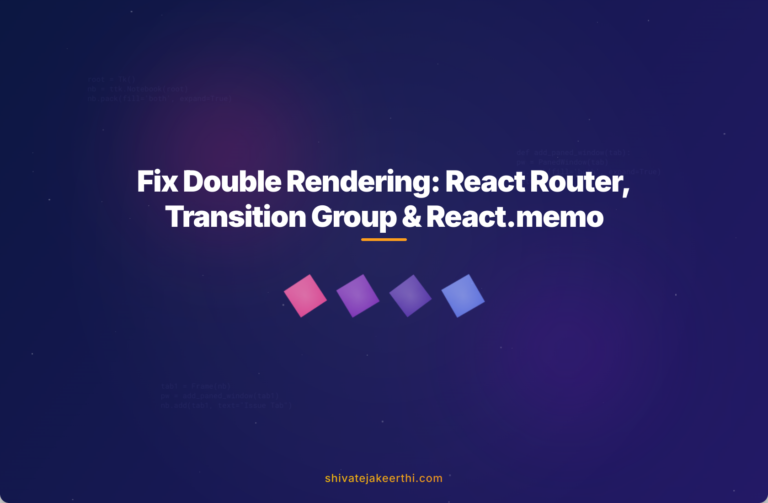
0 Comments