Ensuring a field within a data entity is unique is crucial for maintaining data integrity and avoiding potential conflicts or errors. If you’re working with Guidewire, you’ve likely encountered situations where certain entity fields must contain unique values—such as policy numbers, customer IDs, or claim reference numbers. Although enforcing uniqueness through field validation at the UI or application level is common, database-level uniqueness constraints add an essential layer of reliability. Let’s explore what this means practically, why it’s necessary, and how to implement it effectively on the Guidewire platform.
Understanding the Need for a Unique Entity Field
Imagine you’re working on an insurance claims system within Guidewire, and each claim needs to have its distinctive claim reference number. If two identical reference numbers enter your system, confusion, data corruption, and reporting inaccuracies can quickly ensue. Ensuring uniqueness at the database level provides your application an extra safeguard beyond mere UI-level validations.
Without enforcing uniqueness constraints, application-level checks risk bypass scenarios. For example, bulk imports or system integrations through APIs might circumvent UI-level safeguards, unknowingly creating duplicate records.
The Importance of Database-Level Uniqueness
Enforcing uniqueness at the database level offers numerous benefits:
- Data consistency: Guarantees every entry is accurate and identifiable—eliminating confusion.
- Enhanced reliability: Database constraints provide a robust safeguard against application bugs, faulty scripts, or unexpected edge cases.
- Improved performance: Database-level uniqueness keeps your data optimized and efficient, simplifying data indexing and retrieval.
Consider your database like a well-organized library. Without clearly labeled, unique identifiers on books, locating specific titles—or identifying duplicates—becomes tedious or practically impossible. Similarly, your database thrives on organized, unique entries, which fosters both accuracy and speed.
Approaches to Ensure Uniqueness
Two primary strategies exist to handle unique constraints:
- Field Validation (Application Level):
- Pros: Quick to implement; offers immediate UI feedback.
- Cons: Possible vulnerabilities in bulk or system-to-system imports; relies entirely on developer compliance.
- Database Constraint (Database Level):
- Pros: Robust enforcement; failsafe prevention of duplicates.
- Cons: More setup involved; validation errors may require proper UI handling to provide a smooth user experience.
The best practice typically involves combining both approaches. Utilize application-level validation for real-time user feedback and reinforce it with a database-level constraint as a sturdy safety net.
What is Guidewire and How Does it Handle Entities?
Guidewire is a comprehensive software platform widely used in the insurance industry. It provides structured sets of functionalities specifically tailored for policy administration, claims management, and billing. Within Guidewire, entities serve as logical representations of database tables to store and manage essential data.
Guidewire simplifies the management of entity relationships, allowing for easy customization of these key business elements. However, by default, it doesn’t automatically apply unique constraints at the database level—leaving specific implementation to developers.
Implementing Uniqueness Constraints in Guidewire
Let’s go step-by-step and see how to enforce uniqueness at the entity level within the Guidewire development environment (Gosu Programming Language and Studio):
1. Define the Unique Constraint in the Entity XML File
Navigate to your entity definition XML file in Guidewire Studio. For example, if the target entity is “Claim,” open Claim.etx. To enforce uniqueness on a specific “ClaimNumber” field, include the following constraint:
<entity name="Claim">
...
<field name="ClaimNumber" type="varchar" column="claimnumber" length="50"/>
...
<unique-constraint>
<column name="claimnumber"/>
</unique-constraint>
</entity>
Adding <unique-constraint> ensures that the database schema created by Guidewire Studio applies a unique enforcement at the database level.
2. Regenerate the Data Dictionary and Update the schema
After making these changes, rebuild your data schema:
- Right-click your project and select “Generate Data Dictionary”.
- Run the necessary scripts for schema updates provided by Guidewire Studio.
Guidewire Studio automatically manages the SQL schema generation, creating a unique constraint directly on the underlying database table.
3. Use Scripts to Enforce Uniqueness
You may sometimes need custom Gosu scripts or queries to enforce or validate uniqueness programmatically. For example, Gosu provides flexibility in working with queries:
var exists = Query.make(Claim)
.compare("ClaimNumber", Equals, newClaimNumber)
.select().iterator().hasNext();
if (exists) {
// Handle duplicate entry scenario
}
This type of logic complements the database-level constraint and allows easy troubleshooting during imports or batch jobs.
Testing and Validating Your Unique Constraint
Implementing uniqueness constraints doesn’t stop at defining them—you must test thoroughly. Here’s how:
- Unit Test: Write Gosu unit tests to attempt inserting duplicates and verify constraint enforcement.
- Manual Testing: Use the UI to attempt duplicate entries and ensure the database-level constraint responds appropriately.
- Integration Tests: Ensure any batch processing or external integrations respect and handle your unique constraint gracefully.
In the event of issues or constraint conflicts, Guidewire logs, as well as database-specific tools, will reveal the underlying cause. Utilizing tools like Stack Overflow can assist in quickly finding solutions to unique constraint conflicts.
Maintaining Data Integrity in Guidewire
Maintaining data integrity is critical—it’s never a one-time setup. Consider these best practices:
- Regularly audit data integrity using scheduled reports or system queries.
- Train your development and support team on the importance and consequences of duplicate data.
- Establish clear guidelines for exception handling and troubleshooting.
- Review and refine existing constraints as your data structure evolves naturally.
Ongoing education and vigilance drastically minimize data integrity issues and ensure your database remains reliable, accurate, and performant.
Taking advantage of Guidewire’s database-level uniqueness constraints creates a resilient, stable foundation for your data. It guarantees clarity, avoids confusion, and ensures a consistently reliable data system your users and stakeholders trust.
Have you encountered issues related to duplicate data in your Guidewire system? Share your experiences or questions below. Together, we can build better practices and ensure consistent data integrity.


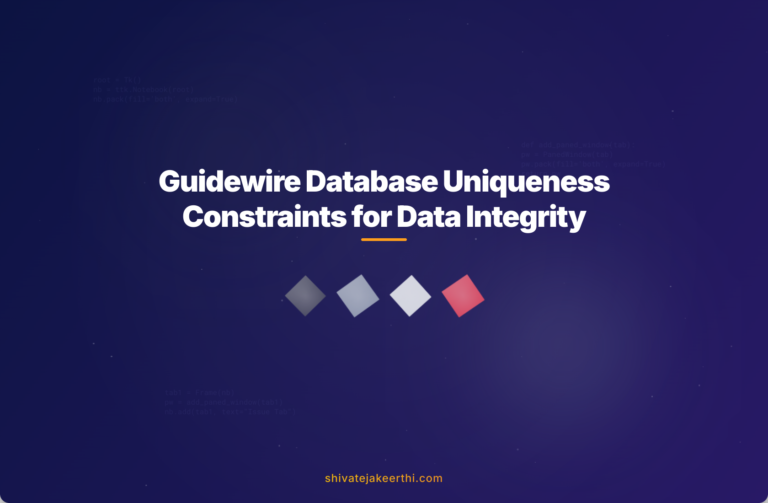
0 Comments