When using Java Swing’s JTree component, developers often run into the frustrating situation of handling right-click popups. Normally, users might want to right-click on a tree node to select it and show a context-specific popup menu. Although this may seem trivial, getting JTree to select a node properly and display the right popup smoothly can become a tricky puzzle.
Imagine a common user experience: a person right-clicks on a file in a desktop application to either copy, paste, delete, or rename it. This straightforward behavior we see every day should be easy to achieve in a Swing JTree too, right? Unfortunately, Swing doesn’t offer a straightforward implementation for this. Simply setting a popup menu on JTree and expecting it to show seamlessly might leave your users confused and frustrated, especially when the wrong node pops up or none selects at all.
Challenges with Manual Popup Handling
The initial method many Swing developers use involves manually checking for right-click events and selecting the corresponding tree nodes through various mouse listener events. A typical scenario involves adding mouse listeners and managing selection states based on mouse position.
This approach, however, carries some hidden pitfalls. First, there’s the messy nuance of selecting the right node upon right-click. Developers must track mouse event coordinates, transform those coordinates into tree locations, then manually update node selection. Miscalculations or missed steps here drastically degrade user experience.
Second, a JTree often exists inside complex layout combinations of nested panels, scroll panes, or split panes. Every nesting layer increases confusion since coordinate translations need handling through SwingUtilities or similar helper methods. Accuracy and clarity suffer noticeably in deeply nested layouts.
Thirdly, Swing’s built-in property inheritPopupMenu is often insufficient. Although intended to ease menu handling, its usage sometimes causes unintended behavior due to unpredictable inheritances and event conflicts. Developers have found frequent drawbacks in real-world applications.
Understanding PopupEvent Limitations
A common first mistake is trying to leverage the built-in PopupMenuListener interface’s popupMenuWillBecomeVisible method. Unfortunately, PopupMenuEvent provided there lacks critical coordinate information such as x, y mouse locations. Without these crucial details, no way exists to precisely determine which node triggered the popup.
Additionally, popupMenuWillBecomeVisible gets called after Swing handles the popup trigger click, causing event consumption. By that time, it’s already too late to find and select your desired node. This leaves developers without meaningful solutions using only built-in Swing methods and listeners.
To illustrate the root issue, let’s look at an example demonstrating the failure:
tree.setComponentPopupMenu(yourPopupMenu);
yourPopupMenu.addPopupMenuListener(new PopupMenuListener() {
public void popupMenuWillBecomeVisible(PopupMenuEvent e) {
// Trying to select a node but there’s no location info!
TreePath path = tree.getSelectionPath();
if (path == null) {
System.out.println("No node selected!");
}
}
public void popupMenuWillBecomeInvisible(PopupMenuEvent e) {}
public void popupMenuCanceled(PopupMenuEvent e) {}
});
When running this code, developers often realize the node isn’t being correctly selected—because PopupMenuEvent lacks mouse event data, and the event is already consumed internally by Swing before selection handling.
How Does Swing Consumption Affect This?
Right-click popup handling in Swing functions differently across various platforms. When Swing identifies a popup trigger, it typically consumes the mouse event internally to show your popup. By the time you attempt to process selection manually upon popup invocation, the required data (e.g., mouse coordinates) might be inaccessible or no longer accurate due to event consumption.
Strategies to Achieve Right-Click Selection and Popup Smoothly
Given these limitations, developers often resort to specialized workarounds to handle JTree popup events gracefully:
- Adding a separate custom MouseListener for JTree to explicitly handle right-click events and selections.
- Extracting mouse coordinates from mousePressed or mouseReleased events to correctly identify which node to select.
- Developing a mechanism to ensure proper selection before popup events trigger.
The Recommended Solution: A Practical Approach
A practical and clean way to achieve an intuitive right-click-and-select solution involves maintaining clear responsibilities: one MouseAdapter purely handles node selections, and one PopupMenuListener manages popup actions and display logic.
Here’s an example solution encapsulating best practices clearly:
Step 1: Create a MouseListener to manage selections upon right-click
This listener cleverly separates mouse event handling, selecting nodes whenever a popup trigger is detected:
tree.addMouseListener(new MouseAdapter() {
public void mousePressed(MouseEvent e) {
handlePopupEvent(e);
}
public void mouseReleased(MouseEvent e) {
handlePopupEvent(e);
}
private void handlePopupEvent(MouseEvent e) {
if(e.isPopupTrigger()) {
int row = tree.getClosestRowForLocation(e.getX(), e.getY());
tree.setSelectionRow(row);
}
}
});
This simple solution ensures the JTree selects the node immediately upon detecting a right-click, solving the earlier mentioned selection issue.
Step 2: Implement PopupMenuListener for clean popup behavior
After mouse selection is addressed, attach a dedicated PopupMenuListener to handle detailed menu-related logic:
JPopupMenu contextMenu = new JPopupMenu();
// Add your menu items here
contextMenu.addPopupMenuListener(new PopupMenuListener(){
public void popupMenuWillBecomeVisible(PopupMenuEvent e) {
TreePath selectedPath = tree.getSelectionPath();
if(selectedPath != null){
// Adjust and enable menu items based on selected node
}
}
public void popupMenuCanceled(PopupMenuEvent evt){}
public void popupMenuWillBecomeInvisible(PopupMenuEvent evt){}
});
tree.setComponentPopupMenu(contextMenu);
Step 3: Incorporate Selected Node Data into your PopupMenu
With clear node selection handling, you now have flexibility to customize your popup menu. For example:
- Enable “delete” options if applicable.
- Show context-sensitive “rename” or “copy” options clearly.
- Provide richer interaction possibilities, enhancing user experience significantly.
Thorough Testing and User Feedback
Once successfully implemented, always test thoroughly to verify behavior across multiple operating systems, platforms, and Swing look-and-feels. Conduct user testing and solicit regular feedback from users or stakeholders. Users interacting with your application should directly inform menu design and usability tweaks moving forward.
Simple testing cases might involve having users right-click frequently used functions, observing usability friction, then directly adjusting menu content accordingly. This iterative development methodology ensures an intuitive, user-friendly results-driven solution.
Improving Developer Experience and Productivity
By clearly separating listener responsibilities and providing intuitive right-click functionality, developers can simplify future maintenance. Well-structured event handling not only enhances the user’s perspective but substantially improves future code readability and modification.
For further insights into JavaScript event handling, you might want to explore my detailed articles in the JavaScript category; similar examples are frequently useful to understand client-side event management concepts clearly.
Addressing manual popup frustrations and adopting clean handling strategies drastically improves Swing JTree functionality, making developers more productive and improving user satisfaction. Many potential everyday frustrations vanish when you proactively tackle issues like popup handling correctly.
How have you solved your Swing popup handling challenge? I’d love to hear your experiences or alternative methods in the comment section below.


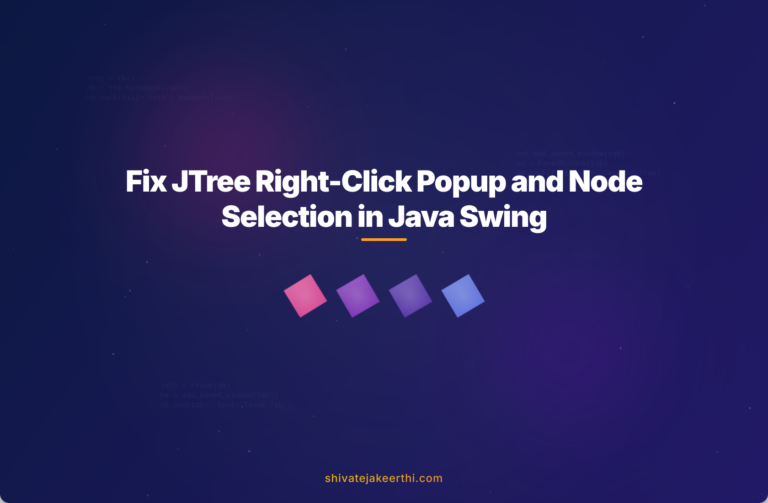
0 Comments