Getting JavaScript code to load quickly and reliably is essential for your website’s performance and user experience. Slow or improperly loaded scripts delay content, frustrate visitors, and can even hurt your SEO rankings. But what if you’re looking beyond async and defer attributes to manage JavaScript loading? There are solid alternatives that give you precise control and better loading strategies.
Why Consider Alternatives to Async or Defer?
The async and defer attributes in the <script> tag provide easy ways to handle JavaScript loading, but they come with certain limitations. Understanding how these attributes actually function will help explain why exploring alternatives can be beneficial.
The async attribute tells the browser to load and execute the JavaScript file asynchronously, meaning it’s downloaded simultaneously while the HTML parsing continues. However, scripts may execute in an unpredictable order causing potential race conditions.
The defer attribute downloads scripts asynchronously, but execution happens only after the HTML document parsing is complete. While this might seem ideal, it doesn’t suit scenarios where certain JavaScript files need to run in precise order or timing regarding HTML parsing.
Due to these pitfalls, it’s a smart move to explore other dependable approaches for loading JavaScript.
Proper Ways to Load JavaScript Without Async or Defer
Fortunately, JavaScript offers flexible ways to manage script loading efficiently without relying on these two attributes. Two common and effective methods are using ES6 import statements and traditional script tags with a src attribute.
Using the ES6 Import Statement
The modern way of structuring JavaScript code is by using modules. The import statement lets you load and execute JavaScript modules in a more manageable and predictable manner.
Compared to traditional ways, using import statements can structure your code more cleanly. They help you break code down into smaller reusable pieces and clearly define dependency relationships.
Here’s how you would use an import statement in your project:
// math.js
export const add = (a, b) => a + b;
// main.js
import { add } from './math.js';
console.log(add(5,10)); // Output: 15
This method offers multiple benefits:
- Cleaner codebase through modularization.
- Improved maintainability and readability.
- Clearer dependency management.
Browser support for JavaScript modules is robust but not complete. Consider transpilation tools like Babel for broader compatibility.
Using the Script Tag with Src Attribute Traditionally
Including JavaScript using script tags with src attributes is the traditional method for script inclusion, giving predictable execution order and simplicity.
For example, loading scripts directly like this ensures predictable behavior:
<script src="https://example.com/jquery.min.js"></script>
<script src="https://example.com/my-script.js"></script>
Benefits here include:
- Simplicity and widespread browser compatibility.
- Easy troubleshooting with predictable load order.
- No special tooling or transpilation setup required.
If your JavaScript needs strict synchronicity or order, this is still one of the most reliable techniques.
Best Practices for Faster JavaScript Loading
Beyond choosing how to load your scripts, applying key optimizations can significantly boost your loading performance. Here’s how you can efficiently optimize your JavaScript:
Minifying JavaScript Files
Minification involves removing unnecessary whitespaces, comments, and renaming variables to decrease file size significantly. Smaller files mean quicker loads.
Minify JavaScript using tools like UglifyJS or online tools powered by platforms like JSCompress.
Benefits include:
- Significantly reduced file sizes.
- Fewer bytes downloaded, thus faster site performance.
- Improved user experience and SEO rankings.
Employing a Content Delivery Network (CDN)
A CDN stores copies of common scripts across numerous global servers, facilitating faster script retrieval for your visitors. Services like Cloudflare or jsDelivr host frequently used libraries, reducing latency significantly.
Here’s an example of leveraging a CDN:
<script src="https://cdn.jsdelivr.net/npm/jquery@3.7.1/dist/jquery.min.js"></script>
Benefits of using a CDN include:
- Distributed global servers that reduce latency.
- Reduced load on your hosting server.
- Better web performance metrics.
Placing JavaScript at the Bottom of Your HTML Document
Placing scripts at the end of the HTML page ensures critical resources like CSS and images load first, enabling the website content to render quickly.
For example:
<!-- HTML content here -->
<script src="app.js"></script>
</body>
</html>
Benefits from placing scripts at the end include:
- Improved perceived loading speed by users.
- Improved First Contentful Paint metric.
- Reduced render-blocking issues.
Common Mistakes to Avoid When Loading JavaScript Code
Even with best practices, certain pitfalls are frequent, negatively impacting performance.
Avoid Inline JavaScript Code
Inline JavaScript clutters HTML and compromises code maintainability and security.
Example of inline JavaScript (not recommended):
<button onclick="alert('Clicked!');">Click me</button>
Instead, use external scripts or event listeners from JavaScript files.
Effects of inline JavaScript include:
- Difficult debugging and code management.
- Security vulnerabilities like potential cross-site scripting (XSS) threats.
- Slower website caching due to HTML file changes.
Not Testing Performance Regularly
Regular performance tests ensure scripts load quickly and don’t disrupt user experience. Tools like Google’s PageSpeed Insights reveal detailed optimization opportunities.
Neglecting testing can result in:
- Unnoticed slow loading scripts hurting user experience.
- Poor SEO rankings due to slow loading metrics.
- Increased bounce rates from frustrated users.
Optimizing JavaScript loading must always be supported by regular and rigorous testing.
Wrapping It All Together
Using ES6 imports and traditional script tags alongside critical optimizations like minification, CDN usage, and smart placement at the bottom provides reliable ways to handle JavaScript loading without relying on async and defer.
Ensuring your JavaScript loads efficiently is crucial for providing the fast, streamlined web experiences users expect today.
Want to dive deeper into JavaScript optimization tips? Check out our detailed guides in the JavaScript articles category.
What JavaScript loading techniques have you tried—and what’s been your experience? Share your journey in the comments below!


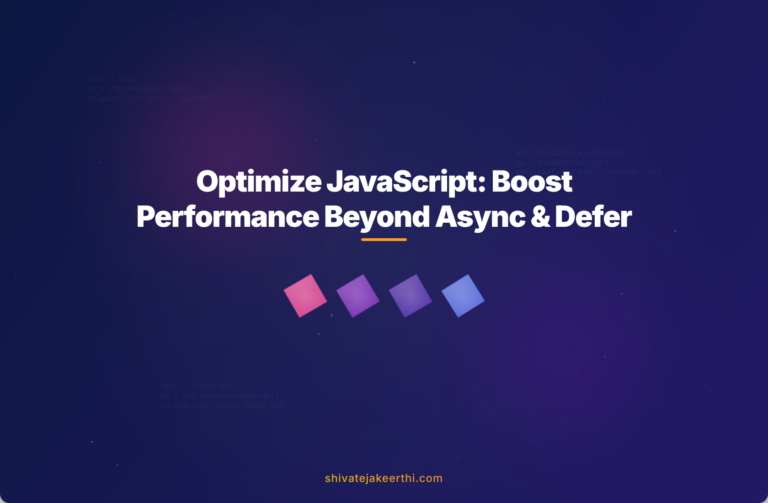
0 Comments