Optimizing performance is crucial when you’re working with complex physics simulations—especially when running in browsers where resources are often limited. Rapier JS, a popular physics engine for 2D games and simulations, makes creating robust animations and interactions easy. However, syncing multiple rigidbodies can quickly become a performance bottleneck if you’re not careful.
Why Performance Matters in 2D Physics with Rapier JS
Rapier JS is known for its solid integration with JavaScript, making it perfect for browser-based games and web applications. Developers love its user-friendly API, thorough documentation, and accurate simulations.
But, as your game or simulation grows, syncing multiple rigidbodies repeatedly—especially their translations and velocities—can severely impact your performance. Every millisecond counts for smooth animations, responsive physics, and user experience.
Simply put, optimizing your physics simulation means happier users, smoother animations, and a healthier frame rate.
Identifying Performance Bottlenecks in Rapier JS 2D
Before you dive into optimizing your code, you’ll first want to find out what’s causing the slowdown. The most reliable way is using browser profiling tools like Chrome DevTools or Firefox’s Profiler.
Here’s how you’d typically approach it:
- Launch your Rapier JS simulation.
- Open your profiler (e.g., Chrome DevTools Performance tab).
- Start recording and interact with your simulation for a few seconds.
- Analyze the recorded profile to detect functions consuming the most execution time.
Often, you’ll notice repeated and expensive function calls like rigidBody.translation() and rigidBody.linvel(). While these calls individually seem harmless, multiplied by hundreds or thousands of objects, they quickly become problematic.
Common Pitfalls: Overusing rigidBody.translation() & rigidBody.linvel()
Every call to rigidBody.translation() or rigidBody.linvel() involves some computational overhead. Querying these repeatedly within your update loop each frame compounds the issue.
For instance, suppose you’re syncing object positions like this every single frame:
// inefficient: repeated calls per object per frame
gameObjects.forEach(obj => {
obj.position = obj.rigidBody.translation();
obj.velocity = obj.rigidBody.linvel();
});
In large simulations, this quickly degrades performance. Instead, you want to work smarter—not harder.
Syncing Multiple RigidBodies Efficiently
To sync your physics efficiently, first understand the concept of sleep states in physics engines. Physics engines like Rapier optimize their simulations by putting non-moving objects into “sleep mode.” Objects that sleep don’t get processed every frame, and you can safely skip them when syncing, significantly improving performance.
Here’s how you query non-sleeping rigid bodies in Rapier JS efficiently:
const activeRigidBodies = [];
world.bodies.forEach(body => {
if (!body.isSleeping()) activeRigidBodies.push(body);
});
// only sync active rigidbody states
activeRigidBodies.forEach(body => {
const position = body.translation();
const velocity = body.linvel();
// sync or update your game state here
});
By doing this, you drastically reduce unnecessary updates, especially useful when managing thousands of physics-enabled objects.
Batched Queries & Improved Data Structures
For even better optimization, leverage efficient data structures. Consider something like a spatial data structure (quadtree, spatial hash), which can quickly manage and query physics states.
Another optimizing strategy is batching translation and velocity queries. Instead of immediately updating each individual object, collect queries into batches or arrays. Batch-querying is beneficial for bulk updates, allowing for efficient data copying and improved SIMD (Single Instruction Multiple Data) processing capabilities.
Imagine batching data like this:
// first batch your translations and velocities
const positions = [];
const velocities = [];
activeRigidBodies.forEach(body => {
positions.push(body.translation());
velocities.push(body.linvel());
});
// now update game state objects in batch
positions.forEach((pos, idx) => {
gameObjects[idx].position = pos;
gameObjects[idx].velocity = velocities[idx];
});
When applied in large-scale simulations, batch queries regularly create significant performance improvements.
Optimizing the Update Loop
Optimizing doesn’t stop with data queries. Consider your game loop logic carefully. Minimize unnecessary computations and calls that aren’t needed every frame. Cache your rigid body instances and relevant data efficiently:
// efficient caching example
const bodyStates = world.bodies.map(body => ({
objRef: gameObjects.find(obj => obj.rigidBody === body),
body: body
}));
function optimizedUpdateLoop() {
bodyStates.forEach(state => {
if (!state.body.isSleeping()) {
state.objRef.position = state.body.translation();
state.objRef.velocity = state.body.linvel();
}
});
// other non-physics updates here
}
This structure ensures you’re doing as little repetitive lookup or logic as possible each frame.
Real-world Examples of Optimization in Rapier JS
Case studies consistently show that optimized syncing significantly enhances real-world performance. For instance, browser-based multiplayer games (like online arcade shooters or physics-based puzzles) often see immense gains by simply batching rigidbody data efficiently.
Consider a scenario: a physics-based puzzle game originally struggled with choppy animations due to excessive rigid body synchronization. After adopting a strategy optimized around non-sleeping bodies and batching translation queries, the team experienced:
- Increased FPS by up to 40%
- Smoother gameplay interactions
- Reduced CPU load allowing for additional game logic
It’s clear: optimization isn’t just theory—it has tangible, practical benefits for your projects.
Key Takeaways to Improve Rapier JS 2D Performance
Here’s a quick recap to ensure you get the most performance from Rapier JS:
- Always profile your app to pinpoint performance bottlenecks.
- Minimize repetitive calls to rigidBody.translation() and rigidBody.linvel().
- Prefer batched querying and syncing of rigidbody states.
- Consider the physics engine’s sleeping states to avoid unnecessary computations.
- Use efficient data structures and cache your objects smartly.
Optimizing physics performance leads directly to smoother gameplay and happier users.
If you’re delving deeper into JavaScript optimizations, check out our articles on JavaScript development best practices for more practical insights.
Have you used any other strategies or techniques to improve your Rapier JS 2D simulation performance? Share your experiences or ask questions below—let’s learn together!


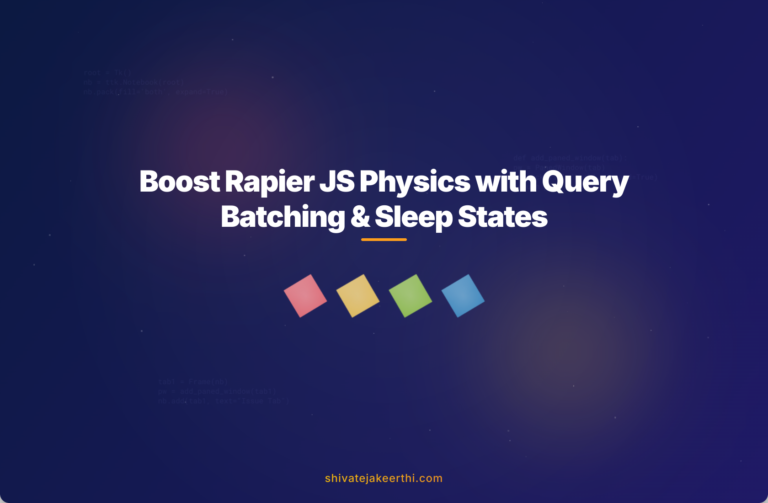
0 Comments