If you’ve ever updated a JTextPane inside a JScrollPane dynamically, you might have noticed an annoying issue: each time the text updates, the scrollbar jumps unexpectedly. This scrollbar shifting can disrupt the user experience, making it trickier to read content or maintain context within your Java Swing application.
Ideally, you’d like the JTextPane’s updates to occur seamlessly—without causing the scrollbar to shift position. Thankfully, tackling this problem becomes easier when you understand what’s happening behind the scenes. Before we dive into solutions, let’s briefly examine a common scenario with a simple Minimum Reproducible Example (MRE) provided in the description.
Understanding JTextPane and JScrollPane
The JTextPane is a powerful Swing component used for displaying styled text. It supports rich formatting, including colors, fonts, and styles, making it versatile for text-heavy UIs. Often, developers wrap a JTextPane within a JScrollPane so users can scroll through lengthy content.
When the JTextPane text updates repeatedly—such as logging events, chat applications, or real-time data feeds—the JScrollPane scrollbar tends to shift position involuntarily. This happens because each update to the Document model of JTextPane recalculates its content size, affecting JScrollPane positioning.
Analyzing the Provided Java Code
Consider the Java snippet that reproduces this issue clearly. Suppose you’re refreshing timestamps or updating user-generated messages continuously in a JTextPane, something like:
JTextPane textPane = new JTextPane();
JScrollPane scrollPane = new JScrollPane(textPane);
frame.add(scrollPane);
// Method causing jump every second
Timer timer = new Timer(1000, e -> {
textPane.setText("Updated: " + new Date());
});
timer.start();
In contrast, if you replace JTextPane with simpler components like JTextField or JLabel, you’ll observe that the scrollbar doesn’t shift. Why? JTextPane recalculates internal document layout extensively when updating text, triggering scrollbar repositioning in JScrollPane.
Why is Scrollbar Shifting Happening?
The scrollbar shift occurs primarily because updating the JTextPane document triggers layout recalculations. JScrollPane responds to these changes by readjusting its viewport position, inadvertently changing scrollbar placement. Without handling these updates thoughtfully, the scrollbar jumps around uncontrollably as content refreshes.
Effective Solutions to Prevent Scrollbar Shifting in JTextPane
Luckily, there are practical solutions to counteract this issue. Let’s explore two reliable methods that effectively maintain scrollbar stability.
Method 1: Maintain Scrollbar Position Manually
One straightforward approach involves capturing the scrollbar’s current position just before updating the text and restoring it immediately after:
// Remember scrollbar position before updating text
JScrollBar verticalScrollBar = scrollPane.getVerticalScrollBar();
int scrollValue = verticalScrollBar.getValue();
textPane.setText("Updated: " + new Date());
// Restore previous scrollbar position afterwards
SwingUtilities.invokeLater(() -> verticalScrollBar.setValue(scrollValue));
With this method, you effectively freeze the scrollbar at its current position, update the text, then immediately reposition the scrollbar where it originally was. Using SwingUtilities.invokeLater ensures the scrollbar adjustment happens after Swing completes its layout update, providing smooth results.
Method 2: Update JTextPane via DocumentListener
Another commonly recommended method involves using a DocumentListener, allowing you to update JTextPane only when necessary, without constantly resetting text outright:
StyledDocument doc = textPane.getStyledDocument();
// Add listener once
doc.addDocumentListener(new DocumentListener() {
public void insertUpdate(DocumentEvent e) { manageScroll(); }
public void removeUpdate(DocumentEvent e) { manageScroll(); }
public void changedUpdate(DocumentEvent e) { manageScroll(); }
private void manageScroll() {
JScrollBar bar = scrollPane.getVerticalScrollBar();
int value = bar.getValue();
SwingUtilities.invokeLater(() -> bar.setValue(value));
}
});
// Method to update text content
void updateTextPane(String newText) {
try {
doc.remove(0, doc.getLength());
doc.insertString(0, newText, null);
} catch (BadLocationException e) {
e.printStackTrace();
}
}
This event-driven approach gives you granular control over document changes. You maintain the scrollbar position immediately after content modifications, preserving UI consistency effectively.
Testing and Verifying Solutions
After implementing these approaches, ensure thorough testing. Update your JTextPane frequently, simulate various conditions (long texts, rapid updates, user interactions), and closely monitor scrollbar behavior.
Proper testing ensures any implemented solution maintains scrollbar stability under real-world scenarios, keeping user experience steady and frustration-free.
Best Practices for Updating JTextPane Efficiently
Beyond fixing scrollbar issues directly, adopting some best practices will help manage JTextPane updates smoothly:
- Avoid frequent setText() calls: Instead, incrementally update the Document model using inserts and removes, which minimizes re-rendering.
- Use SwingUtilities.invokeLater() strategically: Integrating updates within this method ensures UI tasks are executed smoothly within the Event Dispatch Thread.
- Consider batching updates: Bundle document updates that are close together in time, reducing layout recalculation and scrollbar jumps.
- Set fixed sizes or preferred scroll position: Allowing fixed dimensions or explicitly managing preferred scroll positions can reduce unexpected jumps.
Applying these strategies boosts your application’s performance, ensures consistent layout, and improves the user experience substantially.
Summing Up the Solution
Experiencing JScrollPane scrollbar shifts when updating JTextPane is a common challenge in Swing development. However, with simple yet effective methods—manual scrollbar position management or leveraging DocumentListeners—you can achieve seamless updates without scrollbar disruptions.
Adhering to best practices and strategic implementation not only solves the immediate challenge but also creates a smoother, more efficient user interface. As UI consistency directly impacts usability, taking time to address and test these scrollbar behaviors definitely pays off.
Try these methods in your Swing projects and enjoy stable, user-friendly interfaces without unexpected UI glitches. Have you encountered other JTextPane issues or have alternative solutions? Share your experiences below—let’s explore great UI solutions together!


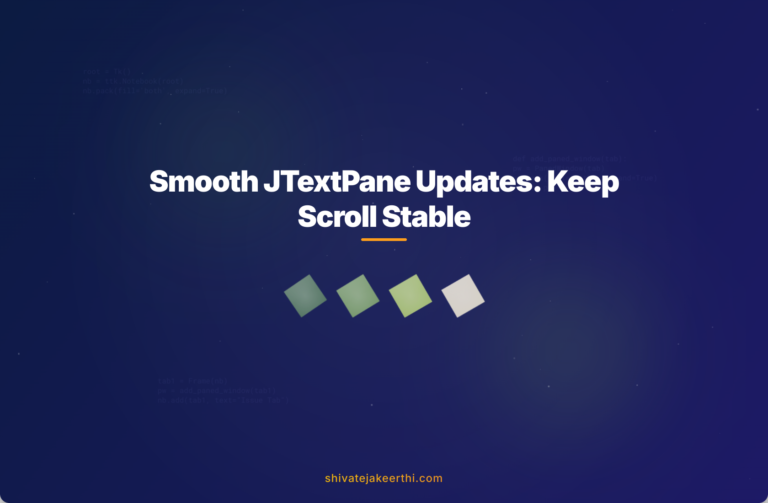
0 Comments