SQL injection remains one of the top security challenges for developers. Even platforms like Databricks, which integrate seamlessly with various web applications, aren’t immune if we don’t carefully code our database interactions. In particular, dynamic column additions through Databricks SQL connector can unintentionally open doors for attackers if they’re not properly handled.
Imagine a web application that allows administrators to dynamically add columns to tables based on user-generated input. It sounds like a convenient flexibility, right? But without proper handling, this approach becomes a security risk. Specifically, the way parameters are passed into SQL queries—when done improperly—can lead directly to SQL injection vulnerabilities that allow malicious actors to manipulate or access sensitive data.
SQL injection has serious consequences, including unauthorized data access, data loss, and application compromise—potentially even leading to severe data breaches. Let’s explore this issue, find ways to address it safely, and strengthen our application’s security.
Identifying the Problem
The core issue arises from how the Databricks SQL Connector handles dynamic identifiers, such as schema, table, or column names. The common approach is to use the format string style to insert parameters directly into SQL statements like this:
ALTER TABLE {schema}.{table_name} ADD COLUMN {column_name} VARCHAR(255);
This method is vulnerable because any specially crafted user input could alter the SQL statement entirely, leading to injection.
Databricks does provide the function IDENTIFIER(), which helps safely handle schema and table names. For example:
SELECT * FROM IDENTIFIER(:tableName);
However, IDENTIFIER() has limitations: it cannot safely sanitize columns in ALTER or UPDATE commands dynamically. Thus, relying on it for column additions isn’t feasible. This particular complexity makes dynamic column management particularly vulnerable to injections if improperly coded.
For a more comprehensive breakdown on dynamic queries in Databricks, check this useful Stack Overflow post.
Problematic Code Implementation
To clarify the issue, let’s look at a typical example of a vulnerable code snippet that dynamically adds columns:
def add_column_dynamically(schema, table, column_name):
query = f"ALTER TABLE {schema}.{table} ADD COLUMN {column_name} VARCHAR(255);"
cursor.execute(query)
connection.commit()
In this scenario, user-provided parameter “column_name” directly injects into the query without proper validation. An attacker could easily pass malicious input like:
malicious_input = "username VARCHAR(255); DROP TABLE users; --"
This can execute unintended commands, such as dropping entire tables or compromising the database.
The Necessity of Input Sanitization
A strong first defense against injection is rigorous input sanitization. Instead of trusting raw HTTP parameters or any user-inputted value directly, we always validate them carefully. Let’s improve the input check by implementing a simple but sturdy regular expression to ensure inputs only contain safe characters:
import re
def is_safe_identifier(value):
pattern = r'^[a-zA-Z_][a-zA-Z0-9_]{0,127}$'
return re.match(pattern, value) is not None
This validation ensures that identifiers:
- Only begin with alphabetical characters or underscores.
- Contain only alphanumeric characters or underscores after the initial character.
- Limit length to 128 characters (common SQL identifier length limitations).
Properly sanitizing HTTP parameters prevents suspicious inputs from ever reaching the SQL layer.
Resolving the SQL Injection Vulnerability
Sanitization alone isn’t enough. The safest measure is to use parameterized queries, ensuring SQL code and parameters are handled independently. Many SQL connectors, including Databricks’, support placeholders to safeguard your queries. For column or table names that can’t be parameterized, dynamic SQL should only ever receive values after stringent validation.
Here’s a robust and secure implementation:
def add_column_securely(schema, table, column_name):
if not all(map(is_safe_identifier, [schema, table, column_name])):
raise ValueError("Invalid identifier provided")
query = f"ALTER TABLE {schema}.{table} ADD COLUMN {column_name} VARCHAR(255);"
cursor.execute(query)
connection.commit()
Implementing validation eliminates potential malicious strings, securing the query effectively. Additionally, parameterizing regular queries whenever possible—such as inserting data—also helps enhance security.
Let’s compare format string styles versus query placeholders clearly for better understanding:
| Format String (Risky) | Parameterized Query (Safe) |
| Directly inserts user parameters into queries. | Automatically treats parameters as data, not SQL code. |
| Susceptible to SQL Injection attacks. | Highly resilient against SQL Injection. |
| Limited usefulness in secure, dynamic statements. | Best practice recommended by OWASP. |
For more on SQL parameterization, read this insightful OWASP recommendation.
Future Recommendations for Enhanced Security
Security isn’t a one-time fix. To further strengthen your Databricks implementation and prevent future SQL injection risks, consider these recommendations:
- Regular Audits: Conduct periodic code reviews to detect vulnerabilities proactively.
- Security Testing: Use both manual analysis and automated tools, like Burp Suite or OWASP ZAP, to locate potential injection points.
- Whitelisting Identifiers: Create allowable lists for schemas, tables, and column names whenever possible.
- Stay Updated: Continuously educate your team on secure coding practices from resources like this extensive Python articles collection which offers security-focused coding insights.
Dynamic column modifications should always be handled cautiously, with a security-first mindset throughout the project lifecycle.
By making all identifiers subject to strong validation, committing to parameterized statements whenever possible, and consistently reviewing your code, you drastically reduce the chance of SQL injection vulnerabilities arising in your Databricks environment.
Have you encountered related SQL injection issues with Databricks or other database platforms? Please share your experiences or questions—helping each other strengthens our collective defenses.


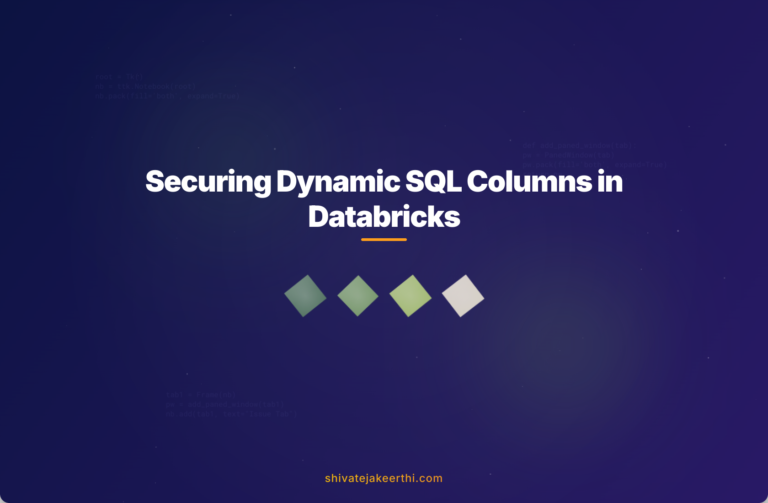
0 Comments