Managing events in a Discord bot can be cumbersome—especially when you need changes or updates to your listeners without constantly restarting the bot. If you’ve written JavaScript bots, you’ve probably dealt with the hassle of editing event handlers, restarting, and checking if changes took effect. To avoid this repetitive routine, learning to properly refresh Discord bot events dynamically can save you headaches and streamline your workflow.
Let’s unpack this process together clearly and practically, first by understanding the basics behind Discord bot events.
What Exactly are Discord Bot Events?
Discord events are essentially actions or interactions that happen within your server environment—like messages posted, users joining, reactions added, and more. Your Discord bot is programmed to listen for these events, then respond with specific behaviors or actions you’ve defined.
Think of your Discord bot as an operator at a console. It constantly listens for signals (events) and then executes commands accordingly. Keeping these “signal receivers” updated or refreshed is key to ensuring your bot performs optimally, especially when developing or debugging.
For example, you might have an event listener like this:
client.on('messageCreate', (message) => {
if (message.content === '!hello') {
message.channel.send('Hello there!');
}
});If you modify the event handling logic, you’ll usually need to restart your bot entirely—which is tedious. This is where dynamic event refreshing steps in, greatly improving your bot development experience.
Exploring the Code Snippet for Refreshing Events
A popular solution within the Discord JavaScript community is a custom function—like reloadEvent(), capable of reloading your bot events without requiring a restart.
Let’s look at a typical implementation:
const fs = require('fs');
const path = require('path');
function reloadEvent(client, eventName) {
delete require.cache[require.resolve(`./events/${eventName}.js`)];
const event = require(`./events/${eventName}.js`);
client.removeAllListeners(eventName);
client.on(eventName, event.bind(null, client));
}This function leverages Node.js modules fs (for file system operations) and path for handling file paths (more details on Node.js documentation). The reloadEvent() function operates by first removing the cached event module and replacing it by reloading the module freshly using require().
Here’s a basic breakdown upfront:
- delete require.cache: clears previously loaded script. This forces Node.js to freshly load your updated event handler.
- client.removeAllListeners(eventName): removes all previously registered listeners to ensure no duplication or reliability problems occur.
- client.on(eventName, event.bind(null, client)): binds the newly loaded event to your Discord client, ensuring the updated event logic is now active.
Common Challenges in Refreshing Discord Bot Events
Despite its simplicity, there are some pitfalls to consider when dynamically refreshing your events:
- Cache handling: Improper use of deleting modules from Node’s require cache can lead to inconsistencies or runtime errors such as “Cannot find module.”
- Error handling: Ensuring robust error handling around dynamic reloads is crucial. Any syntax errors or runtime issues can crash the bot if not properly managed.
- Listener conflicts: Failing to remove existing listeners can create duplication, leading to unintended behaviors.
Improving and Refining the Event Reload Approach
While the example above covers a straightforward approach, alternative and improved methods exist. A common best practice is to use event management frameworks or modular strategies, ensuring cleaner code, fewer cache issues, and simpler error handling. Consider encapsulating event handling logic clearly, such as using a utility module or even adopting event emitter patterns as explained on our JavaScript articles.
You might also explore solutions such as implementing hot-reload capabilities for live debugging and avoiding constant restarts. Tools like nodemon or event emitter libraries further ease the process.
Advanced Techniques for Better Event Management
To elevate your Discord bot event management, consider dynamically setting up event listeners based on files within directories. For example, let’s consider an advanced setup that dynamically loads event handlers on-demand at startup:
fs.readdir('./events/', (err, files) => {
if (err) return console.error(err);
files.forEach(file => {
if (!file.endsWith('.js')) return;
const event = require(`./events/${file}`);
const eventName = file.split('.')[0];
client.on(eventName, event.bind(null, client));
});
});This modular approach makes adding, modifying, and removing events significantly easier, eliminating any need for repetitive code.
Optimizing Performance and Streamlining Management
Regularly refreshing events without caution can slightly affect your bot’s performance. It’s crucial to optimize performance proactively:
- Minimize frequent dynamic reloads in production usage.
- Handle events asynchronously, using async/await patterns to prevent event congestion.
- Limit memory overhead by wisely managing listener attachment and detachment at runtime.
Debugging and Troubleshooting Event Reloading Issues
Encountering issues during dynamic event reloading is common and normal. Possible error messages you might encounter include:
- Error: Cannot find module ‘./events/eventname.js’, often caused by incorrect file paths or typos.
- Unexpected behavior due to duplicate registering—a result of mistakenly forgetting to remove old listeners.
For further troubleshooting, logging with Winston or debugging tools like Node.js Inspect tool can greatly improve your debugging experience. Using detailed logs helps quickly pinpoint and locate reloading errors.
Community Support and Resources
If you’re stuck, consider reaching out to dedicated Discord and JavaScript developer communities:
- Discord Developer Server: Official community geared towards bot development.
- Stack Overflow discord.js tag: Ideal for problem-solving specific technical issues.
- discord.js GitHub repository: Excellent place to find examples, raise issues, or seek solutions.
There’s tremendous value in learning from other developers and leveraging already shared knowledge.
Effectively refreshing event listeners in your Discord bot isn’t just about convenience; it’s a matter of efficiency, smoother workflow, and reliable deployments. With smart practices, clear structures, and an understanding of potential pitfalls, dynamically refreshing your bot’s event handlers transforms from being a daunting, manual chore into a seamless and delightful experience.
How about you—do you regularly refresh events in your Discord bot? Have you discovered techniques or strategies of your own? Feel free to share your experiences or questions in the comments!


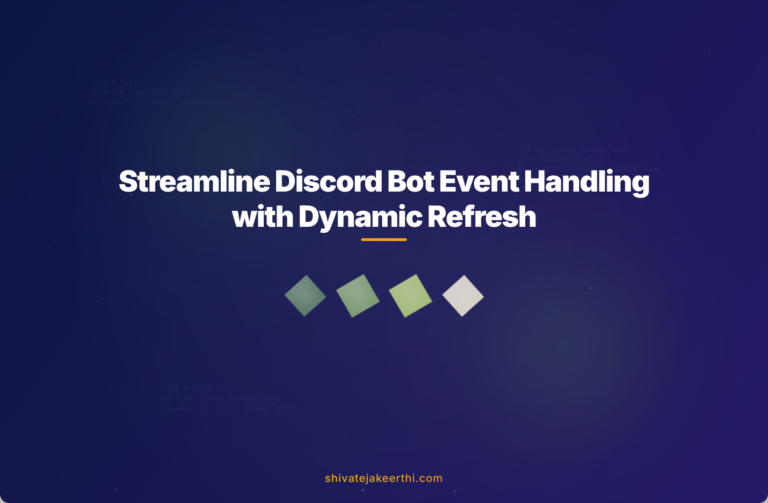
0 Comments