When working with Knockout.js, it’s common to encounter scenarios where you’re using computed observables to handle dynamic data. One frequent challenge developers face is retrieving the original evaluator function of a Knockout.js computed observable as a string for debugging, logging, or dynamically analyzing. However, it’s not straightforward since Knockout.js doesn’t provide direct access to this evaluator function in string form. Let’s break down why this issue matters, explore common pitfalls, and propose a clear, practical solution.
Understanding Knockout.js Computed Observables
Knockout.js provides a powerful pattern called computed observables. These observables automatically update based on changes to their dependent data. Computed observables essentially allow you to create dynamic, dependent properties within your view models.
For instance, consider a shopping cart application:
var viewModel = {
price: ko.observable(10),
quantity: ko.observable(2),
total: ko.computed(function(){
return this.price() * this.quantity();
}, this)
};
In this example, when either price or quantity changes, total automatically recalculates. Unlike normal observables—which hold simple data values—computed observables use evaluator functions to determine their values dynamically.
Unpacking the Computed Observable Evaluator Function
The evaluator function is essentially the function passed as a parameter to ko.computed. Its primary purpose is calculating and updating the observable’s value whenever dependent observables are modified.
This function is critical because it encapsulates logic that dictates the computed observable’s behavior. However, Knockout.js does not store this function in a readily accessible manner. Hence, developers may find themselves in situations where it would be helpful to access the evaluator function as a readable string directly.
Consider the following simple computed observable:
var fullName = ko.computed(function(){
return firstName() + " " + lastName();
});
If you ever attempt debugging or dynamically documenting your observables, having the evaluator function available as a readable string can significantly simplify your tasks.
Common Methods (and Their Issues) for Retrieving Function Definitions
Many developers initially try common JavaScript tools to retrieve evaluator function definitions:
- Using Object.keys()
- Using JSON.stringify()
Unfortunately, both of these methods fall short.
- Object.keys(): This method returns enumerable properties of an object. Functions aren’t enumerable, limiting this approach.
- JSON.stringify(): This converts objects into JSON strings. The problem? Functions aren’t valid JSON types, so they’re omitted entirely when trying to stringify.
Thus, neither approach effectively captures the evaluator function definition.
Exploring Alternative Approaches to Retrieve Evaluator Functions
Since built-in JavaScript methods don’t quite meet our needs, we need alternatives. A couple of possibilities include:
- Wrapping evaluator functions into special objects that store their original source strings.
- Using JavaScript development tools or utilities designed specifically for introspection.
- Utilizing plugins or libraries that extend Knockout.js functionality to expose evaluator functions easily.
Popular Knockout plugins like Knockout Secure Binding or custom-built introspection tools can help, but we might even prefer a more straightforward custom approach here.
Proposed Solution: Custom Wrapper for Evaluator Functions
An efficient method is using a custom wrapper around your evaluator function. Instead of passing the function directly, you store and reference its stringified definition.
For instance, consider a utility function that wraps computed observables:
// Define a custom wrapper
function createComputedObservable(func, context) {
var evaluatorString = func.toString();
var computedObservable = ko.computed(func, context);
computedObservable.evaluatorString = evaluatorString;
return computedObservable;
}
// Usage example
var viewModel = {
firstName: ko.observable("John"),
lastName: ko.observable("Doe"),
fullName: createComputedObservable(function() {
return viewModel.firstName() + " " + viewModel.lastName();
})
};
In this way, you retain the stringified version of the evaluator function. Later, when debugging or logging, you simply access:
console.log(viewModel.fullName.evaluatorString);
This method effectively addresses your requirement without external libraries or complicated tool integrations.
Real-world Use Cases and Examples
Imagine you’re building an advanced Knockout application where computed observables handle complex scenarios, like dynamic billing in financial applications or advanced data grids. Having evaluator functions as strings readily available helps immensely:
- Generating dynamic documentation processes.
- Creating advanced debugging tools that log functional behaviors over time.
- Implementing custom validation rules derived from computed observable logic.
Here’s a real-world scenario illustrating this solution clearly:
Suppose a stock-trading app utilizes computed observables to calculate a user’s portfolio margins. Any margin miscalculation can lead to serious financial errors. By logging the evaluator functions’ definitions, developers can rapidly audit and pinpoint the source of computation errors.
Using our custom wrapper:
// Portfolio calculation observable
portfolio.margin = createComputedObservable(function(){
return ( portfolio.value() * userSettings.leverageRatio() ) - portfolio.borrowedAmount();
});
// If calculation issues arise, simply log:
console.log(portfolio.margin.evaluatorString);
This simple step can significantly speed debugging and audits in critical business contexts.
Tips and Best Practices for Handling Evaluator Functions
As you implement this approach, here are some recommended best practices:
- Attach custom properties clearly: Keep properties like “evaluatorString” intuitive and descriptive.
- Avoid performance bottlenecks: Only use the wrapper method when actually necessary for debugging or introspection. Don’t overuse it on simple computed observables.
- Keep function definitions concise and clear: The simpler the evaluator functions, the easier debugging becomes.
- Beware of minification and transpilation: During production builds, minified codes might modify original function syntax. Be cautious when evaluating function strings in heavily processed production environments.
- Always maintain readability and manageability in your Knockout.js architecture. Review our guide on JavaScript best practices to enhance your overall Knockout.js expertise.
Wrapping It All Up
Having easy access to computed observable evaluator functions as strings significantly enhances your ability to debug, log, audit, and document Knockout.js-based web applications. While built-in JavaScript methods fall short, introducing a straightforward custom wrapper enables accessing the evaluator function in readable form efficiently.
Whether you’re debugging complex calculations or simplifying application logging, adopting this simple strategy can save time and frustration.
Have you faced similar challenges or discovered another useful method? Share your thoughts and insights to help fellow developers effectively harness Knockout.js computed observables.


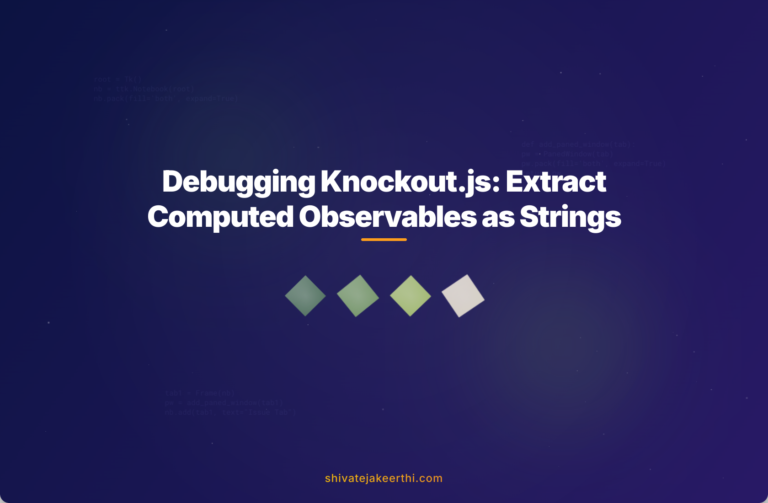
0 Comments