If you’ve recently upgraded your project to Apache Avro 1.12.0, you might have run into an unexpected IDL parsing error. Upgrading software often solves bugs, but sometimes it introduces stricter checks or incompatibilities. A particular problem reported widely affects developers relying on Avro’s IDL syntax through the avro-maven-plugin.
After updating a previously working project to Apache Avro 1.12.0, developers reported many instances of a token recognition error triggered during Maven builds. If this rings a bell, don’t stress—you are not the only one facing this issue.
Specifically, running an Avro IDL compilation with Maven may give you cryptic errors such as:
[ERROR] Failed to execute goal org.apache.avro:avro-maven-plugin:1.12.0:idl-protocol (default) on project your-project:
Error compiling protocol file src/main/avro/protocol.avdl:
org.apache.avro.compiler.idl.ParseException: Encountered "_" at line 23, column 25.
Was expecting one of: ...Clients of Avro with earlier versions (1.11.x or lower) didn’t experience these cryptic messages, quickly indicating this was something introduced in the latest update. Indeed, reverting to Avro 1.11.x instantly solved the compilation issues without any code changes.
To dig deeper and get comprehensive details, developers generally run the Maven command:
mvn clean install -XWith verbose logging enabled, you can see more detailed messages, including precisely which Avro IDL statement the parser fails to recognize.
What’s Causing the Avro 1.12.0 IDL Parsing Issue?
Apache Avro 1.12.0 introduced stricter parsing rules in IDL files, aiming to improve consistency and adhere to standard naming conventions more closely. With stricter parsing, some naming conventions that previously passed without issue are now causing errors.
In particular, the parser now struggles to properly interpret some identifiers using underscores (_) or special characters. The above error message specifically highlights an issue with the underscore character at a certain line.
Typically, this occurs in enum declarations or naming conventions in Avro definition files (.avdl). Consider enum declarations as one common scenario:
enum StatusEnum {
UNKNOWN, IN_PROGRESS, COMPLETED, ON_HOLD
}Previously, Avro allowed underscores freely. Now, the Avro 1.12.0 parser strictly verifies certain naming conventions, prompting the token recognition error around underscores or other special characters.
Enum Declarations and Avro IDL Parsing Issues
Enums in Avro are a way to represent a fixed set of constant values. They’re convenient and frequently used in projects involving message schemas and serialization. Valid enum syntax typically looks like this:
enum TaskStatus {
NOT_STARTED,
IN_PROGRESS,
COMPLETED,
CANCELLED
}If your enum values or identifiers contain underscores, hyphens, or start with special characters, Avro 1.12.x may fail parsing. The token recognition errors specifically appear around identifiers such as:
enum Task_Status {
NOT_STARTED,
IN_PROGRESS,
COMPLETED,
CANCELLED
}The underscore in the enum name above (“Task_Status”) may trigger errors in Avro 1.12.0, even though earlier Avro versions allowed it without complaining.
Understanding this specific scenario helps target your troubleshooting directly at enum declarations or identifiers with special characters.
Fixing Token Recognition Errors in Avro 1.12.0
So how do you overcome this frustrating parsing problem? Follow these troubleshooting steps and practices to quickly resolve your Avro Maven build issues:
- Check Avro IDL syntax thoroughly: Review your Avro IDL file (
.avdl) around reported lines and columns from the error messages. Focus on enumerations and identifiers with special characters, primarily underscores or hyphens. - Update naming conventions to avoid underscores: Modify identifier names in Avro files to adhere strictly to camelCase or PascalCase, removing underscores entirely. Avro’s stricter parsing rules aim to standardize naming conventions, so sticking closely to Java-standard naming recommendations greatly reduces parsing complications.
// Before (Problematic in Avro 1.12.0): enum Task_Status { NOT_STARTED, COMPLETED } // After (Recommended Solution): enum TaskStatus { NOT_STARTED, COMPLETED } - Upgrade avro-maven-plugin accordingly: Ensure the Maven plugin version aligns with the Avro version you utilize. Old plugins combined with newer Avro libraries may create unexpected conflicts.
- Run Maven build validation: After modifying your files, execute this command to revalidate your configuration:
mvn clean install - Review Apache’s Jira and GitHub Avro Repository: Keep track of known issues and potential patches related to token recognition errors by visiting Avro’s Jira page or the Apache Avro GitHub community.
If compliance with the new naming conventions is problematic immediately, your quickest temporary solution is to downgrade to Avro 1.11.x. But be cautious—downgrading is generally a short-term option and won’t future-proof your code.
It’s best to address these naming convention issues head-on to minimize further pains during future upgrades. Embracing proper naming standards saves future headaches and enhances readability and portability across teams.
For further reading and detailed guidelines, the Stack Overflow community offers excellent solutions—like this Apache Avro tag discussion. Do a quick search, and most likely, others have faced similar parsing errors and provided working fixes.
Ensuring Compatibility With Apache Avro Going Forward
Encountering token recognition issues during an Avro upgrade can feel disruptive initially, especially when your build previously worked fine. However, stricter parsing often signals improved consistency, readability, and future-proofing in your projects. The stricter parsing rules are there to help us write cleaner, more maintainable IDL schemas.
Resolving these token recognition issues not only builds confidence in dependency management but also solidifies best practices for creating robust Avro schemas. Thoroughly revalidating your project after adjusting naming conventions ensures a smoother development pipeline in upcoming versions.
Apache Avro continues to be a popular data serialization system due to its ease of use, rich data types, and broad language support, including JavaScript (JavaScript tutorials here for those interested). Ensuring full compatibility by adopting recommended practices makes it even more efficient and hassle-free to use.
Is your team ready to embrace consistent naming conventions and clear IDL schema guidelines in Apache Avro 1.12.0? Take that next step confidently—adapt your project’s .avdl file structure early, ensuring smooth upgrades down the road.


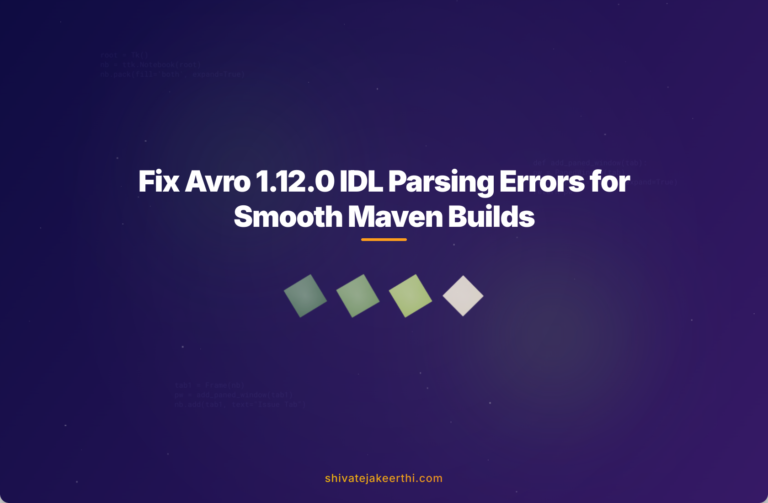
0 Comments