When deploying applications to AWS Elastic Kubernetes Service (EKS), developers sometimes encounter unexpected errors that disrupt pod stability. One common yet puzzling issue is the Apache Ignite CacheStoppedException, which often leads to abrupt pod crashes. Understanding what’s causing these exceptions and addressing the root cause is vital to maintaining stable, scalable deployments on EKS. Let’s explore what triggers Apache Ignite cache issues, how they differ from EC2 deployments, and what steps you can take to tackle these crashes effectively.
Understanding Apache Ignite and CacheStoppedException
Apache Ignite is a distributed in-memory data grid, widely used as an effective caching solution to enhance application performance by storing data closer to applications. When everything works correctly, Ignite provides significant speed and scalability improvements.
However, sometimes Apache Ignite throws a CacheStoppedException. When this exception occurs, it means Ignite has detected that a previously running cache instance (like “NimbblPaymentConfigDenormalizedCache”) has unexpectedly stopped. Ignite stops the cache’s data operations immediately because continuing operations could lead to data corruption or inconsistencies.
What is AWS Elastic Kubernetes Service?
AWS Elastic Kubernetes Service (EKS) is Amazon’s managed Kubernetes solution. It simplifies running Kubernetes on AWS infrastructure by automating control plane management, availability, and scalability. Applications deployed on EKS rely heavily on the correct configuration of pods, nodes, and networking components, especially with stateful and distributed workloads like Apache Ignite.
Deploying Ignite-powered applications on EKS brings unique challenges. The containerized environment, combined with Kubernetes’ dynamic nature, occasionally triggers issues not commonly seen on traditional EC2 deployments.
Comparing Deployments: EC2 versus AWS EKS
When running Apache Ignite directly on EC2 instances, the deployment is usually straightforward. The static nature of EC2 virtual machines means the cluster topology is stable and predictable, resulting in fewer unexpected cache stoppages.
In contrast, AWS EKS containers are ephemeral and dynamic. Pods can be rescheduled, restarted, or terminated automatically based on scaling policies, resource limits, and updates. Any instability or incorrect handling during these pod lifecycle events significantly increases the probability of cache disruption, leading to CacheStoppedExceptions.
Analyzing a Typical Stack Trace from CacheStoppedException
When CacheStoppedException occurs, it usually outputs a stack trace similar to this:
org.apache.ignite.cache.CacheStoppedException: Cache has stopped: NimbblPaymentConfigDenormalizedCache
at org.apache.ignite.internal.processors.cache.GridCacheAdapter.context(GridCacheAdapter.java:2855)
at org.apache.ignite.internal.processors.cache.GridCacheAdapter.get(GridCacheAdapter.java:4700)
at com.example.payments.PaymentConfigCache.getCachedConfiguration(PaymentConfigCache.java:87)
...
By closely inspecting this stack trace, we see Ignite explicitly stating that the named cache (“NimbblPaymentConfigDenormalizedCache”) has been shut down or has stopped responding during a critical operation (such as a simple cache “get”). Following the code trail (e.g., PaymentConfigCache.java code snippet) can further clarify exactly which cache operation failed.
By understanding the stack trace, an engineer can pinpoint which cache operation triggered the error and effectively track down the source of cache stopping.
Identifying the Root Cause of CacheStoppedException in AWS EKS
Common reasons for the resulting CacheStoppedException include:
- Incorrect Kubernetes pod lifecycle handling: If pods running Apache Ignite stop abruptly or fail to respond, Ignite’s internal heartbeat mechanisms may detect node failures, aggressively stopping caches to prevent inconsistent data.
- Resource issues: Insufficient CPU or memory resources may lead to pods restarting frequently. These restarts can inadvertently trigger Ignite’s cache stopping logic.
- Networking or service discovery problems: In AWS EKS, networking glitches, improper service mesh configurations, or incorrect Ignite discovery configurations (using Kubernetes IP Finder) can cause Ignite nodes to unexpectedly disconnect, causing the caches to stop.
- Improper rolling updates: Deployments executed incorrectly or without graceful termination policies may lead to Ignite node shutdowns mid-operation, triggering unexpected cache stops.
When the “NimbblPaymentConfigDenormalizedCache” halts abruptly, any subsequent request relying on that cache immediately fails, escalating quickly to full pod crashes.
How CacheStoppedExceptions Affect Pod Stability
When Apache Ignite throws CacheStoppedExceptions within containers running on EKS, that problematic cache immediately becomes unusable. Since pod logic often tightly integrates with cached data, losing access halts critical flows, causing application-level exceptions and eventual pod restarts.
In Kubernetes terms, regular exceptions trigger liveness or readiness probe failures. Kubernetes reacts to these failed health checks by restarting the affected pods in an attempt to restore service. This restarting creates a ripple effect—rapid restarts and potential CrashLoopBackOff states (more on Stack Overflow).
Practical Solutions and Best Practices
Avoiding Apache Ignite CacheStoppedException issues requires proactive adjustments and efficient pod management:
- Implement robust liveness and readiness probes aiming specifically at Apache Ignite health endpoints to detect issues early.
- Properly configure Apache Ignite’s Kubernetes IP Finder, ensuring stable node discovery even during scaling or node rotations.
- Optimize resource allocations and limits for Ignite nodes to prevent unnecessary pod evictions.
- Configure Apache Ignite to gracefully handle cluster topology changes (Ignite topology docs), minimizing disruption risks.
- Practice controlled rolling updates scheduling pod terminations gradually to minimize simultaneous Ignite cache closures.
These measures strengthen deployment resilience, significantly reducing CacheStoppedExceptions and subsequent pod crashes.
Effective Troubleshooting Techniques in AWS EKS
To diagnose CacheStoppedException issues quickly, follow these troubleshooting steps:
- Inspect pod logs—using
kubectl logs POD_NAMEcommands—to uncover exact occurrences of CacheStoppedException and related events. - Check Ignite’s internal node logs, accessible through persistent volumes or logging services, highlighting cluster instability.
- Use AWS CloudWatch (CloudWatch) integrated with EKS to track metrics and identify resource exhaustion (CPU spikes, memory usage).
- Analyze Kubernetes events and describe pod states using
kubectl describe pod POD_NAME, checking events sections to identify eviction reasons or terminations. - Monitor infrastructure-level metrics (instance utilization on AWS CloudWatch) to discover hidden resource bottlenecks causing topology disruptions.
In severe cases, recreating full logs and correlating them with environmental metrics can effectively pinpoint the underlying problem directly tied to your Kubernetes and Apache Ignite configuration.
Apache Ignite deployed within AWS EKS offers powerful, scalable cache management—but only with correct configuration, adequate resource allocation, and detailed monitoring. Issues like CacheStoppedException remind us how sensitive distributed systems are to unexpected conditions.
By establishing the right monitoring practices, handling pod life-cycles gracefully, optimizing configurations, and promptly troubleshooting errors, developers can achieve the sought-after robustness and reliability needed by modern applications.
Have you experienced CacheStoppedExceptions or similar Apache Ignite issues on Kubernetes? Share your insights or tips for stable deployments below or explore more JavaScript and software engineering advice on the JavaScript category page.


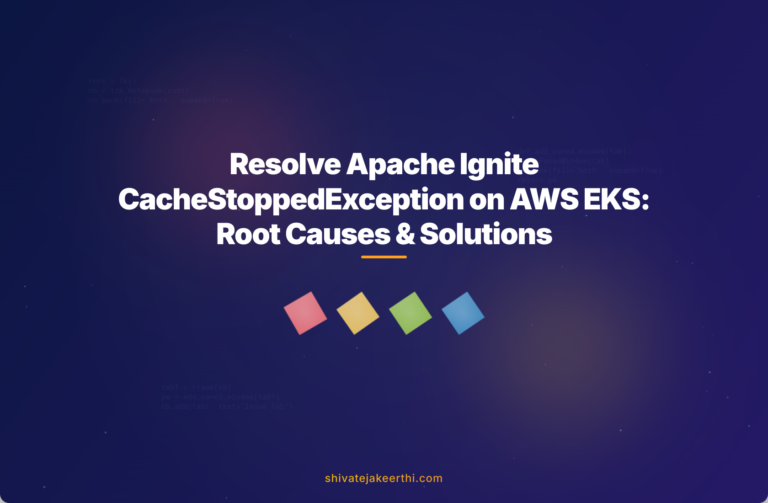
0 Comments