Working with AWS SDK for Java is a powerful way to enhance the capabilities of your Java applications, especially when managing distributed microservices. Among the myriad of AWS services, Simple Queue Service (SQS) stands out as a robust, scalable messaging service ideal for decoupling components in a microservice architecture.
But sometimes, developers run into challenges, particularly with issues like “SqsClient Not Recognized” after adding the SQS dependency through Maven. If you’ve recently faced or are currently tackling this issue, don’t worry—you’re not alone, and resolving it might be simpler than you think.
In this post, we’ll guide you step by step, from adding SQS dependencies correctly, troubleshooting confusing errors, to successfully integrating SQS into your Java project.
Adding SQS Dependency to a Maven Project
When setting up AWS SDK for Java inside your project, Maven simplifies dependency management significantly. Let’s quickly recap how to correctly add the SQS dependency.
Add the following dependency snippet into your pom.xml file:
<dependency>
<groupId>software.amazon.awssdk</groupId>
<artifactId>sqs</artifactId>
<version>2.20.158</version> <!-- check Maven Central for the latest version -->
</dependency>
This piece of code tells Maven to import AWS SDK’s SQS module directly into your project, making all related classes and methods available for implementation.
The Issue: SqsClient Not Recognized?
Sometimes after adding this dependency, developers often face the frustrating error where the IDE doesn’t recognize the SqsClient. Typically, developers see this in IntelliJ IDEA or Eclipse when the editor doesn’t auto-suggest the SqsClient class or flags it as unresolved.
The SqsClient class is the core element in AWS SDK 2.x—it facilitates operations like sending, receiving, and deleting messages from your SQS queues. Without it, interaction isn’t possible, making it critical for your messaging scenario.
So, when IDE auto-suggestion refuses to cooperate, it can be baffling, especially given you’ve seemingly added everything correctly.
Troubleshooting Steps
Thankfully, the fix is straightforward in most cases. Follow these troubleshooting steps to quickly resolve the issue:
- Check Maven Dependencies:
First, confirm that your project dependencies are correctly loaded by Maven.
In IntelliJ IDEA, right-click the project, select “Maven” → “Reload Project” to refresh dependencies. In Eclipse, right-click on your project, choose “Maven” → “Update Project”. Sometimes, manual refresh solves immediate recognition issues. - Verify AWS SDK Installation:
Double-check your local Maven repository to ensure AWS SDK has been downloaded correctly. AWS SDK versions and BOM (Bill of Materials) compatibility can cause confusion—make sure to use consistent versions (check official Maven repository page). - Resolving Auto-Suggest Issues:
If your IDE still won’t recognize SqsClient, clear your IDE caches (here’s how you can clear caches for IntelliJ IDEA). Restarting the IDE after cleaning caches usually resolves the autocompletion and recognition problem immediately.
Practical Example: Implementing SqsClient in Java
Now that the dependency issue is resolved, let’s quickly create a simple Java service that fetches messages from an SQS queue.
Here’s a real-world scenario: we have a microservice responsible for processing customer orders. An ecommerce platform sends order IDs into an SQS queue for the order-processing service to handle asynchronously.
import software.amazon.awssdk.regions.Region;
import software.amazon.awssdk.services.sqs.SqsClient;
import software.amazon.awssdk.services.sqs.model.*;
public class SqsMessageProcessor {
public static void main(String[] args) {
Region region = Region.US_EAST_1; // Set your AWS region
SqsClient sqsClient = SqsClient.builder()
.region(region)
.build();
String queueUrl = "https://sqs.us-east-1.amazonaws.com/123456789012/my-order-queue";
// Receive messages from the queue
ReceiveMessageRequest receiveRequest = ReceiveMessageRequest.builder()
.queueUrl(queueUrl)
.maxNumberOfMessages(5)
.waitTimeSeconds(10)
.build();
ReceiveMessageResponse response = sqsClient.receiveMessage(receiveRequest);
// Process each message
for (Message message : response.messages()) {
System.out.println("Message received: " + message.body());
// Delete message after processing
deleteMessage(sqsClient, queueUrl, message);
}
// Close the client after use
sqsClient.close();
}
private static void deleteMessage(SqsClient sqsClient, String queueUrl, Message message) {
DeleteMessageRequest deleteRequest = DeleteMessageRequest.builder()
.queueUrl(queueUrl)
.receiptHandle(message.receiptHandle())
.build();
sqsClient.deleteMessage(deleteRequest);
System.out.println("Message deleted successfully.");
}
}
This basic example demonstrates how straightforward it is to interact with SQS after resolving the dependency-related issue.
Testing and Validating SQS Integration
Testing is a fundamental part of software development. Thankfully, AWS SDK makes integration testing straightforward. First, set up JUnit test cases in Java to validate code paths involving SQS. For easy mock implementation, using libraries like Mockito is highly recommended.
Here’s how you can perform unit tests effectively:
- Mock SqsClient to simulate responses without hitting AWS endpoints.
- Check the handling of message retrieval and deletion scenarios.
- Use AWS SDK’s local testing capabilities or the ElasticMQ local SQS mock server for integration tests.
Additionally, validate your integration by sending real-world messages to the actual SQS queue through the AWS console or AWS CLI. This simple step confirms your Java application can consume and respond to queues correctly.
Common Pitfalls and Best Practices
When you’re dealing with AWS SDK for Java, especially versions prior to 2.x, you might encounter the older client—AmazonSQSClient. AWS SDK 2.x introduced a clearer, builder-based API with SqsClient.
Understand clearly which SDK version you’re using to avoid confusion. Avoid mixing dependencies from different SDK versions, as this can cause unexpected behavior or compatibility issues.
Here are some additional best practices:
- Always close the SqsClient after use to free resources.
- Properly handle exceptions, including retries for transient errors.
- Configure message visibility timeouts thoughtfully to prevent duplication.
- Consider creating AWS credentials and client config as separate config classes or Spring Boot configurations if you’re using Spring.
Finally, thorough documentation and code readability make it easier for your team to manage future maintenance tasks. Keeping your SQS integration clean and modular improves long-term flexibility.
AWS SDK for Java and SQS together offer immense potential to simplify and enhance your microservice architectures. By carefully adding dependencies, swiftly resolving issues like the “SqsClient not recognized” error, and following best practices, you’re well-equipped to seamlessly integrate AWS SQS into your Java applications.
Are you currently employing AWS SQS in your Java projects? Share your experiences or specific challenges in the comments below!


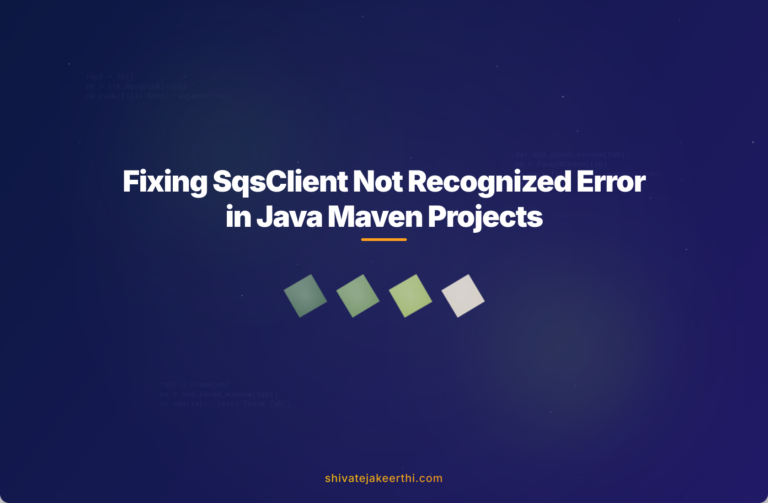
0 Comments