Managing machine learning models efficiently is essential, and MLflow has emerged as a popular tool for this. With its flexible model tracking and version management features, MLflow has become an integral part of many developers’ workflows. However, the recent deprecation of the get_latest_version method has left many users searching for alternative solutions to keep their projects running smoothly without disruption.
Before diving straight into the alternatives, let’s briefly understand why this method mattered and what lies ahead.
Understanding get_latest_version in MLflow
The get_latest_version method previously allowed users to quickly fetch the most recent version of a registered MLflow model. It simplified the model management process, making automation easier, especially for deployments where ensuring the latest version is essential.
Imagine you’re deploying a model daily, with multiple developers pushing updates frequently. You’d rather avoid manual updates every time there’s a new version—it becomes burdensome. This method streamlined that step significantly, ensuring your deployment pipeline automatically accessed the latest available model.
Implications of the Deprecation
Now, with the method deprecated, teams relying on automated version fetching find themselves faced with a challenge: how to maintain smooth automation workflows without relying on an outdated approach.
You might encounter workflow disruptions, requiring immediate attention to implement a viable replacement. But don’t worry—MLflow has provided options to handle this shift effectively.
Let’s explore the available alternatives, evaluate their pros and cons, and provide you with a clear implementation guide.
Exploring MLflow’s Recommended Changes
The first logical step in addressing the deprecation is checking the official MLflow documentation. Upon reviewing the Model Registry documentation, you’ll find a similar method called get_latest_versions. It serves as a straightforward replacement recommended by MLflow to replace the deprecated method.
Additionally, communities such as Stack Overflow and GitHub discussions offer valuable insight about how others manage this change. Users often share creative alternative approaches, custom workarounds, and suggestions involving external libraries.
Comparing Possible Alternatives
To cope effectively with the method’s deprecation, here are three main routes you could consider:
- Using the get_latest_versions method—the closest official replacement.
- Implementing a custom version tracking mechanism tailored specifically to your workflow.
- Adopting alternative tools, such as other Python libraries, that support model versioning.
Let’s briefly weigh these options.
Option 1: Using the get_latest_versions Method
The get_latest_versions method is an MLflow-supported alternative. Unlike get_latest_version, it returns a list of models rather than directly a single result. You’ll need slight modifications to your existing codebase, but largely your workflow can remain intact.
Option 2: Implementing a Custom Version Tracking System
Creating your custom tracking mechanism, such as using model naming conventions or maintaining a dedicated metadata database, adds flexibility. Yet, it requires extra development and ongoing maintenance. This might be ideal only if your project demands custom criteria beyond MLflow’s capacity.
Option 3: Adopting Another Versioning Tool
If the deprecation prompts you to evaluate entirely different platforms, you might explore tools like DVC (Data Version Control), Cortex, or other frameworks to support model management. This option might suit your needs better if you’re looking to extend functionality beyond MLflow model registry.
Let’s highlight these options by direct comparison:
| Feature | get_latest_versions | Custom Tracking | Alternative Library |
| Ease of setup | Easy | Complex & time-consuming | Depends on choice; Moderate |
| Maintenance | Very Low | High | Moderate-High |
| Flexibility | Moderate | High | Variable, depends on tool |
| Integration with MLflow | Seamless | Manual & Customized | Potentially difficult |
Implementing the get_latest_versions Method
Considering ease and maintenance, let’s focus on transitioning to MLflow’s official recommended method. Here’s a quick example regarding implementation steps.
Step-by-step implementation guide:
- Update MLflow to the latest stable version:
pip install mlflow --upgrade- Replace your existing method call:
Previously:
from mlflow.tracking.client import MlflowClient
client = MlflowClient()
latest_model = client.get_latest_version("MyModel")- Now, use the recommended way:
from mlflow.tracking.client import MlflowClient
client = MlflowClient()
latest_versions = client.get_latest_versions("MyModel", stages=["Production"])
latest_model = latest_versions[0] # assuming you track a single production versionWith this approach, your automation workflows regain functionality quickly, minimizing disruptions while experiencing virtually no code overhead.
Tips and Best Practices for MLflow Post-Deprecation
- Regularly updating your MLflow installation: Ensures you stay current with changes rather than dealing abruptly with impactful deprecations.
- Subscribing to MLflow release notes: Keeps you informed and proactive regarding upcoming features or discontinued functionalities.
- Implementing version control in parallel with MLflow, like Git or DVC: Provides redundancy, ensuring your project integrity beyond MLflow’s built-in tools.
Proactively adapting to software changes like these not only maintains your model management’s efficiency and reliability but also makes your teams resilient and adaptive to evolving industry standards.
Continuous learning and adapting your skills are beneficial. Review Python-oriented blog articles on Shivateja Keerthi’s blog to further build your strengths in model deployment and version control.
Can you think of other creative ways to mitigate workflow disruptions arising from software/library deprecations? Share your experiences or thoughts in the comments below—let’s learn from each other.


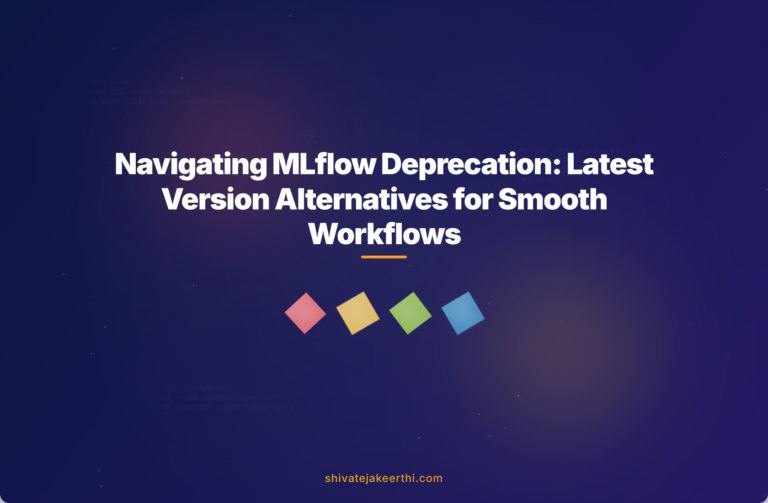
0 Comments