Creating a Sonic-inspired game with pygame can be an exciting yet challenging project. Sonic’s smooth, high-speed movements, loops, and slopes require precise collision detection, accurate tile handling, and responsive player controls. If you’ve jumped into developing a Sonic-style game, you’ve likely run into issues with angular movement, loop traversal, and tile alignment. Addressing these problems early is essential to achieving a smooth, enjoyable gameplay experience for your players.
Setting Up Your Map with Tiled
One of the first steps in building a Sonic-style game is designing a well-structured game map. Tiled, a popular 2D map editing software, makes map creation straightforward, offering capabilities like layers, object placement, and custom tile attributes. Here’s how you can efficiently organize your map in Tiled:
- Create distinct layers for foreground tiles, background tiles, and collision masks.
- Assign properties to tiles, such as angle attributes, friction, or speed modifiers.
- Clearly mark loops, slopes, and angled surfaces to streamline collision detection.
However, a common challenge you might face is alignment. For example, tile alignments from Sonic 3 or Sonic CD differ significantly, so mixing tilesets directly can cause alignment discrepancies. It’s essential to standardize your tile sizes, resolutions, and attributes early on to avoid future headaches.
Coding Efficient Tile Handling
Once you have your map ready, the next challenge is crafting efficient collision handling code. Sonic’s gameplay heavily relies on precise collision masks rather than standard square collisions. One effective solution is to use masks for pixel-perfect collision detection. For example:
def tile_collision_detection(player, tiles):
collisions = []
for tile in tiles:
offset_x = tile.rect.x - player.rect.x
offset_y = tile.rect.y - player.rect.y
if player.mask.overlap(tile.mask, (offset_x, offset_y)):
collisions.append(tile)
return collisions
In this snippet, using pygame’s built-in Mask ensures accurate pixel collision detection. By leveraging masks, you eliminate scenarios where Sonic appears to float, sink into the ground, or phase through loops.
Adjusting character angles based on tile attributes further improves gameplay realism. Tiles in loops and slopes can contain an “angle” attribute that defines the ideal angle Sonic’s sprite should assume. When Sonic collides with these angled tiles, simply rotate his sprite accordingly:
def adjust_player_angle(player, tile):
desired_angle = tile.properties.get('angle', 0)
player.angle = desired_angle
player.image = pygame.transform.rotate(player.original_image, -player.angle)
player.rect = player.image.get_rect(center=player.rect.center)
Moreover, a movement vector tailored to Sonic’s ground speed ensures smoother motion across different angles:
import math
def update_player_position(player):
radians = math.radians(player.angle)
player.velocity_x = player.ground_speed * math.cos(radians)
player.velocity_y = player.ground_speed * math.sin(radians)
player.rect.x += player.velocity_x
player.rect.y += player.velocity_y
The key here is updating Sonic’s movement according to angle-derived velocities, giving intuitive, smooth responses to slopes and loops instead of unrealistic, jerky movements.
Issues You Might Currently Be Facing with Angular Movement
Despite implementing angular adjustments, you might still encounter some gameplay quirks. Perhaps you’ve noticed Sonic occasionally “jumping” slightly when transitioning between tiles or skipping parts of steep slopes. These issues often stem from discrepancies in the angular calculus or the tile detection logic implemented in your game’s collision algorithm.
Currently, many pygame-based implementations rely solely on rectangular collision detection. This approach results in frequent inaccuracies, especially with angled platforms or loops requiring meticulous mask collision tests instead.
For instance, comparing your game’s current angular movement with classic Sonic titles clearly shows mismatches—characters may look unnatural going through loops, appear visibly misaligned, or briefly sink through tiles during an animation frame. Addressing these discrepancies is vital for creating authentic Sonic gameplay expectancies.
Achieving the Desired Implementation
To overcome these angular movement and alignment issues, your goal should be establishing an accurate and continuous collision detection and response system—one that doesn’t interrupt Sonic’s speed or cause visual glitches. Ideally, your character should remain flush against surfaces, smoothly adjusting position and rotation based on actual angles rather than pure tile boundaries.
Several critical objectives include:
- Preventing Sonic from phasing or clipping through tiles during high-speed segments.
- Achieving consistent positioning when transitioning from slopes to flat surfaces.
- Ensuring a smooth running animation aligned precisely with angled tiles, avoiding jittery sprite rotations.
To achieve this, clarify exactly which frame sequences or tile transitions cause trouble. Usually, visualizing the angle calculations and tile hitboxes with debug graphics makes the development process far easier. You can reference various discussions and solutions on Stack Overflow pygame tags for practical debugging advice.
Improving Smooth Movement Through Loops and Curves
Smooth loops and slopes are a Sonic hallmark, and several methods will help you improve these transitions dramatically:
- Enhanced angle smoothing: Use interpolation methods (linear interpolation) between tiles to smoothly rotate Sonic into the correct tile angle, avoiding sudden angle shifts.
- Detailed tile property management: Assign properties like “entry_angle” and “exit_angle” to loop tiles, coding precise angle and speed changes as Sonic moves through loop segments.
- Continuous mask updates: Update masks dynamically based on Sonic’s rotation and position on angled surfaces, ensuring accurate continuous collision detection and prevention of minor position shifts.
Addressing alignment issues when transitioning from flat terrain into loops is crucial. Often, combining a small adjusting force (a subtle push towards the loop’s center) or tweaking Sonic’s speed slightly during the loop’s entry frames can produce cleaner, more authentic loop traversal. Similarly, comprehensive lists of tile attributes, speeds, and angles improve code readability and pinpoint accuracy in your collision response system.
Your goal is ultimately creating a polished gameplay experience resembling classic Sonic 2 or Sonic 3 experiences, where Sonic effortlessly accelerates, turns, and loops without jarringly colliding or sinking into surfaces. By focusing on continuous positional checks, accurate tile angle attributes, and smooth interpolation between rotations, you can dramatically enhance gameplay quality, creating a responsive, visually satisfying title.
Successfully addressing these angular movement challenges takes practice and gradual refinements. Constantly test and adjust your implementations using comparison videos and precise debug visuals to clearly identify areas where Sonic doesn’t feel or appear natural.
Ultimately, handling loops, slopes, and tiles smoothly in pygame greatly enhances your Sonic game’s appeal. Players will appreciate responsive, high-speed gameplay without slipping through surfaces or awkward, jittery movements. As you refine your tile handling and collision detection approach, each gameplay improvement significantly boosts player satisfaction and overall project quality.
Building upon these insights, continually test your implementation, apply detailed adjustments, and research accurate tile handling methods. Ready to level up your pygame skills further? Explore other tips and tricks in our dedicated Python category to boost your project’s polish.
What other aspects of Sonic-style gameplay would you like to see tutorials on? Leave your thoughts and suggestions below!


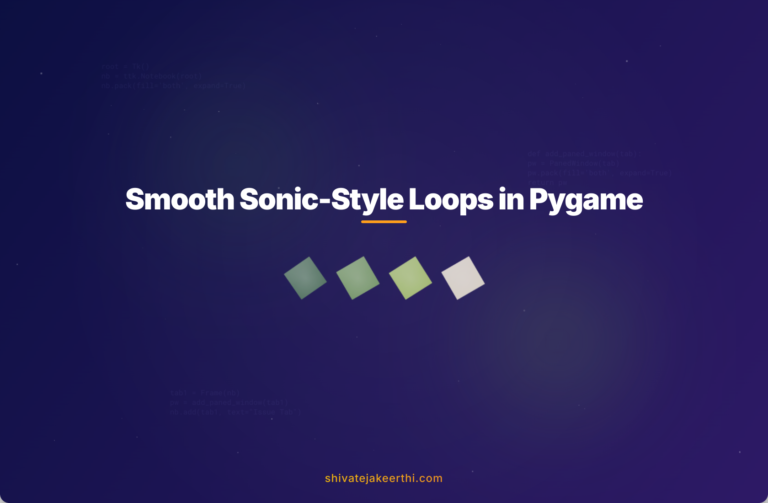
0 Comments