Working directly with native C libraries like libc can seem daunting for Java developers. Typically, you’d turn to the Java Native Interface (JNI), writing wrapper code to bridge these worlds. But what if you could call libc functions directly using Java’s built-in System.loadLibrary() method, bypassing JNI wrappers altogether? Let’s simplify this process and highlight potential challenges and solutions along the way.
Understanding the JNI Wrapper
Java Native Interface (JNI) offers standard methods for Java code to interact directly with native applications and libraries written in languages like C or C++. Developers typically use JNI to write native methods, compile them into shared libraries, and invoke them from Java applications.
But JNI can be complex. It requires writing and maintaining additional wrapper code, handling type conversions, managing native memory, and ensuring correct compilation across platforms. For straightforward tasks, this overhead feels excessive, and you might question if a simpler alternative exists.
System.loadLibrary(“c”) Function Explained
Java’s System.loadLibrary() method enables your program to dynamically load and link shared libraries at runtime. For instance, System.loadLibrary("c") allows Java developers to directly load the standard C runtime library, libc, making its functions potentially accessible within Java.
However, using System.loadLibrary("c") alone often isn’t enough. It doesn’t automatically expose native methods to Java without explicit step-by-step calls and proper type mappings. Java won’t automatically recognize a native function merely by loading the library—you’ll still face challenges bridging Java calls directly to libc functions.
Calling libc Functions in Java
So how can you directly invoke libc functions, like getpid(), using System.loadLibrary?
Let’s walk through the basic steps:
- First, load libc into your Java class at runtime:
static {
System.loadLibrary("c");
}
- Next, define a native method that maps exactly to the libc method signature. However, you must ensure Java recognizes the function correctly by matching signatures on both Java and native sides.
But here’s the problem: without a JNI wrapper, the Java Virtual Machine (JVM) doesn’t automatically recognize native methods or interpret their exact signatures. You’re likely to encounter errors like UnsatisfiedLinkError because the JVM expects specific naming conventions and parameter mappings.
Common Issues Faced When Calling libc Functions from Java
When calling libc functions directly, you’ll commonly face issues such as:
- UnsatisfiedLinkError: Occurs when JVM can’t find the native function, especially if you’re not following JNI naming conventions.
- Type mismatch errors: Java types don’t always correspond directly to C types, causing exceptions or unexpected behavior.
- Memory management pitfalls: Manual memory handling can be error-prone, particularly with complex data types.
Handling Functions with Parameters
A crucial challenge arises when dealing with libc functions that require parameters, especially ones unique to C.
For example, C functions frequently take pointers or structures that have no direct Java equivalent. You’ll have to handle these using Java primitive data types like long for pointers or carefully constructed byte buffers (ByteBuffer).
To pass C struct data, you’ll typically:
- Create a
ByteBufferin Java that replicates the exact struct layout. - Use direct buffers and manually control memory layout and alignment to match the native expectations.
- Be meticulous about byte-order (endianness) differences between Java and native code.
Improper handling here quickly spirals into segmentation faults or data corruption.
Trouble with Function Names
Java expects native functions to follow specific naming patterns. Directly loading libc can cause unexpected function name clashes or linking errors because JVM expects something like Java_package_Class_methodName naming conventions, typically handled through JNI wrapper functions.
To resolve this, you may need explicit linking strategies. For example, you can use dynamic linkage via symbol lookups—manually resolving function pointers using native OS calls like dlsym() on Unix/Linux systems. This, however, adds complexity and reduces portability, somewhat defeating the purpose of avoiding JNI altogether.
Example Implementation: Calling getpid() from libc
Let’s illustrate how you might directly call getpid():
First, define a Java class:
public class LibcExample {
static {
System.loadLibrary("c"); // loads libc
}
// Declare native method
public native int getpid();
public static void main(String[] args) {
LibcExample example = new LibcExample();
System.out.println("Current Process ID: " + example.getpid());
}
}
However, this approach won’t directly work out of the box—since JVM cannot find the symbol definition directly in libc due to JNI-specific naming expectations.
Instead, a pragmatic approach involves either:
- Writing minimal thin wrappers using JNI (traditional, simpler, and robust).
- Utilizing a third-party Java library like JNR-FFI, designed explicitly to simplify calling native functions without manually writing JNI wrappers.
If you’re determined to avoid traditional JNI wrappers entirely, JNR-FFI provides a simpler route, greatly easing interaction with native libraries like libc.
The Practical Reality
While theoretically compelling, calling libc functions directly using only Java’s System.loadLibrary()—without JNI wrappers—proves cumbersome and error-prone due to Java’s explicit expectations of native method signatures.
Libraries such as JNR-FFI streamline this process significantly, eliminating lengthy boilerplate code and manual handling.
Key Points to Remember
- System.loadLibrary() doesn’t automatically map Java methods to native functions; JNI wrappers exist for this exact purpose.
- Manually loading libc requires careful management of data types, pointer handling, and naming conventions.
- Third-party libraries (JNR-FFI) simplify directly invoking native libraries without explicit JNI coding.
While bypassing JNI might sound appealing initially, practical implementations typically require at least minimal wrapper functionality or external libraries to ensure correctness, stability, and portability.
In real-world projects, you’ll likely benefit from using JNI wrappers or specialized libraries. However, experimenting with alternatives can deepen your understanding of Java-native integration complexities—and perhaps simplify tasks where only minimal native calls are required.
Have you tried direct native calls from Java? What challenges or alternative solutions have you encountered? Feel free to share your experiences below!


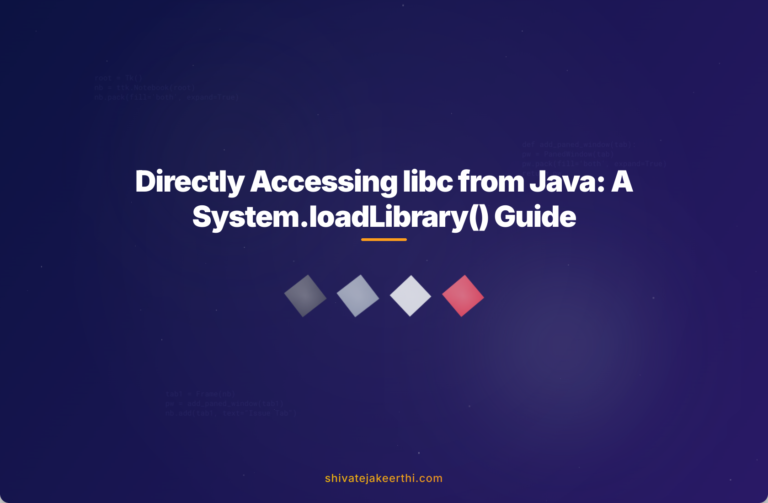
0 Comments