For any business with an online presence, understanding who visits your website is key. Knowing visitor details helps you turn anonymous users into potential leads and ultimately, customers. But collecting this data needs to be handled with care—protecting privacy, sticking to compliance laws, and ensuring user-friendliness.
Understanding Website Visitors with Google Analytics
Google Analytics (GA) is probably the first tool that comes to mind when tracking website behavior. It works by embedding JavaScript code on your site, tracking user interactions, pages visited, and time spent.
However, GA has significant limitations—it deliberately avoids collecting personally identifiable information (PII) to comply with privacy regulations. This means you can’t use GA alone to directly capture names, emails, or company details from users.
Even with these limitations, GA remains essential for analyzing website performance. It helps identify frequently visited content, bouncing visitors, and visitor demographics at an aggregated level, serving as a starting point for more targeted lead capture methods.
Using Lead Capture Forms: Pros, Cons, and Optimization Strategies
Adding a lead capture form to your website is straightforward and popular, often serving as the easiest way to collect visitor names, emails, and phone numbers.
While effective, forms have notable challenges—the biggest being visitor reluctance. Many people close forms without interacting. Factors like form length, design, and placement significantly impact submission rates.
To optimize lead capture form effectiveness, try:
- Keeping forms short: Request minimal details like email and name initially.
- Using engaging headlines and clear CTAs.
- Leveraging pop-up forms or sticky sidebars, without being intrusive.
Benefits of Live Chat & Chatbots for Visitor Data Collection
Live chat and chatbots have grown popular due to their conversational approach. Unlike static lead forms, chatbots initiate real-time conversations with visitors, passively gathering valuable information without overwhelming them.
Compared to forms, chat engagements often collect more detailed and conversational data, providing better insights into visitors’ needs—improving user experience and enhancing lead quality.
For Node.js websites, integrating chat tools like Drift or HubSpot is straightforward with libraries and plugins. Most tools require just a few lines of code, enabling seamless passive data collection.
Leveraging IP Tracking and Lookup Services
Another popular method involves IP tracking services such as Clearbit and Leadfeeder. These services take a user’s IP address and correlate it with company information from extensive databases.
Tools like these help identify anonymous visitors at a company level. Although not always 100% accurate, they provide valuable enrichment of anonymous website traffic, especially for B2B scenarios.
However, IP tracking raises valid privacy concerns, especially in regions governed by GDPR or CCPA. Therefore, you’ll need clear notification and explicit consent mechanisms outlined in your privacy policy.
Storing Visitor Information with Cookies and Local Storage
Cookies and local storage offer ways to distinguish between new and returning visitors. Cookies are small data files stored in the visitor’s browser, while local storage provides larger storage capabilities directly in browser memory.
By doing this effectively, your Node.js app can tailor content dynamically, offering personalized experiences without explicitly asking for details repeatedly. A returning visitor might see targeted offers, improving user engagement and conversions.
The tricky part lies in balancing personalization with user privacy. Follow clear transparency guidelines, let users opt-out easily, and disclose the exact purpose of cookies in your privacy policy.
Practical Node.js Examples: Collecting IP and Using Clearbit API
Here is how you might obtain visitor IP addresses with Node.js using the express-ip middleware:
const express = require('express');
const expressIP = require('express-ip');
const app = express();
app.use(expressIP().getIpInfoMiddleware);
app.get('/', (req, res) => {
const visitorIP = req.ipInfo.ip;
console.log("Visitor IP is:", visitorIP);
res.send("IP captured successfully.");
});
app.listen(3000, () => console.log('Listening on port 3000'));
Next, let’s see how you might use Clearbit to identify the company visiting your website based on IP address:
const clearbit = require('clearbit')('YOUR_API_KEY');
clearbit.Reveal.find({ip: 'visitor_ip_here'})
.then(response => {
console.log("Company:", response.company.name);
console.log("Country:", response.company.geo.country);
})
.catch(err => {
console.error("Clearbit Error:", err);
});
Overcoming Technical Challenges
A common challenge developers face is handling cases of unclear IP data or incomplete API responses. Ensure your code gracefully handles errors:
- Always set fallback mechanisms.
- Log any problematic IPs for later analysis.
- Avoid relying solely on third-party services—combine methods.
Passive Visitor Data Collection: Staying Compliant
Collecting passive data requires explicit transparency to align with GDPR and CCPA requirements. Always:
- Clearly disclose you collect visitor data.
- Provide straightforward opt-out options.
- Stay updated on evolving data privacy laws.
Proper compliance builds visitor trust, increasing your credibility as a brand.
Integrating Third-party APIs with Node.js Backend
Integrating third-party APIs into your Node.js project—like Clearbit or HubSpot—significantly enhances your understanding of visitors. Follow these best practices:
- Use tools such as the Axios library for HTTP requests.
- Handle API authentication securely.
- Implement caching to avoid rate limits on APIs.
For instance, integrating HubSpot helps automatically push captured user data into CRM platforms.
Maximizing User Engagement and Data Submission
Encouraging visitors to provide data without feeling intrusive is an art form. Consider engaging users by providing free downloadable guides, quizzes, or webinars in exchange for contact details.
Optimizing load times and assuring secure data handling improve visitor confidence significantly. Committed users willingly share details when they see value and feel secure.
Integrating React.js Frontend with Node.js Backend
Frontend-backend integration using popular frameworks like React.js with Node.js helps streamline visitor data capture. React offers interactive, responsive forms that engage visitors, while Node.js smoothly handles submissions and API integrations.
Stick to best practices such as:
- Validating input on both frontend and backend.
- Keeping code organized and modularized.
- Safely passing captured data securely between client and server. (Check this detailed guide on secure data handling with JavaScript)
Tying it All Together: Effective Data Collection Strategies
Capturing visitor details is critical to transforming unknown visitors into valuable leads. Effective methods often blend active methods like forms and chatbots with passive techniques like IP tracking and cookie management.
However, compliance with GDPR, CCPA, and user privacy guidelines cannot be overstated. Clarity in privacy policies, transparency, and data security build trust.
Integrate seamless frontend solutions, robust backend systems, and choose reliable third-party services to succeed.
Which data collection method are you currently focusing on—and why? Share your experience, and let’s help each other optimize our approaches.


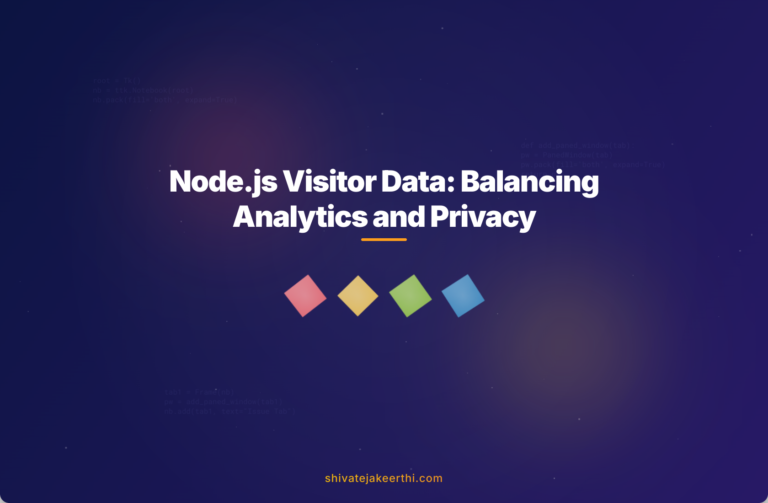
0 Comments