If you build React applications, you’re likely familiar with fetch requests. While fetch simplifies HTTP requests to your server, you’ve probably hit a frustrating snag: the dreaded Cross-Origin Resource Sharing (CORS) issue. In many cases, instead of fetching data smoothly, your React app throws errors or, more perplexingly, returns an empty response from the server. Why does this happen, especially if it works perfectly when using Postman or plain JavaScript?
This happens because web browsers enforce CORS policies to protect users from security risks. A React app typically runs on a different domain (like localhost:3000), while the backend server may run elsewhere—say localhost:8080 in a Java backend setup. By default, browsers restrict requests to servers running on different origins unless explicitly allowed.
Many developers’ first instinct is to disable CORS in fetch requests entirely, using:
fetch('http://localhost:8080', { mode: 'no-cors' })
While this temporarily fixes the error, it hides server responses and severely limits what you can do with your response data. You’re essentially going in blind, so it’s typically not the best solution.
Understanding Why CORS Matters
CORS (Cross-Origin Resource Sharing) is a security mechanism implemented by web browsers to prevent malicious scripts from exploiting vulnerabilities in web applications. When your frontend JavaScript running at one origin attempts to access resources hosted elsewhere, browsers enforce strict CORS policies. Unless allowed explicitly through the Access-Control-Allow-Origin header, your browser will reject these requests.
When your server doesn’t have proper CORS headers configured, your React app sees an opaque response or a complete failure. Even though your server returns valid JSON or text, browsers block these without CORS headers, leaving React to see an empty or erroneous response.
Configuring Fetch Requests for CORS
React fetch requests provide various configuration options related to CORS. Let’s explore two common options you might encounter:
- mode: “no-cors” – disables CORS entirely, resulting in opaque responses. Although no error is displayed, your JavaScript cannot see response headers or body content from the server.
- Manual Header Configuration in fetch: Setting appropriate headers in your fetch requests helps tackle some CORS challenges explicitly, such as:
fetch('http://localhost:8080', {
method: 'GET',
headers: {
'Content-Type': 'application/json',
'Accept': 'application/json'
}
})
.then(res => res.json())
.then(data => console.log(data))
.catch(err => console.error(err));
However, requests alone won’t solve CORS issues; the server itself plays an essential role.
React Fetch vs. Pure JavaScript and Postman
One confusing aspect of this issue comes when comparing how requests behave across different tools:
- Postman: No CORS issue, because Postman isn’t subject to browser security policies.
- Pure JavaScript testing on the same domain (no origin conflict): Works without issues.
- React App running locally at a different origin: Encounters CORS issues due to browser restrictions.
The bottom line: The issue isn’t React itself, but rather the browser behavior associated with CORS and server-side configurations. Your JavaScript is fine; browser security is protecting you (sometimes a little too strictly).
Backend Java Implementation: Example
Let’s say you built a simple backend application with Spring Boot, running on localhost:8080, that serves a simple endpoint “/hello”:
@RestController
@CrossOrigin("http://localhost:3000") // Enables CORS for localhost:3000 only
public class HelloController {
@GetMapping("/hello")
public String hello() {
return "Hello from backend!";
}
}
This Spring Java implementation uses the @CrossOrigin annotation to explicitly permit access from your React frontend running on localhost:3000. Without this annotation, you’d see that pesky CORS error on React’s side, despite the Java code being seemingly fine.
SpringApplication handles your server-side logic, routes, and response generation efficiently. Setting adequate CORS headers right from the backend offers the most robust and secure solution.
Frontend JavaScript Implementation with React
Here’s a React component fetching data using the popular useEffect and useState hooks:
import React, { useEffect, useState } from 'react';
const App = () => {
const [message, setMessage] = useState('');
useEffect(() => {
fetch('http://localhost:8080/hello')
.then(response => response.text())
.then(data => setMessage(data))
.catch(error => console.error('Error:', error));
}, []);
return (
{message || 'Loading...'}
);
};
export default App;
This React component simply attempts to fetch data from your Java backend. Without CORS headers configured correctly, the request fails, or returns empty, leaving you staring at “Loading…” indefinitely or an error in your browser console.
Troubleshooting Steps & Solutions: Resolving CORS Errors
When struggling with CORS in React fetch requests, try these practical troubleshooting solutions:
- Verify backend configuration first. Is the correct frontend domain (like “http://localhost:3000”) allowed explicitly? (@CrossOrigin annotation in Spring Boot is crucial).
- Test backend API separately with Postman to confirm it’s working independently.
- Proxy your frontend requests to backend using React’s development proxy feature. Update your package.json:
"proxy": "http://localhost:8080"This allows React’s server (localhost:3000) to act as a gateway to your backend (localhost:8080), neatly sidestepping most CORS issues in development.
- Inspect browser developer tools console and network tab to see specific CORS error messages. Browser error messages typically provide detailed insights.
- Use browser extensions like CORS Everywhere (Firefox) or Moesif Origin & CORS changer for Chrome. These can temporarily override browser CORS enforcement for dev purposes. (Not advisable in production!)
Remember, proper backend configuration remains the best long-term solution.
Key Takeaways From React Fetch CORS Issues
CORS issues in React fetch requests often lead developers down a rabbit hole of confusion, mainly because browser security policies aren’t always intuitive or clear. React fetch with mode: “no-cors” might feel like an easy fix, but it usually leaves you with opaque, unusable responses.
To avoid these headache-inducing scenarios, consistently configure server-side CORS headers explicitly and securely. React’s proxy setup works well for local development, but always ensure that production backend APIs properly define allowed origins explicitly.
If you’re interested in exploring more concepts like this, check out this comprehensive collection of JavaScript articles. Or perhaps dive deeper into browser mechanisms and security policies by visiting trusted resources like Mozilla Developer Network (MDN).
How are you dealing with React fetch and CORS in your projects? Share your setup or solutions in the comments below!


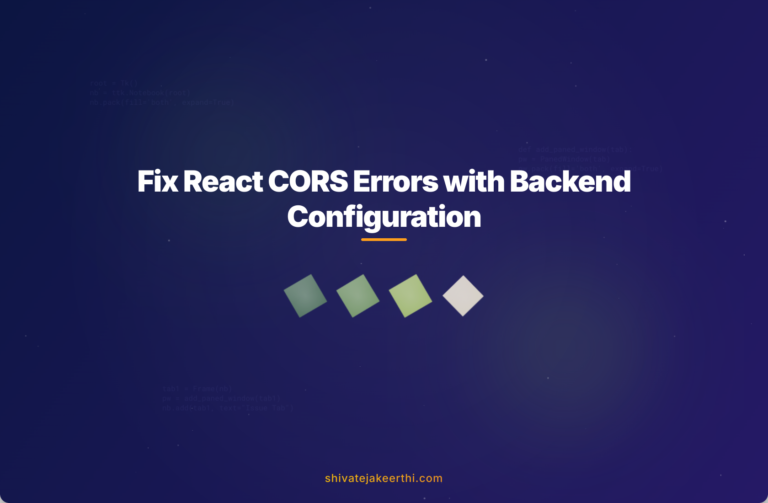
0 Comments