If you’ve worked with RedwoodJS and integrated custom authentication alongside Supabase as your backend, you’ve probably run into the infamous CORS (Cross-Origin Resource Sharing) issue at least once.
CORS is a browser security mechanism that restricts web applications hosted at one origin from interacting with resources hosted at another. It’s there to protect us from unwanted interactions—but it can create headaches when you’re integrating APIs, especially when handling authentication headers.
Recently, I was developing a RedwoodJS application with a custom authentication flow integrated with Supabase and a Python backend. Everything worked great until I started adding headers (like Authorization tokens) to my requests. Suddenly, requests started failing with the dreaded error message:
“Access to fetch at ‘https://your-backend.com/api/profile’ from origin ‘https://my-redwood-app.com’ has been blocked by CORS policy: No ‘Access-Control-Allow-Origin’ header is present on the requested resource.”
On the other hand, requests without headers like Authorization tokens or custom headers went through smoothly. Clearly, this pointed to an issue specifically in handling headers with CORS.
Built-in Authentication with RedwoodJS
When integrating custom authentication with RedwoodJS, managing state and triggering requests typically involves hooks provided by React, such as useState, useEffect, and useCallback. Here’s a basic example of how authentication logic looks in RedwoodJS components:
import { useState, useEffect, useCallback } from 'react'
const [user, setUser] = useState(null)
const logIn = useCallback(async (token) => {
await localStorage.setItem('token', token)
const profile = await getProfile(token)
setUser(profile)
}, [])
const logOut = useCallback(() => {
localStorage.removeItem('token')
setUser(null)
}, [])
useEffect(() => {
const token = localStorage.getItem('token')
if (token) {
getProfile(token).then(setUser).catch(logOut)
}
}, [logOut])
In the snippet above, the logIn function saves the user’s token, then retrieves their profile information. Similarly, the logOut function clears storage and user state upon logout. For fetching profile details, you typically use a function like this:
async function getProfile(token) {
const response = await fetch('https://your-backend.com/api/profile', {
headers: {
Authorization: `Bearer ${token}`,
'Content-Type': 'application/json'
}
})
return response.json()
}
As we can see, adding custom headers is necessary for authentication and user context but introduces complexity regarding CORS.
Python Backend Implementation & CORS Handling
On the backend, we’re running a Python server capable of handling responses and CORS issues. Typically, frameworks like Flask or FastAPI make this straightforward. Here’s how our backend handles CORS headers:
def handle_cors_response(response):
headers = get_response_headers()
response.headers.update(headers)
return response
def get_response_headers():
return {
'Access-Control-Allow-Origin': 'https://my-redwood-app.com',
'Access-Control-Allow-Headers': 'Content-Type,Authorization',
'Access-Control-Allow-Methods': 'GET,POST,OPTIONS',
'Access-Control-Allow-Credentials': 'true'
}
@app.route('/api/profile', methods=['OPTIONS'])
def handle_cors():
response = make_response()
return handle_cors_response(response), 204
Here, the handle_cors_response applies necessary headers to every response. The OPTIONS endpoint specifically helps browsers perform preflight requests—essentially checks to see if a request with certain headers is allowed before actually sending it.
For actual authentication, a profile endpoint would validate the token like this:
@app.route('/api/profile', methods=['GET'])
def profile():
auth_header = request.headers.get('Authorization', '')
token = auth_header.replace('Bearer ', '')
if validate_token(token):
user_info = get_user_info(token)
response = jsonify(user_info)
return handle_cors_response(response), 200
else:
response = jsonify({'error': 'Unauthorized'})
return handle_cors_response(response), 401
This logic checks the token provided in the Authorization header and responds accordingly.
Troubleshooting the CORS Issue
Despite the above setup, you might still see that annoying CORS error in browsers. To troubleshoot:
- Firstly, I tried changing get_response_headers from explicitly listing origins to using a wildcard (*) during testing, allowing all origins temporarily:
'Access-Control-Allow-Origin': '*',
This helps quickly identify if origin restrictions are causing the issue.
- Secondly, I verified requests separately using tools like Bruno or Postman—which don’t enforce CORS—to ensure they pass correctly with headers. Surprisingly, my backend handled these requests seamlessly, confirming the issue lies specifically with browser-originated requests.
- Finally, I monitored browser network tabs closely, noting that preflight requests (OPTIONS) passed, but the actual authenticated request with headers still failed due to missing or incorrect headers during preflight checks.
What’s Actually Happening Here?
The underlying issue usually lies in either the way headers are configured, or sometimes subtler browser compatibility nuances. For instance, your Python backend might be missing a crucial allowed header like ‘Authorization’ in the ‘Access-Control-Allow-Headers’ configuration.
Additionally, your JavaScript frontend might accidentally add redundant or unnecessary headers causing your preflight OPTIONS request to fail. Using the browser’s network inspector, you can spot exactly what headers are causing issues.
In RedwoodJS especially, many developers might run localhost differently (like http instead of https), inadvertently changing origins or protocol security levels and introducing CORS confusion.
In short, always confirm:
- Your backend explicitly permits the headers you’re sending.
- You handle preflight OPTIONS requests fully with all necessary headers.
- You match exact origin values (no trailing slashes or minor domain differences).
The issue can also arise from incorrect server-side header configurations or confusion between development and production domains.
Moving Forward: Potential Solutions & Improvements
To address persistent CORS issues while working with RedwoodJS and custom authentication alongside Supabase, consider the following practical guidelines:
- Explicitly list allowed origins instead of wildcard (*) in your backend—it’s more secure and often resolves conflicts.
- Double-check that your OPTIONS preflight handler sets all allowed methods and headers explicitly.
- Use robust testing tools such as Bruno or Postman regularly to isolate frontend versus backend issues.
Also, consider employing best practices like proxy setups or using RedwoodJS middleware for internal API requests to entirely avoid CORS for internal calls. Check out RedwoodJS documentation and community Stack Overflow questions frequently, as the community often shares new solutions to common pitfalls.
Another good reference is my dedicated JavaScript blog category page at JavaScript Articles, where I’ve covered similar RedwoodJS topics in-depth.
Have you encountered similar CORS issues while integrating custom auth with RedwoodJS and Supabase? What solution worked best for you? Drop a comment below or contact through my site—I’d love to hear your approach!


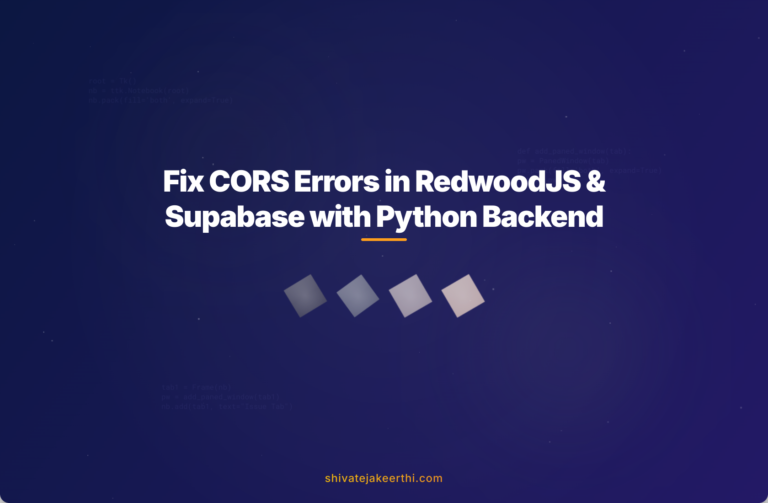
0 Comments