GraphQL has rapidly gained popularity as an efficient and flexible solution for creating web APIs. When paired with Spring Boot and the robust GraphQL Java library, it provides developers with powerful tools to craft scalable APIs. However, building schema definitions programmatically and converting them to the Schema Definition Language (SDL) within Spring Boot doesn’t always go smoothly. A common issue arises when your custom data fetchers mysteriously stop being invoked after the conversion. Let’s explore why this happens and how you can avoid losing your precious data fetchers.
Creating a Custom GraphQL Schema Programmatically
In the Spring Boot ecosystem, developers often start by defining schema files using straightforward SDL. Yet increasingly, project requirements call for building schemas dynamically to achieve more flexibility and maintainability, such as dynamically managing fields or integrating external data sources.
When you adopt a programmatic approach, the GraphQL Java API allows you to build schemas using GraphQLSchema and custom runtime wiring via GraphQLCodeRegistry. Through this registry, you can tightly control how queries are resolved by associating fields with specific data fetchers responsible for retrieving or computing the data returned by each field.
Here’s how you might build such a schema programmatically in a real-world scenario:
GraphQLSchema schema = GraphQLSchema.newSchema()
.query(GraphQLObjectType.newObject()
.name("Query")
.field(field -> field
.name("hello")
.type(Scalars.GraphQLString))
.build())
.codeRegistry(GraphQLCodeRegistry.newCodeRegistry()
.dataFetcher(
FieldCoordinates.coordinates("Query", "hello"),
environment -> "Hello World from Custom DataFetcher")
.build())
.build();
In this snippet, we’ve created a simple GraphQL schema with a query called “hello”. When executed, instead of default behavior, it invokes our custom data fetcher to return a custom greeting message.
This approach gives developers complete flexibility. But when you convert your hard-earned programmatic schema into SDL form, unexpected issues often arise.
Converting the Custom Schema to SDL in Spring Boot
Spring Boot provides built-in integration with GraphQL Java, making automatic schema loading a straightforward process if you’re using SDL files. Sometimes, though, you might want to generate your SDL schema programmatically at runtime and pass that schema definition into Spring Boot for initialization. For that, GraphQL Java’s SchemaPrinter utility comes into play.
To convert your schema into SDL and integrate it with Spring Boot, you typically do something like this:
// Convert schema to SDL
SchemaPrinter schemaPrinter = new SchemaPrinter();
String sdl = schemaPrinter.print(schema);
// Register schema with Spring Boot
@Bean
public GraphQlSourceBuilderCustomizer customSchema() {
return builder -> builder.schemaResources(new ByteArrayResource(sdl.getBytes()));
}
Here, you’re manually creating an SDL representation of your schema, then loading it through Spring Boot’s auto-configuration layer via a GraphQlSourceBuilderCustomizer. However, this seemingly straightforward approach has an important pitfall you might not anticipate right away.
Issue with Losing Data Fetchers in Converted SDL Schema
If you’ve tried the above approach in your Spring Boot application, chances are you’ve noticed a frustrating behavior—your custom data fetchers no longer get invoked. Running queries that previously triggered your carefully crafted data fetchers now return null values or default resolver responses.
Why does this happen?
The heart of the problem lies in the role of the GraphQLCodeRegistry. Your custom-built schema and data fetchers reside separately from SDL definitions. When you convert from code-based schema builders to explicit SDL, the original wiring—your vital code registry containing registered data fetchers—isn’t preserved in the resulting SDL string. Essentially, the SchemaPrinter only exports definitions about types and fields, not how they’re wired.
In other words, the runtime wiring (data fetchers, resolvers, etc.) is completely discarded during SDL conversion. Many developers have faced this common issue on StackOverflow, where seemingly valid schemas lose functionality due to missing wiring after being converted to SDL.
Solutions to Retain Custom Data Fetchers
Fortunately, there are several strategies available to you for retaining your custom data fetching logic when integrating programmatic schemas into your Spring Boot project:
- Avoid Using RuntimeWiringConfigurer: Often, developers supply runtime wiring through
RuntimeWiringConfigurer. However, when dealing with custom-built schemas, this wiring approach may clash or overwrite existing data fetchers. Instead, rely solely on theGraphQLCodeRegistryused when creating your schema object. - Fully Utilizing Your GraphQLSchema Bean: Spring GraphQL allows directly providing a
GraphQLSchemabean without requiring SDL strings. While SDL-based configuration often seems convenient, directly exposingGraphQLSchemaensures Spring Boot respects your existing data fetchers and wiring. - Seamless Integration Strategy: Define a
GraphQlSourceBuilderCustomizerbean that explicitly passes your custom schema object into Spring GraphQL’s setup. This ensures no runtime wiring is lost.
Here’s a solid, proven way to ensure you retain your original schema without losing data fetchers:
@Bean
public GraphQlSourceBuilderCustomizer schemaIntegration(GraphQLSchema schema) {
return builder -> builder.schema(schema);
}
By directly injecting your fully wired custom schema object, you effectively sidestep losing your data fetcher mappings. Your queries will run exactly as expected, smoothly invoking all your defined data fetchers.
Why Maintaining Your Data Fetchers Architecture Matters
Preserving your GraphQLCodeRegistry and data fetchers is more than a convenience—it’s essential for developing robust APIs. Custom data fetchers often encapsulate crucial business logic, domain constraints, and performance optimizations. Losing them may not just slow down your development but could negatively impact your app’s integrity and correctness.
Additionally, data fetchers can become very complex, executing database queries, external API calls, authentication checks, and more. Throwing away this logic unintentionally when shifting to SDL-based configurations creates maintenance headaches, bugs, and inefficient APIs.
Best Practices for Spring Boot GraphQL Schema Management
To prevent running into these schema-related pitfalls, keep these key points in mind:
- If your schema logic is complex or dynamic, prefer direct configuration via the programmatic
GraphQLSchemabean to avoid SDL discrepancies. - If SDL generation is necessary, consider generating SDL strictly as documentation or interface descriptions rather than as runtime inputs.
- Always verify explicitly that your data fetchers are still active when changing schema management approaches.
Building APIs with technologies like Spring Boot and GraphQL should streamline your project rather than introduce roadblocks. Being aware of pitfalls like such schema issues helps you create maintainable, robust applications.
Have you ever encountered similar challenges with GraphQL schema conversions? If so, how did you solve them? Share your experience or explore more about GraphQL and Java API management by visiting the JavaScript articles category page for related content.


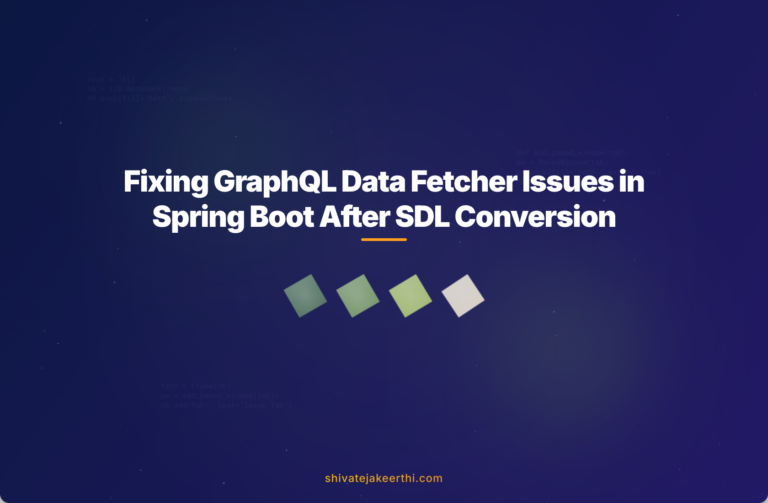
0 Comments