If you’ve ever tried streaming video from LeRobot using Python and OpenCV, you might have encountered the dreaded situation where your camera feed suddenly freezes. The culprit behind this issue usually revolves around the behavior of the cv2.imshow() function.
Let’s break down what’s happening here. You run your LeRobot script, everything initially seems fine, but after a few frames displayed by OpenCV’s window, the video suddenly stops updating. Frustrating, right? You’re not alone—this common glitch often puzzles Python developers working on robotics or computer vision projects.
Understanding Where the Program Gets Stuck
Let’s first figure out where exactly your Python script gets stuck. Typically, it’s in the portion where video frames captured from LeRobot’s camera are displayed using cv2.imshow(). You’ll likely have some code along these lines:
import cv2
from LeRobotAPI import Camera # hypothetical import for LeRobot's camera module
camera = Camera()
while True:
success, frame = camera.read()
if not success:
break
cv2.imshow("LeRobot Camera Feed", frame)
cv2.waitKey(0)
cv2.destroyAllWindows()
Looking at this snippet, you’ll quickly spot the issue if you’re familiar with OpenCV setups. You notice that the script doesn’t handle key presses properly within the video streaming loop. That’s critical for frames updating on-time.
When you run cv2.waitKey(0), it waits indefinitely for you to press a key—this completely blocks the image window from updating new frames continuously. Your live camera feed suddenly becomes a static image window waiting forever.
Trying the Common Fixes
So, naturally, you might quickly change the waiting period to something like this:
key = cv2.waitKey(1) & 0xFF # waits just 1 millisecond
if key == ord('q'):
break
And then exit gracefully with:
cv2.destroyAllWindows()
Surprisingly, sometimes this solution still doesn’t get your feed back online. You might find that this exact fix works fine if you display a static image separately in another script. Why won’t it play nicely with the LeRobot camera feed?
Is There a Threading Issue?
One possible explanation: threading conflicts. Some robot camera libraries handle video frame retrieval in their own threads. When you run OpenCV’s display operations in the main thread, it can clash with LeRobot’s internal threading behavior.
Experienced Python users on forums like Stack Overflow often point out that incompatible threading models between image acquisition (your camera’s read) and display (using cv2.imshow()) cause freezing symptoms.
Consider reviewing how the camera reading happens in LeRobot’s API documentation or examining its source code if open-source. If you suspect threading might be involved, you might experiment briefly by moving video frame capture to a separate Python thread altogether.
Environment Check: Conda, Python & OpenCV Versions
Before diving deeper into complex fixes, double-check your environment is set exactly to the official recommended versions for LeRobot projects.
Typically, robot frameworks come with strict environment dependencies. A mismatch between Python version, OpenCV releases, or even system environments often results in confusing behavior.
Your conda environment might look something like this:
- Python: 3.8.x (for example 3.8.16)
- OpenCV: opencv-python 4.8.0.74 (you can check using
pip freeze) - Operating system: Ubuntu Linux (20.04 or later)
You can confirm your setup quickly by executing this in your terminal:
python --version
pip freeze | grep opencv
uname -a
If everything checks out, we’ll move onto understanding whether other users online have encountered similar issues and if documented troubleshooting helps.
Common Online Solutions and Do They Work?
If you search Google, GitHub issues, or forums, plenty of suggestions pop up. Common recommended fixes online involve:
- Ensuring cv2.waitKey() runs inside your video loop, with a short interval (1-10ms).
- Adding GUI backend libraries like GTK or QT for OpenCV window compatibility.
- Running OpenCV as the main thread and camera feed in a separate thread—or reversing their threading roles.
- Switching from OpenCV to other visualization libraries (matplotlib, Pygame) for frame visualization temporarily.
- Disabling optimization or hardware acceleration options like CUDA temporarily to rule out GPU conflicts.
You might attempt some of these already without success. Honestly, not every solution online works universally—especially when threading behaviors involved with robot API interfaces prove tricky.
One user posting on Stack Overflow’s OpenCV tag shared frustration similar to yours, eventually finding success by tweaking threading architecture completely. They switched to using Python’s threading module explicitly for camera capture and main thread solely dedicated to displaying frames with OpenCV’s cv2.imshow().
Acknowledging Complexities and Next Steps
Given your current troubleshooting until now, it appears likely your freezing issue stems from threading clashes or compatibility between LeRobot’s camera code and OpenCV visualization loop.
Since you’ve thoroughly explored common issues online without resolving your specific freezing problem, it could be time to file a detailed issue on LeRobot’s official GitHub repository.
These software maintainers actively monitor new issues and typically help users resolve problems swiftly—especially well-documented ones like yours. When opening an issue, be sure to clearly mention:
- Your complete environment details (Python version, OpenCV package version, OS).
- Code snippet showing exactly where the freeze happens.
- Any online advice already attempted unsuccessfully.
- Suspected problem area (threading behavior, camera feed reading, OpenCV visualization, etc.).
Community Support and Encouragement
Remember, robotics and computer vision frameworks frequently come with subtle compatibility glitches that vary from environment to environment. Don’t get discouraged—you’re doing fantastic troubleshooting so far.
Reaching out to online forums, communities like Stack Overflow, or the official LeRobot GitHub support can expose you to someone who experienced the same exact problem and discovered a reliable workaround.
Meanwhile, sharing your detailed experience helps others who face similar headaches in the future—your challenging experience translates into a helpful contribution for the Python and robotics communities.
Have you encountered similar camera freezing challenges with robotic frameworks in Python? Or maybe you’ve solved a tricky cv2.imshow() issue yourself recently? Let us know your experience—your insights could save the day for fellow developers!


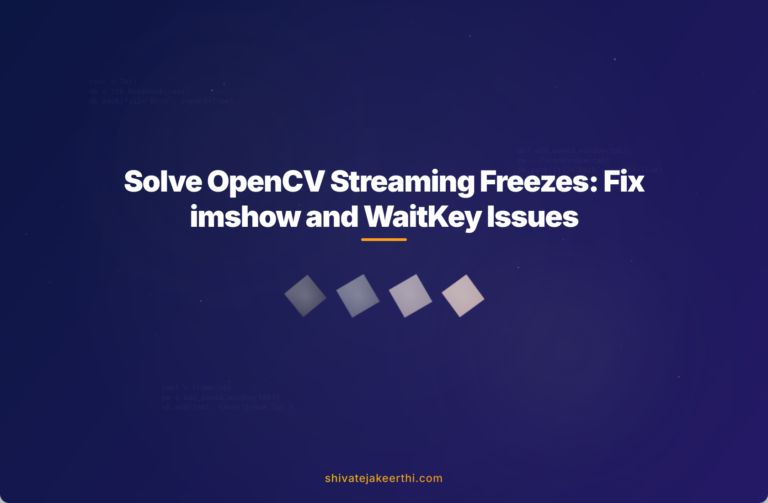
0 Comments