If you’ve been developing apps integrating Dropbox and recently faced access token issues on Samsung devices running One UI 6.1, you’re not alone. Specifically, on devices like the Samsung Galaxy S24+, developers have encountered puzzling authentication failures. Let’s look closely at what’s happening and explore potential solutions together.
Understanding Dropbox Access Tokens and Their Role
When your app integrates with Dropbox, it needs permission to access users’ files securely. This happens through something called an access token. Think of these tokens as digital passes your app uses to communicate safely with Dropbox APIs, allowing users to upload, download, and manage files straightforwardly.
These tokens should generate smoothly when users authorize your app via Dropbox’s OAuth flow. But on Samsung Galaxy S24+ running Samsung’s latest One UI 6.1 interface, the tokens don’t appear as expected, leading to broken integrations and frustrated users.
What’s Actually Happening on One UI 6.1 Devices?
Imagine your user opens your third-party app on their sleek Samsung Galaxy S24+. They hit that trusty Dropbox login toggle you’re so proud of, expecting to authenticate seamlessly. However, instead of successfully authenticating, they’re redirected to a blank or incomplete page.
Digging deeper through JavaScript debugging, developers notice a critical log entry: the Dropbox OAuth callback returns a null access token. Without the token, the authentication process halts, leaving users stuck in limbo — unable to authorize the app or access Dropbox files.
Let’s Investigate Why This Is Happening
To troubleshoot any issue effectively, it’s important to compare scenarios clearly. Older Samsung devices running earlier OS versions like One UI 5.x don’t encounter this problem — everything works smoothly there. Specifically, the OAuth redirection process and JavaScript handling within WebView seem to run as expected.
This contrast strongly suggests the issue is tied directly to changes or stricter security policies in Samsung’s latest One UI 6.1 update for Android 14. This isn’t unusual — manufacturers regularly refine user privacy measures and security protocols. Sometimes, these updates inadvertently break compatibility with existing developer frameworks or third-party SDKs.
Suspected Cause: Enhanced Security and Privacy Policies on One UI 6.1
The primary suspect is Samsung’s tightened security measures on WebView and embedded browsers. Recent privacy-focused enhancements mean stricter validations and tighter control over cookies, pop-ups, redirects, and JavaScript behaviors. As a result, Dropbox OAuth flows relying heavily on these mechanisms may now break unexpectedly.
Users previously enjoyed a seamless Dropbox login, but now stricter browser isolation policies could be preventing successful OAuth callback handling, causing WebView to return extra cautious “null” responses instead of the sought-after authentication tokens.
Possible Solutions Developer Teams Should Explore
Thankfully, this isn’t an insurmountable issue. Here are several practical approaches developers can take immediately:
- Explicitly Configure WebView Preferences: Try explicitly setting WebView parameters to handle redirects and JavaScript communication comfortably within Samsung’s stricter security frameworks. Using Android’s `WebSettings` can guide your app’s WebView behavior better.
- Use Custom Tabs Instead of WebView: Android developers can switch to Chrome Custom Tabs to handle authentication flows better, giving users a smoother transition while providing secure OAuth redirection and session consistency.
- Debug With Samsung’s Development Tools: Samsung offers specialized Remote Test Labs for debugging your app remotely on actual Galaxy devices. This testing environment can greatly improve pinpointing and solving device-specific compatibility problems.
- Ensure Latest SDK Versions: Confirm you’re using Dropbox’s most recent SDK version. Dropbox regularly updates their SDKs to accommodate recent OS or browser policy changes, so this can sometimes address new compatibility issues.
- Fallback Methods for OAuth: Consider implementing fallback OAuth handling pathways explicitly suited for One UI 6.1. Incorporating fallback methods can significantly improve overall user satisfaction by avoiding dead-end authentication loops.
Validation Is Key—How to Test Potential Fixes
Once you’ve chosen your preferred solutions, thoroughly test these changes. Use actual devices or emulator environments that replicate your user base realistically. For Samsung-specific debugging, Samsung’s Remote Test Labs are invaluable here. Additionally, collaborate closely with your QA team or even beta test with real users via Google Play’s Open Testing tracks.
Testing ensures the effectiveness of your chosen solution. Ensure you validate critical checkpoints such as OAuth callbacks, token retrieval validations, redirection logic, and WebView security settings. Proper testing means fewer surprises after app updates go live.
Moving Forward With Confidence
OAuth token issues like these demonstrate clearly how rapidly changing mobile OS environments can significantly affect application functionalities. The Dropbox access token issue on Samsung One UI 6.1 devices is frustrating, but it’s manageable. By carefully navigating Samsung’s ever-evolving security policy landscape and maintaining current developer practices, your developers gain valuable insights for future issues.
Stay agile and proactive. Monitor official Dropbox SDK updates, Samsung developer announcements, and communities like Stack Overflow regularly—you’ll stay ahead of similar problems cropping up in the future. If this issue impacted your app’s users, don’t forget to clearly and transparently communicate the issue and ongoing resolution progress—it’s key to maintaining user trust.
Have you faced similar compatibility issues with other platforms recently? We’d love to hear your experience! Drop your story in the comments below—solving these problems works best when we put our heads together.


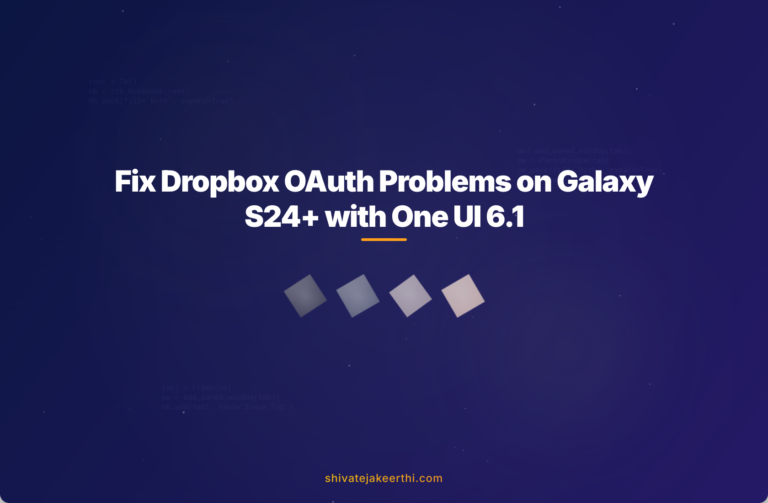
0 Comments