When developing high-performance Node.js applications, many developers opt to use child processes to handle resource-intensive operations, such as real-time transaction updates, without blocking the main event loop. Forking processes can greatly enhance the application’s ability to efficiently handle high load scenarios by delegating intensive tasks to separate entities. However, with inter-process communication (IPC), developers often encounter specific serialization challenges, especially when exchanging data structures like Uint8Array primary keys.
Uint8Array Serialization Explained
Before diving deeper into solutions, let’s first clarify what Uint8Array is and why it poses a challenge in Node.js IPC. A Uint8Array is a typed array that represents an array of 8-bit unsigned integers. These arrays are widely used because they’re memory-efficient and particularly suited for binary data storage or transfer operations.
Typically, database models, especially when handling cryptographic hashes or binary keys, use Uint8Array to store primary keys. But Node.js IPC communication often requires the serialization and deserialization of data sent between the parent and child processes. Serialization usually involves converting structured or typed data into a format easily transferable, such as JSON or binary buffers.
The problem arises because the default serialization techniques in Node don’t inherently preserve typed arrays without transformation. When serialized into JSON using JSON.stringify, a Uint8Array loses its native binary form and converts into regular JavaScript arrays, which can impact performance and increase memory usage.
Data Model and the Serialization Challenge
Imagine you’re managing instrument data where each database entry includes a unique binary primary key (pk) stored as a Uint8Array. While this approach is optimal in direct database interactions (for instance, indexed lookups), transmitting this structure over IPC can become tricky.
Every time data travels between the parent and child processes via IPC, the serialization and subsequent deserialization can inadvertently transform the pk from a performant typed array into a standard JavaScript array of numbers. This can slow down lookups and require additional steps to re-encode the data.
Improving Uint8Array Serialization Efficiency
To efficiently handle the serialization of Uint8Array, developers typically consider one of these two paths:
- Preventing serialization or minimizing the transformation overhead.
- Preserving data structures explicitly in their native binary forms.
One effective solution in Node.js is using Node’s native Buffer class. Since Buffer is Node’s built-in mechanism for handling binary data, it seamlessly integrates with IPC, allowing direct binary communication between processes.
For example, instead of allowing JSON serialization, you could transmit your Uint8Array as a Node.js Buffer directly, greatly minimizing overhead.
Here’s how you could efficiently handle this conversion:
// Uint8Array to Buffer
const uint8ArrayPK = new Uint8Array([120, 130, 140, 255]);
const bufferPK = Buffer.from(uint8ArrayPK);
// Buffer back to Uint8Array
const restoredUint8ArrayPK = new Uint8Array(bufferPK);
By explicitly converting typed arrays to buffers before IPC communication, you protect your data integrity and maintain your application’s performance.
Serialization Samples: Real-World Illustrations
To highlight the practical advantage of using buffers, let’s consider a simple data serialization example:
// Before (JSON serialization - inefficient)
const dataToSend = {
id: '123',
pk: Array.from(uint8ArrayPK) // serialized as regular JS array
};
childProcess.send(JSON.stringify(dataToSend));
// After (Buffer serialization - efficient)
const optimizedData = {
id: '123',
pk: Buffer.from(uint8ArrayPK) // native Buffer, preserving binary form
};
childProcess.send(optimizedData);
When the child receives the data, it simply re-wraps the incoming Buffer back into a Uint8Array, maintaining the original structure and binary integrity.
Understanding the Parent Process Role in IPC Setup
Typically, your parent process will handle orchestration—spawning child processes to manage tasks associated with specific instruments or real-time updates. When instruments are enabled, the parent process delegates work, setting up WebSocket connections, and managing IPC communications:
// Example parent process initiation snippet
const { fork } = require('child_process');
// Spawn child for transaction updates
const child = fork('./childTask.js');
// Provide initialization data
child.send({
action: 'initialize',
instrumentId: 'instrument_001',
primaryKey: Buffer.from(uint8ArrayPK)
});
The parent process maintains control over managing and routing incoming data, ensuring efficient IPC messaging between itself and its child processes.
Child Process Responsibility: Processing & Communication
The child process receives these IPC messages and performs specialized tasks like database operations, data manipulation, or transaction updates. By carefully managing serialized data, child processes prevent performance bottlenecks related to frequent serialization/deserialization cycles.
In practice, a child process task handler might look like this:
// childTask.js example
process.on('message', (message) => {
if (message.action === 'initialize') {
const uint8ArrayPK = new Uint8Array(message.primaryKey);
initializeDatabaseConnection(uint8ArrayPK);
}
else if (message.action === 'updateTransaction') {
const data = message.data; // Process relevant transaction data
updateDatabase(data);
}
});
Keeping communication straightforward and leveraging Node buffers helps preserve data integrity while ensuring high performance in message exchange.
Implementation Deep Dive in Child Process
Child processes often need structured approaches to message handling. A robust implementation might include conditional message handling and clearly outlined initialization sequences:
// Detailed child process logic
const handleIPCMessage = (message) => {
switch (message.action) {
case 'initialize':
handleInitialization(message);
break;
case 'updateTransaction':
handleTransactionUpdate(message.data);
break;
default:
console.warn(`Unknown action received: ${message.action}`);
}
};
const handleInitialization = ({ instrumentId, primaryKey }) => {
const pkUint8 = new Uint8Array(primaryKey);
// Perform database initialization with pk
};
const handleTransactionUpdate = (data) => {
// Transaction update logic here
};
process.on('message', handleIPCMessage);
Clear structure ensures predictable IPC interactions and overall easier maintenance.
Recap and Best Practices to Remember
When working with Uint8Array IPC serialization in Node.js, keep the following best practices in mind:
- Avoid default JSON serialization: always convert Uint8Array explicitly to a Buffer before IPC.
- Use Node.js Buffers for native efficiency: Node’s Buffer class provides a reliable, performant method for preserving binary data during IPC communications.
- Clearly structure IPC communication: Maintain a robust and clear message-handling approach in child processes to prevent data handling errors.
Proper handling of serialization improves performance, maintains data structure integrity, and optimizes your Node.js application’s IPC communication.
Explore more JavaScript insights on handling data structures and performance optimization in our JavaScript articles. Are you currently handling Uint8Array serialization efficiently in your Node IPC setup? Share your tips and experiences!


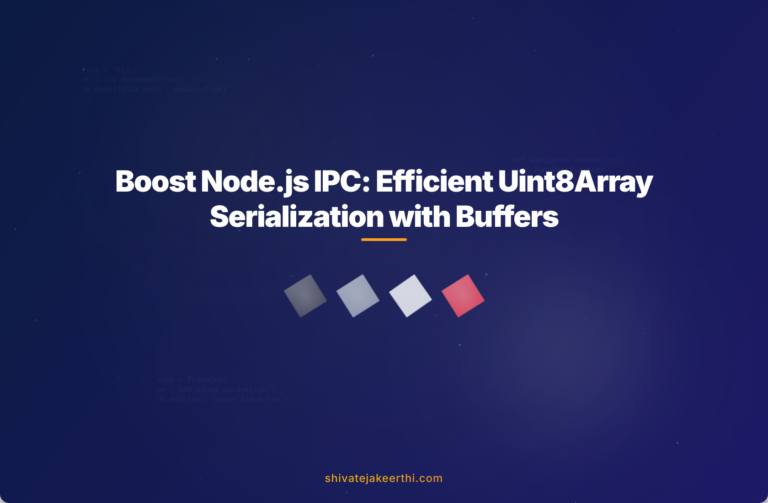
0 Comments