Managing a Java Swing JTable often involves challenges, particularly when dealing with RowSorter functionality. RowSorter greatly enhances usability by enabling sorting, filtering, and ordering of table data. However, developers often encounter issues when managing RowSorters efficiently, especially during dynamic data updates.
When you build and populate your JTable, you typically begin by initializing table columns. At this stage, developers commonly integrate RowSorter functionality, which allows users to interactively sort column data. The basic setup usually looks something like this:
// Set up JTable
DefaultTableModel model = new DefaultTableModel();
model.addColumn("ID");
model.addColumn("Name");
model.addColumn("Age");
JTable table = new JTable(model);
// Adding RowSorter
TableRowSorter<TableModel> sorter = new TableRowSorter<>(model);
table.setRowSorter(sorter);
Once your JTable columns are ready, you’ll generally proceed to fill the table with data. The challenge arises when data changes frequently. In a real-world application, table data might be updated due to user actions, database refreshes, or other dynamic sources. Refilling table data can disrupt your carefully established RowSorter logic.
When refilling a JTable, many developers encounter errors, particularly the dreaded IndexOutOfBoundsException, when the sorter references outdated or obsolete model indices. To avoid this, some teams completely reset or reinitialize their RowSorters every time data is updated. Although effective, this method introduces noticeable performance issues and disrupts the user’s sorting preferences.
A smarter approach is to separate table setup (including RowSorter initialization) from data filling. Separating these processes enhances table stability and user experience. But it raises the question—how can we efficiently reuse the existing RowSorter without resetting the entire logic whenever new data arrives?
First, let’s clearly grasp the role of RowSorter. It’s designed to manage sorting and possibly filtering functionalities based on the model data. It utilizes Comparators to determine sorting logic for individual columns. The sorter maintains internal state that often becomes invalid when data changes significantly or columns change their properties. Therefore, keeping RowSorter away from regular reinitializations means carefully managing the model data separately from the sorter.
Consider extending your TableRowSorter. Extending it provides more control and lets you fine-tune the sorter behavior. Here’s a simple example where you define custom comparator logic right within your extended sorter class:
public class CustomTableRowSorter<M extends TableModel> extends TableRowSorter<M> {
public CustomTableRowSorter(M model) {
super(model);
setComparators();
}
private void setComparators() {
setComparator(0, Comparator.comparingInt(Integer::parseInt)); // ID as Integer comparator
setComparator(2, Comparator.comparingInt(Integer::parseInt)); // Age as Integer comparator
}
}
By overriding the TableRowSorter class, you encapsulate comparator logic cleanly. Whenever your model needs to refill data, you don’t have to recreate comparators. Simply updating the model’s data suffices.
But what if column sorting logic changes dynamically or depends on runtime conditions? Consider automating the comparator assignments through an overridden addColumn() method within your custom table class or TableColumnModel:
@Override
public void addColumn(TableColumn column) {
super.addColumn(column);
int index = column.getModelIndex();
if ("Age".equals(column.getHeaderValue())) {
sorter.setComparator(index, Comparator.comparingInt(Integer::parseInt));
}
}
With such automation in place, your sorter remains consistent and doesn’t require constant resets during data refills. Still, this method has limitations—it couples comparator logic to column headers. In highly customizable applications, changing header names or dynamically added columns can complicate this process significantly.
Sometimes the cause of persistent reset requirements is directly linked to the fluid nature of data. JTable relies on the TableModel and TableColumnModel, which maintain strict relationships between columns, rows, and their displayed data. If the model is refilled too disruptively or completely replaced, RowSorter’s internal state can become broken or mismatched.
A practical and widely-adopted solution is fostering a clear separation between the sorter and the model. Updating data by removing elements and inserting new ones should happen through the existing TableModel instance, not an entirely replaced model. Here’s a brief example illustrating effective data refreshes:
// Efficient way to refill table data without sorter reset:
DefaultTableModel model = (DefaultTableModel) table.getModel();
model.setRowCount(0); // Clear existing data without changing model itself
// Add fresh data
model.addRow(new Object[]{"1001", "John Doe", "29"});
model.addRow(new Object[]{"1002", "Jane Smith", "34"});
In this simple approach, your sorter will seamlessly adapt because you’re merely invoking methods (“remove row/add row”) directly within the existing instance. The RowSorter then automatically synchronizes with your updated model data without needing full reinitialization.
Despite careful planning, you may stumble across unexpected errors such as IndexOutOfBoundsException. Usually, this indicates RowSorter state became desynchronized with table updates. To quickly debug this, confirm the model is updated on the Swing Event Dispatch Thread (EDT), ensuring a smooth UI update.
If issues persist, double-check your Comparator logic and ensure they’re robust enough to handle potential {@code null} or empty values gracefully.
For easy debugging, you should always provide a Minimum Reproducible Example (MRE). Compact, complete examples help clarify exact conditions that trigger sorter conflicts or unexpected exceptions.
Let’s examine a common minimal example illustrating efficient RowSorter management:
// Simple MRE for managing JTable and RowSorter
SwingUtilities.invokeLater(() -> {
DefaultTableModel model = new DefaultTableModel(
new Object[][] {
{"1", "Alice", "28"},
{"2", "Bob", "23"}
},
new Object[] {"ID", "Name", "Age"}
);
JTable table = new JTable(model);
TableRowSorter<DefaultTableModel> sorter = new TableRowSorter<>(model);
sorter.setComparator(0, Comparator.comparingInt(Integer::parseInt));
sorter.setComparator(2, Comparator.comparingInt(Integer::parseInt));
table.setRowSorter(sorter);
JButton refreshBtn = new JButton("Refresh Data");
refreshBtn.addActionListener(e -> {
model.setRowCount(0);
model.addRow(new Object[]{"3", "Charlie", "31"});
model.addRow(new Object[]{"4", "Diana", "25"});
});
JFrame frame = new JFrame("RowSorter Demo");
frame.add(new JScrollPane(table), BorderLayout.CENTER);
frame.add(refreshBtn, BorderLayout.SOUTH);
frame.pack();
frame.setDefaultCloseOperation(JFrame.EXIT_ON_CLOSE);
frame.setVisible(true);
});
Notice how, upon clicking “Refresh Data,” sorting stays intact and no errors occur. Since you’re updating rows directly rather than replacing the entire model, your RowSorter continues running efficiently.
To summarize, managing RowSorter efficiently in JTable involves:
- Separating table setup (including sorter initialization) from data refill logic.
- Extending TableRowSorter or automating comparator logic carefully without constant resets.
- Understanding model-sorter interplay thoroughly, enabling smooth data refreshes without interrupting UI responsiveness.
Embracing these practices will boost both your JTable’s performance and user experience significantly. Rather than constantly reinitializing your sorter and diminishing user interaction, follow these tips. You will find smoother data rendering, fewer UI hiccups, and happier end users.
Have you faced particular RowSorter management challenges in your projects? Share your experiences or ask further questions to keep the discussion going!


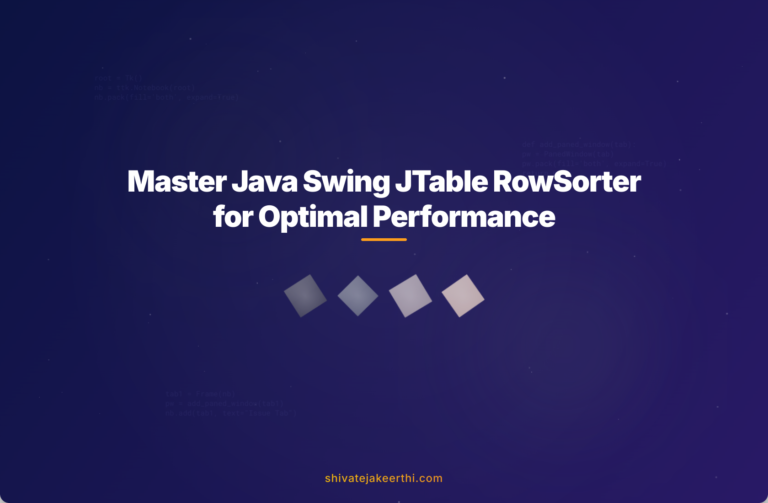
0 Comments