Streaming video content using FFmpeg over UDP within Kubernetes can seem deceptively straightforward—until you hit connection timeouts and unexpected drops. When streaming with FFmpeg within Kubernetes pods, issues such as stream instability, erratic connection timeouts, and unexplained packet losses often arise, causing headaches in maintaining reliable services. These issues become especially critical for applications relying heavily on continuous video streaming, like real-time analytics, live event broadcasts, or video monitoring in production workloads.
Understanding how FFmpeg communicates via the User Datagram Protocol (UDP) can help you troubleshoot these problems effectively. UDP, being connectionless, has inherent advantages for low latency streaming but also presents unique challenges, especially within a dynamic Kubernetes environment.
Common Reasons for FFmpeg UDP Connection Issues
When your pod experiences timeout issues during FFmpeg streaming, several causes might be at play. Let’s break down the most common reasons to help pinpoint exactly what’s causing the disruption:
- Network Latency: UDP is more susceptible to disruptions caused by even slight network delays. Higher latency can cause jitter and drops in streaming quality.
- Firewall Restrictions: Kubernetes clusters often have strict firewall rules, either through cloud services or network policies, inadvertently blocking specific UDP port ranges used by FFmpeg streams.
- Packet Loss: UDP doesn’t have built-in retransmission mechanisms. Even minor packet drops can significantly lower FFmpeg stream reliability.
- FFmpeg Misconfigurations: Incorrect buffer size settings, timeout parameters, or misalignment in stream port configurations can quickly lead to streaming interruptions.
In one example scenario, consider a real-time video analytics pod streaming surveillance footage via UDP. Initially, everything might appear perfectly functional, but intermittent timeouts quickly degrade analytics results, impacting downstream decision-making. Such subtle disruptions are not trivial in real-world applications.
The Unique Challenges of Kubernetes Pods for Streaming
Streaming video with FFmpeg from within Kubernetes introduces complexities due to the dynamically scheduled nature of pods. Kubernetes orchestrates container placement based on resource availability, impacting predictable network behavior.
Network policies heavily influence communication flow, often causing subtle errors rather than outright failures. Pods might also face resource limitations—like inadequate CPU or memory allocations—that directly influence stream handling capabilities. Additionally, scheduling pods across different nodes could inadvertently introduce latency variations, significantly impacting sensitive UDP streams.
A classic example is attempting multiple concurrent FFmpeg streams, each on different IPs and ports. Due to variations in Kubernetes pod routing and cluster networking configurations, certain streams may consistently fail or intermittently timeout. Such inconsistencies often correlate directly to specific pods’ scheduling and network position within the cluster.
Debugging Strategies for Identifying UDP Timeout Issues
Efficient debugging begins with clearly isolating the problem area. Start by analyzing network traffic patterns. Utilizing tools like Wireshark or tcpdump, inspect packet flows from your container. These analysis tools help you quickly spot patterns of packet loss, latency spikes, or unexpected network behaviors at the protocol-level.
For instance, using Wireshark:
tcpdump -i eth0 udp and port 1234 -w capture.pcap
After gathering traffic data, carefully examine the output to check for retransmissions, packet drops, or any inconsistency revealing UDP delivery issues.
Next, thoroughly verify your FFmpeg configurations. Double-check your input settings—especially buffer size and timeout configurations. Smaller buffers or cutoffs due to brief delays can lead to unnecessary failures.
Consider this typical FFmpeg command snippet:
ffmpeg -i udp://192.168.0.1:1234?buffer_size=2097152 -codec copy output.mp4
Adjusting `buffer_size` optimally, based on practical test results, often significantly mitigates stream stability issues.
Simultaneously, rethink your Kubernetes pod resource allocations. Insufficient CPU or memory resources force streams into an unstable state. Kubernetes-related debugging could involve running commands like:
kubectl describe pod your-pod-name
setting CPU and memory requests and limits accordingly.
Moreover, examine your Kubernetes network policy setups thoroughly, ensuring no unintended configurations are blocking specific UDP ports or IP addresses critical for your streaming requirements.
Recommended Solutions and Effective Practices
Once you’ve identified probable issues, implementing effective solutions becomes straightforward. Let’s consider some best practices:
Implement Robust Retrying Mechanisms: Given UDP’s connectionless nature, ensure FFmpeg’s stream fetching loops or scripting mechanisms gracefully handle reconnection attempts. Set logical retry intervals to robustly recover from transient issues.
For example, a simplistic retry bash script:
#!/bin/bash
while true; do
ffmpeg -i udp://your-stream-address -codec copy output.mp4
echo "FFmpeg exited unexpectedly, retrying..."
sleep 5
done
Additionally, leverage built-in Kubernetes features such as service discovery and load balancing strategies. Deploy your pods behind Kubernetes services that efficiently distribute traffic among pods. Combining strategies such as pod affinity or anti-affinity can also help improve stream reliability by intelligently co-locating or separating resources.
For example, you might use the following Kubernetes affinity settings:
affinity:
podAntiAffinity:
preferredDuringSchedulingIgnoredDuringExecution:
- weight: 100
podAffinityTerm:
labelSelector:
matchExpressions:
- key: app
operator: In
values:
- ffmpeg-streamer
topologyKey: kubernetes.io/hostname
Lastly, actively engage and contribute within relevant communities. Kubernetes and FFmpeg communities are valuable resources and offer evolving best practices. Platforms such as Stack Overflow’s Kubernetes tag, the official FFmpeg documentation, and related forums are helpful avenues for targeted questions or troubleshooting methods.
Moving Forward: Preventing Future UDP Connection Issues
Solving FFmpeg UDP stream connection issues in Kubernetes pods is highly manageable through proper diagnosis, strategic modifications, and proactive improvements. Regularly monitoring and revisiting your streaming setups—examining logs, network metrics, and Kubernetes events—can proactively reduce downtime.
Adopting these debugging techniques and best practices ensures higher reliability and peace of mind, especially as your Kubernetes workloads continue growing more complex. Consider integrating thorough network monitoring setups and logging strategies from outset deployment, as detailed frequency and quality streaming diagnostics data prove invaluable for faster troubleshooting in the future.
How are you currently addressing UDP streaming challenges within your Kubernetes clusters? Share your experiences or questions below!


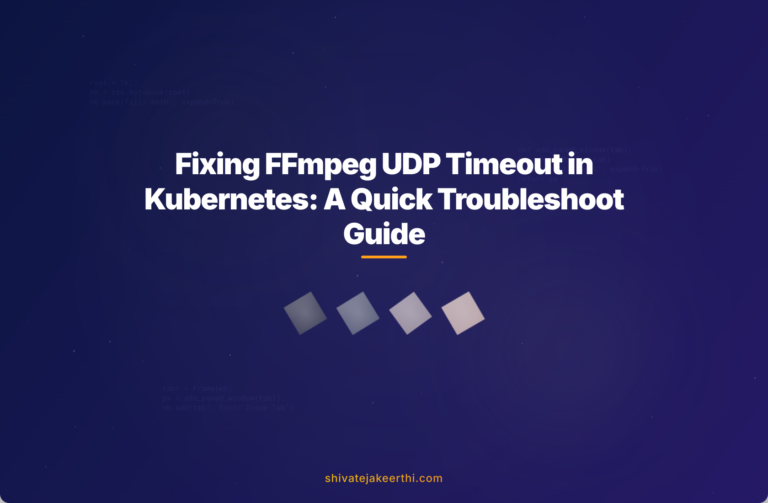
0 Comments