When working with Java EE applications deployed on WildFly, encountering a ClassNotFoundException during server startup is a commonplace issue. Imagine you’re deploying your shiny new enterprise application packaged as an EAR containing a WAR file and several JARs, one being your core.jar. On server startup, WildFly abruptly throws a ClassNotFoundException, halting the whole deployment. Frustrating, isn’t it?
The puzzling part is often that the missing class does exist—in your core.jar inside the EAR archive. So why can’t WildFly find it? Let’s break down the cause and then guide you clearly through solving the issue.
Understanding ClassNotFoundException in WildFly
First, let’s briefly cover what the ClassNotFoundException actually is. Simply put, Java throws this exception whenever it can’t locate a class definition required by your application during runtime. When WildFly can’t find your class at startup, it either means it’s missing from the classpath, or there’s a configuration issue.
Common reasons include:
- Incorrect packaging of the EAR module.
- Misconfigured class loading settings in WildFly.
- The WAR file can’t access the classes located in JARs within the same EAR due to isolation constraints.
Understanding proper classpath configuration is critical. Java EE servers like WildFly load classes using dedicated class loader hierarchies, isolating modules and applications from each other.
Troubleshooting ClassNotFoundException for JARs in EAR
Every Java developer knows that carefully analyzing the error message is vital. Let’s start there.
Analyzing the Error Message and Stack Trace
When WildFly throws a ClassNotFoundException, check your server log. Usually, it’ll provide an error similar to:
java.lang.ClassNotFoundException: com.example.app.core.SomeBean from [Module "deployment.yourapp.ear.yourweb.war" from Service Module Loader]
Take note of the exact missing class name and the module throwing the exception. This will guide your troubleshooting.
Checking WildFly Classpath Configuration
Most likely, your EAR structure might look like this:
- yourapp.ear
- META-INF/
- yourweb.war
- lib/
- core.jar
Your class loading setup should allow modules within the EAR archive to have visibility across each other. Ensure correct EAR packaging according to standard specifications.
Adjusting the Class Loading Mechanism
WildFly uses modular classloading by default, so different modules and deployments operate in isolated class loader contexts. You can adjust this using deployment descriptors or WildFly configuration files.
If your WAR needs to access classes defined in the EAR’s lib directory, ensure your application.xml in your EAR configuration explicitly mentions the WAR module and uses the right context:
<application xmlns="http://xmlns.jcp.org/xml/ns/javaee"
version="7">
<module>
<web>
<web-uri>yourweb.war</web-uri>
<context-root>/yourweb</context-root>
</web>
</module>
<library-directory>lib</library-directory>
</application>
Ensure your JAR files with shared classes are placed correctly inside this declared library directory.
Ensuring WAR Access to EAR Beans
In applications structured with JARs and WARs inside an EAR, visibility across modules is essential. WildFly, by default, isolates deployments to prevent class conflicts. For our WAR file to access EAR-contained beans, class loaders must allow cross-module visibility.
Understanding WildFly’s Class Loader Hierarchy
WildFly employs a clearly defined class loader hierarchy. An EAR uses a parent class loader to load shared resources, with embedded WARs and JARs having child class loaders.
To access EAR-contained beans from a WAR within that EAR, these classes must be loaded by the parent class loader or accessible through explicitly configured class loading.
Configuring Class Loading Visibility
You should enable explicit access by creating a jboss-deployment-structure.xml file in WEB-INF of your WAR. For example:
<jboss-deployment-structure>
<deployment>
<dependencies>
<module name="deployment.yourapp.ear.core.jar"/>
</dependencies>
</deployment>
</jboss-deployment-structure>
This configuration explicitly instructs WildFly to load classes defined in your EAR’s core.jar module for your WAR file.
Best Practices for Class Loading in WildFly
To avoid similar issues down the road, follow these best practices:
- Clearly structure EAR files, placing shared modules explicitly into common lib folders, defined via the ear’s library-directory configuration.
- Avoid embedding duplicate jars in multiple places within your EAR, as this can cause conflicting classloaders.
- Understand WildFly’s default classloading settings and explicitly configure visibility where required, avoiding unnecessary complexity.
- Thoroughly test deployment descriptors, and keep jboss-deployment-structure.xml clean and concise.
To troubleshoot faster, familiarize yourself with WildFly logs and common error patterns, as outlined in this helpful Stack Overflow guide.
Finally, run thorough tests after configuring classloading. This simple step prevents deployment-time surprises and ensures your application runs smoothly in production.
Resolving a ClassNotFoundException in WildFly isn’t hard once you’ve pinpointed the cause and properly configured your project’s structure and descriptors. With a little attention to detail, your EAR-file-class-loading headaches become a thing of the past.
Remember, good understanding of Java EE module packaging and WildFly class loader mechanisms prevents most classloading issues proactively. Your application will start faster and run smoother once properly optimized.
How have you tackled challenging deployment errors? Share your experiences or questions in the comments below or check out our other Java EE troubleshooting articles for more practical advice!


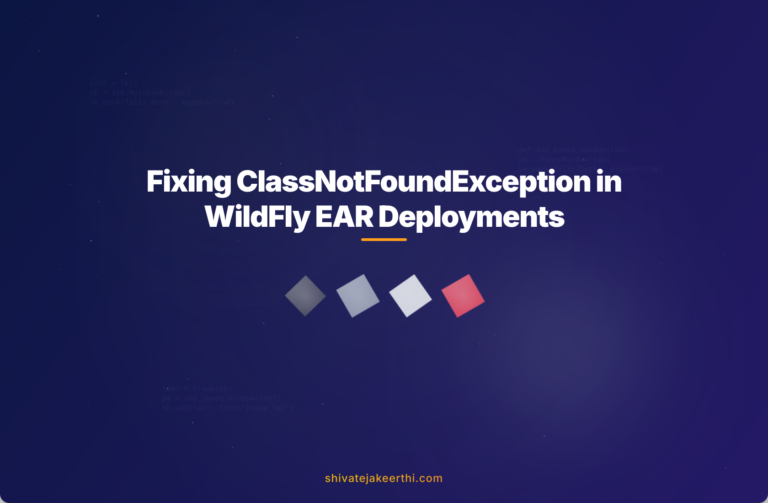
0 Comments