React 16 remains popular in many legacy projects due to its stability and rich ecosystem. Often, when maintaining older React apps, we encounter tricky challenges. One common issue is accurately handling conditional rendering, especially when displaying tables that sometimes need to render empty spacing.
If you’ve faced this problem recently, you’re not alone.
Understanding Conditional Rendering Errors in React 16
Conditional rendering refers to rendering different UI elements depending on particular conditions. For example, when creating a table that lists data, sometimes there might not be data available. In that scenario, you’d prefer rendering placeholders or empty rows to maintain proper alignment on your page.
However, handling these conditions improperly can often lead to syntax or runtime errors that disrupt your application’s behavior. React’s JSX syntax, which closely resembles HTML but compiles to JavaScript, is particularly sensitive to incorrect condition handling. A slight error can break the component entirely.
Common errors with conditional rendering in React 16 include syntax errors like “Unexpected Token” or runtime errors like properties being accessed on undefined objects. The former is usually easier to handle once you’ve pinpointed it.
Fixing the Unexpected Token Error in Conditional Rendering
Imagine you’re rendering a table dynamically based on fetched data. You might write something like this:
{bankOrders.length
? bankOrders.map((order, index) =>
{order.name}
{order.amount}
)
: ({handleBankOrderIndex(category)} In React 16, the above snippet would throw an error like: “SyntaxError: Unexpected token ‘{‘”. This error typically points directly toward the curly-brace misplacement or improper use within JSX.
In reality, the expected behavior here is quite straightforward: the component should show actual data if available; if not, it should call a function handleBankOrderIndex and then render some empty rows.
The error happens exactly at this part:
: ({handleBankOrderIndex(category)} Here, React interprets the brackets incorrectly, causing your component to throw an unexpected token error. So let’s break it down and fix it.
Resolving the Unexpected Token Error
First, let’s carefully examine what the above code snippet attempts to achieve:
- If bankOrders array has items, map and print each item.
- If bankOrders is empty, call a function (handleBankOrderIndex) and then render EmptyTableRows.
The core issue is trying to execute JavaScript logic (handleBankOrderIndex(category)) inside JSX syntax improperly. Conditional rendering in JSX requires that executable JavaScript statements be encapsulated within plain JavaScript blocks.
To fix this, you need to clearly separate the function call from the JSX. Remember, JavaScript statements (like function calls) cannot be directly mixed inside JSX blocks without proper wrapping.
Here’s a corrected version:
{bankOrders.length ? (
bankOrders.map((order, index) => (
{order.name}
{order.amount}
))
) : (
<>
{handleBankOrderIndex(category)}
Here’s the breakdown of this solution:
- Wrap it properly: React 16 supports fragment syntax (<> … ). This lets you group multiple JSX components without unnecessary wrapping elements.
- Separate function call clearly: Place your JavaScript function directly within curly braces `{}` to run when the condition fails.
- Clear syntax: No improper parentheses or ambiguous brackets, aligning exactly with React syntax.
Testing and Verifying the Fixed Code
After making the corrections, it’s time for a real-world test. Ensure your local development environment is ready—save your changes and let Webpack (or whichever build tool you’re using) automatically update the browser.
Verify two key scenarios:
- With Data: Populate your bankOrders array dynamically and ensure each table row renders as expected.
- No Data: Test with an empty bankOrders array and ensure
appears, and the content is positioned correctly (indicating the function call also executed).
Confirm these by using browser developer tools and debugging inside your editor. Tools like the React Developer Tools extension are highly useful.
Best Practices for Conditional Rendering in React Components
Conditional rendering, though straightforward, needs careful implementation. Here are simple tips to help avoid common mistakes:
- Always use fragments (<>) for grouping when multiple items need conditional rendering to avoid unnecessary DOM nodes.
- Clearly separate JavaScript logic from JSX templates to keep your components maintainable.
- Avoid inline complicated logic. If you have complex conditions, extract them into clearly named logical methods or variables.
- Consider using guard clauses. Check this helpful JavaScript resource for understanding guard clauses clearly.
- Maintain readability. Write conditions neatly and clearly. Easy-to-read code reduces errors significantly.
Advanced Techniques for Dynamic Rendering in React Components
If your component logic becomes complicated, it might call for advanced React patterns or tools to simplify and structure your code better:
- State Management Libraries: Usage of Redux or MobX for robust state management can simplify component conditional rendering.
- Higher-order components (HOCs): Creating reusable logic wrappers around your components.
- Custom hooks (React 16.8+): Even older projects sometimes benefit from incremental updates to access modern React features.
Leveraging these methods, you not only simplify your conditional rendering but enhance your entire application’s scalability and readability.
Enhancing the Table Component with Dynamic Rendering
Let’s put these concepts into action. Say your data has multiple categories, each requiring a slightly different table or empty-state rendering. You can dynamically handle this easily:
const renderTable = (data, category) => {
if (data.length) {
return data.map((item, index) => (
{item.title}
{item.value}
));
} else {
handleBankOrderIndex(category);
return With this approach, your Table component can look clean and straightforward:
{renderTable(bankOrders, category)}
You benefit from clearer logic, fewer errors, and a more maintainable component overall.
Fixing conditional rendering errors in React 16 requires paying close attention to JavaScript principles and JSX syntax rules. Always clearly separate JavaScript logic from JSX rendering sections and wrap conditions appropriately.
Though React 16 isn’t the latest, its foundational concepts remain consistent—even in React 18. Improving your approach to conditional rendering helps your current legacy projects and prepares you well for updating your React applications in the future.
Have you encountered any tricky conditional rendering scenarios lately? Share your experiences or ask questions in the comments—we’re all here to learn and evolve together!


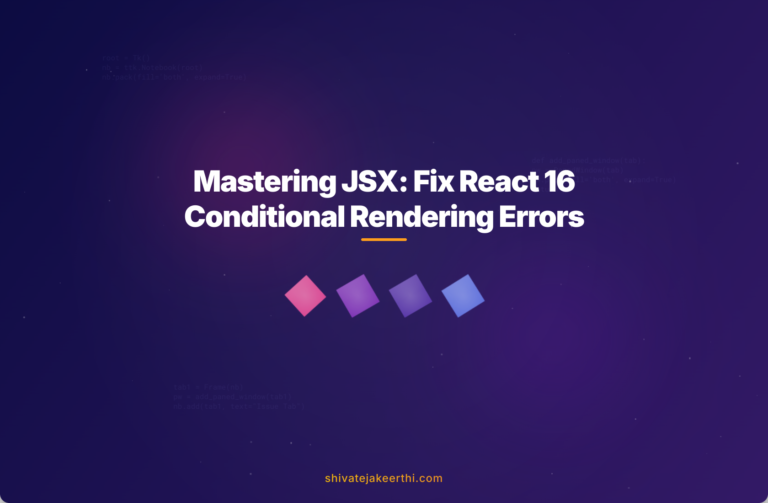
0 Comments