If you’ve worked with ConnectSDK-Lite in Android app development, you probably appreciate how useful it can be for streaming content and enabling devices to connect seamlessly. However, integrating it into an Android Studio project doesn’t always go smoothly—especially when you run into frustrating errors.
Recently, while working on an Android project, I decided to include ConnectSDK-Lite to handle media streaming capabilities. After adding the library into my build.gradle, syncing went fine, giving me hope that everything had integrated well. But once I hit the build button to test my changes, BAM—I encountered an unexpected problem.
Android Studio threw an error during the build process, something quite descriptive yet puzzling at first glance:
Execution failed for task ':app:mergeDebugResources'.
Illegal char <:> at index 7: http://schemas.android.com/apk/res/android
The error seemed cryptic at first, yet hinted at an illegal character colon (:) causing issues during resource merging.
When issues like these happen, my first instinct is to inspect the XML files since resource merging issues often point to problems with layout or values XML files. Naturally, I checked the values.xml file located under res/values in my project folder. But everything seemed fine there—tags correctly matched, no typos, and no extra colons mistakenly inserted.
Next, I noticed some red underline with a message saying “URI is not registered” on the XML namespace declarations. This wasn’t immediately alarming because Android Studio sometimes flags these without causing actual problems. However, combined with the earlier error, it indicated something else was really at play here.
With no luck reading through the XML files, I searched this issue on Stack Overflow. Several threads matched my search phrase “Illegal char schematic error Android Studio“, but most answers recommended checking XML syntax, which I had already verified multiple times.
Feeling stuck, I decided to double-check my project’s build.gradle files. Often, conflicts or mismatches in dependencies can spawn weird build-time behaviors.
At the project-level build.gradle file, I confirmed that my repository settings were correct:
buildscript {
repositories {
google()
mavenCentral()
}
dependencies {
classpath 'com.android.tools.build:gradle:8.1.3'
}
}
allprojects {
repositories {
google()
mavenCentral()
}
}
This seemed perfectly fine. Next, I carefully reviewed the app-level build.gradle, examining carefully if there were conflicting libraries or mismatches in versions. Here is roughly how my app-level build.gradle initially looked:
dependencies {
implementation 'androidx.appcompat:appcompat:1.6.1'
implementation 'com.connectsdk:connectsdk-lite:1.5.0'
}
Seeing this reminded me that sometimes library versions themselves can introduce unexpected issues when combined with the latest Android Studio or Gradle versions.
To further test this theory, I experimented with downgrading and upgrading different versions of ConnectSDK-Lite. I initially chose version 1.5.0, considering it was one of the more recent releases. However, I recalled hearing colleagues occasionally noting compatibility issues on certain versions of dependencies.
Testing a lower version was the logical next step. Carefully changing the version number in the app’s gradle dependency line like this:
implementation 'com.connectsdk:connectsdk-lite:1.4.4'
Then performing a Gradle sync finally did the trick. Surprisingly, downgrading from version 1.5.0 to version 1.4.4 eliminated the mergeDebugResources error completely.
The error vanished immediately, and the project built perfectly, allowing my app to run properly without hindrance. This confirmed my suspicion: it was indeed a version-related compatibility issue between ConnectSDK-Lite and the project.
Dealing with situations like this highlights two crucial considerations every developer should remember:
- Dependency Compatibility is Crucial: Especially when dealing with third-party libraries, always test multiple versions if one specific version results in unexpected behaviors during build time.
- Don’t Ignore IDE Warnings: Although not every warning the IDE shows is critical, repeated warnings like “URI not registered” must be carefully reviewed since they might flag underlying compatibility or configuration issues.
To recap clearly, here’s exactly what helped solve my problem:
- Reviewed XML files for syntax errors—none found.
- Checked Stack Overflow and other developer communities—but suggestions mostly matched my previous XML checks.
- Examined and confirmed correctness of my project-level and app-level build.gradle files.
- Downgraded ConnectSDK from 1.5.0 to 1.4.4 version, achieving immediate success.
As a good general strategy moving forward, always bookmark known-good dependency versions or maintain a separate branch to test potential library updates. Sites like Stack Overflow or forums at GitHub issues pages are incredibly valuable resources for researching known issues others have encountered.
Moreover, make sure you frequently check Android Studio Gradle Plugin documentation as it often clarifies particular errors or compatibility issues alongside newly introduced features. Android development involves juggling several interdependent components, making compatibility critical.
Similar dependency quirks appear often in JavaScript development too. For instance, my article Understanding JavaScript libraries and dependencies covers some challenges JS developers face, which feels very similar to this issue here in Android.
Finally, always remember seeking help is essential and completely reasonable. Developer communities exist precisely because no one has encountered every unique build error imaginable. Collaboration and quick research save time and headaches in coding workflows.
Have you recently faced similar puzzling build errors in Android or another platform? What approach worked best for you in diagnosing and resolving them? Share your experiences in the comments below—I’m curious to know your perspective!


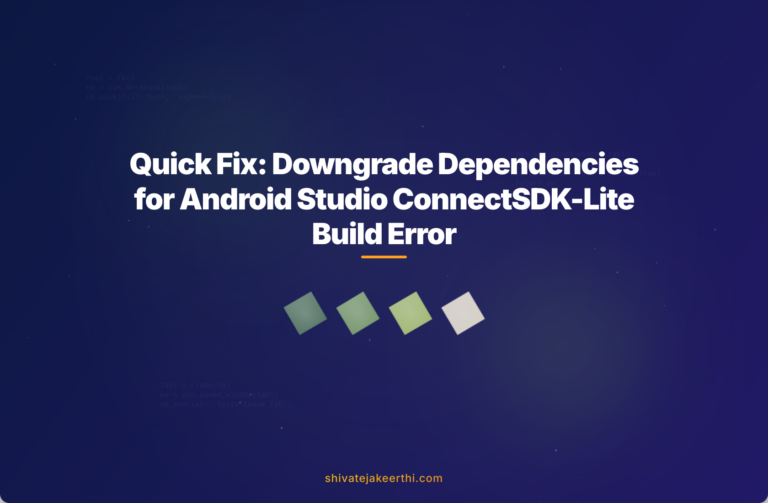
0 Comments