If you’ve ever built REST APIs using Apache CXF and JAX-RS, you might have faced hiccups during XML serialization. A common frustration developers run into is the dreaded error message: “No Message Body Writer found” for certain resources—especially custom domain models like AppInfo.
Before diving into solutions, let’s unpack what’s happening here.
What Exactly are JAX-RS and Apache CXF?
JAX-RS (Java API for RESTful Web Services) is an API standard offering Java developers an efficient and easy way to build RESTful web services. Apache CXF is an open-source framework built on top of JAX-RS and JAX-WS specifications for creating Web services.
CXF helps in simplifying Web service setups by auto-handling many complexities like XML serialization, deserialization, and message handling. Proper functioning of XML serialization is crucial for your API to communicate clearly with clients, transforming Java objects into readable XML output seamlessly.
The Issue with AppInfo Serialization Explained
When you expose a resource such as AppInfo through CXF JAX-RS endpoints, Apache CXF tries to convert your Java objects into XML responses automatically. But sometimes, rather than perfect XML, you’d encounter an error like this one below in your logs:
org.apache.cxf.jaxrs.interceptor.JAXRSOutInterceptor
No message body writer has been found for class
com.yourpackage.AppInfo, ContentType: application/xml
This typically happens even if your AppInfo model already has an @XmlRootElement annotation. For clarity, let’s look at typical Java classes involved:
Here’s a standard REST API method in your resource class:
AppInfoResource.java:
@GET
@Path("/info")
@Produces(MediaType.APPLICATION_XML)
public AppInfo getAppInfo() {
return new AppInfo("1.0.2", "Apache CXF API Example");
}
And here’s the model class annotated properly with JAXB:
AppInfo.java:
@XmlRootElement(name = "appInfo")
@XmlAccessorType(XmlAccessType.FIELD)
public class AppInfo {
private String version;
private String description;
// Constructors, getters and setters omitted for brevity
}
So, why is this seemingly straightforward serialization not working?
Inspecting Your Existing CXF Configuration
The clue lies within Apache CXF’s configuration class (usually called CxfConfig.java). Often, developers configure a JAX-RS server with various providers to handle JSON and XML responses.
A typical CXF server setup might look like the following:
CxfConfig.java:
@Configuration
public class CxfConfig {
@Bean
public Server jaxRsServer() {
JAXRSServerFactoryBean factory = new JAXRSServerFactoryBean();
factory.setServiceBeans(List.of(new AppInfoResource()));
factory.setAddress("/api");
factory.setProviders(List.of(new JacksonJsonProvider(), new JAXBElementProvider<>()));
return factory.create();
}
}
If serialization doesn’t work, it’s a good time to double-check your providers. CXF leverages the concept of providers, such as JAXB (for XML) or Jackson (for JSON), to automatically marshal and unmarshal data.
The Role of Message Body Writers in CXF
When Apache CXF says “No Message Body Writer found,” it indicates that CXF doesn’t know how to turn your Java class into XML. A Message Body Writer is responsible for writing your Java object into a formatted message suitable for the HTTP response.
In plain English, Message Body Writers are translators who understand Java objects and help convert them into XML or JSON languages that web browsers and APIs recognize.
Checking and fixing Providers Configuration
Here are two typical root causes and their fixes:
- Missing JAXBElementProvider setup: Make sure CXF’s default JAXB provider JAXBElementProvider is configured to handle XML serialization. It enables JAXB annotations like @XmlRootElement to convert Java objects to XML smoothly.
- Incorrect Providers Order: Sometimes, adding or removing external JSON providers (e.g., Jackson) or placing these providers incorrectly can interfere with XML serialization.
To confirm your configuration, ensure the JAXBElementProvider is always included like this example:
factory.setProviders(List.of(new JAXBElementProvider<>(), new JacksonJsonProvider()));
Often just rearranging the provider ordering or explicitly declaring JAXBElementProvider fixes serialization trouble.
Adding a Customized Message Body Writer (Optional Approach)
Sometimes, the built-in Provider solution won’t quite fit your use case. In that scenario, you can implement a customized Message Body Writer. Here’s a simple custom message body writer geared to handle AppInfo explicitly:
@Provider
@Produces(MediaType.APPLICATION_XML)
public class AppInfoMessageBodyWriter implements MessageBodyWriter<AppInfo> {
@Override
public boolean isWriteable(Class<?> clazz, Type type, Annotation[] annotations, MediaType mediaType) {
return clazz == AppInfo.class;
}
@Override
public void writeTo(AppInfo appInfo, Class<?> clazz, Type type, Annotation[] annotations, MediaType mediaType,
MultivaluedMap<String, Object> headers, OutputStream outputStream) throws IOException {
try {
JAXBContext context = JAXBContext.newInstance(AppInfo.class);
Marshaller marshaller = context.createMarshaller();
marshaller.marshal(appInfo, outputStream);
} catch (JAXBException e) {
throw new IOException("XML Serialization Error", e);
}
}
// Other required methods omitted for brevity
}
After adding such a provider, remember to include it explicitly into your provider list within the CXF configuration.
Testing Your XML Serialization Fixes
Now that you’ve made these adjustments, testing is crucial:
- Build and run your application.
- Trigger an HTTP GET request to ‘/api/info’ using tools like Postman or curl.
- Verify you see well-formed XML output like this:
<appInfo>
<version>1.0.2</version>
<description>Apache CXF API Example</description>
</appInfo>
If your response matches what’s above, congrats, your serialization is now working properly!
Final Thoughts & Tips
Proper configuration of CXF JAX-RS XML serialization involves understanding Apache CXF’s usage of message body writers and the associated JAXB providers. If you’re mindful of the providers you configure, you can easily avoid common serialization pitfalls.
Remember, clarity in setup and careful attention to provider configurations will make your API reliable and maintainable.
Ready to tackle another challenge? If you’re interested in more tips around web application development, take a peek at our JavaScript articles, or feel free to share your own experiences and solutions below.
Have you encountered similar serialization issues recently? Let us know how you fixed them!


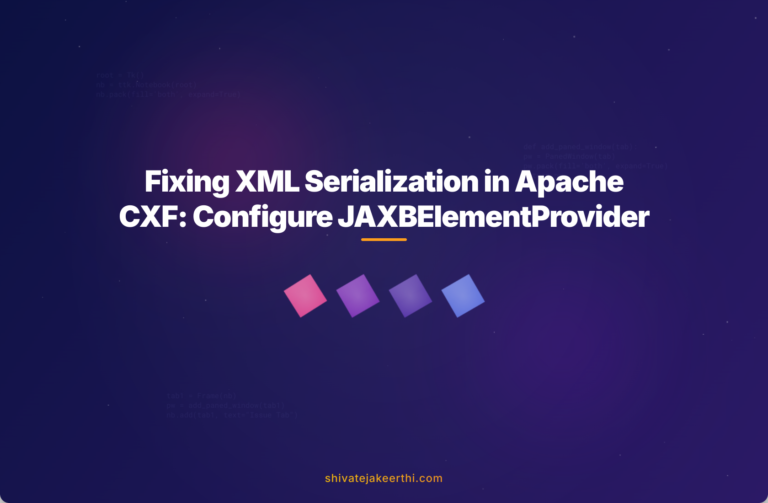
0 Comments