Working with databases in your Java applications usually goes pretty smoothly, until you suddenly run into cryptic errors like “java.io.IOException: newPosition < 0". This issue often arises when inserting data into an MS Access database using the UCanAccess JDBC Driver. It’s one of those tricky errors that initially doesn’t provide much context.
Getting data seamlessly from your Java app into an MS Access database is a common and practical requirement. MS Access, although lightweight compared to enterprise databases like Oracle or MySQL, remains relevant in many small-to-medium business scenarios due to its simplicity and integration with other Microsoft products. UCanAccess, one of the most popular tools for establishing JDBC connections with MS Access, usually makes this process straightforward—until something breaks unexpectedly.
Let’s first tackle what this exception means and why you might encounter it.
Understanding the Error: java.io.IOException: newPosition < 0
A Java.io.IOException typically signals input-output related errors during application runtime. The message “newPosition < 0" can seem particularly vague, but in this case, it implies an issue with file handling—specifically, positioning within the Access MDB or ACCDB file. Think of it like bookmarking a novel, but your bookmark somehow ends up before page one—obviously impossible! The JDBC driver, while performing database operations, attempts to position itself correctly in the database file, and when it can't, you see this cryptic error. MS Access databases managed through the UCanAccess driver involve file manipulation behind-the-scenes. Mishandled queries, incompatible data types, or driver issues may result in this low-level file-positioning error.
What Usually Causes This Error?
Several factors can trigger the “newPosition < 0" IOException:
- Corrupted connections: If your JDBC connection isn’t correct or stable.
- Data incompatibility or malformed data: Trying to insert invalid or incompatible data—for example, inserting extremely large text fields or unsupported data formats.
- Old or incompatible UCanAccess drivers: Older driver versions may have bugs that trigger this error.
- Malformed SQL queries: Improperly structured queries can confuse the driver, causing file-read errors.
This isn’t just an annoyance—it can interrupt critical flows in your applications, potentially resulting in dropped user inserts, faulty reporting, or even loss of data integrity.
But, no worries! Let’s break down exactly how to troubleshoot this puzzling scenario.
Troubleshooting java.io.IOException in UCanAccess
Before rushing to solutions, it’s crucial to follow some structured troubleshooting steps. Here’s a quick breakdown:
- Validate your JDBC Connection: Double-check your JDBC connection details. Ensure you have no typos, incorrect pathways, or misconfigured driver parameters. Run basic SELECT queries to confirm your connection independently.
- Inspect Data Carefully: Verify that your data matches your Access table schema. Pay close attention to data types—MS Access has stricter data type constraints than some more flexible databases. If you’re inserting texts, ensure no suspiciously large strings or invalid characters are causing mishandling.
- Review your SQL Queries: Look over your query syntax carefully. Always test queries independently in Access before integrating into your Java code.
Working Solutions to Fix the java.io.IOException
Here’s how you can confidently resolve this error:
1. Update Your UCanAccess JDBC Driver
UCanAccess is often regularly updated to patch known issues. Updating to the latest stable driver release can immediately solve this problem for most developers.
Check the official UCanAccess repository or their GitHub releases page, and update if you’re running an older version.
2. Refine Your Data Input
Occasionally, this issue arises from inserting incompatible data. If you’re using Java code similar to this snippet, for instance:
String sql = "INSERT INTO Customers (CustomerName, City) VALUES ('John Doe', 'California')";
statement.executeUpdate(sql);
Be wary of large blobs of text or special characters. If data sizes may vary considerably, Access can sometimes get confused. Break data into smaller logical units if you encounter consistent problems.
3. Optimize Your SQL Queries for Access Compatibility
Certain SQL constructs widely accepted in databases like MySQL or PostgreSQL may trigger unexpected behavior in Access. Consider compatibility notes from the Microsoft Access SQL syntax reference or test queries directly in Access.
Best Practices to Avoid Such Errors in the Future
To avoid this and similar JDBC-related issues in your Java projects, consider the following best practices:
- Use Parameterized SQL Queries: Always use prepared statements rather than plain strings with concatenated values. This helps prevent plausibly weird insert values that could throw off the jdbc driver file handling logic. For example:
PreparedStatement pst = conn.prepareStatement("INSERT INTO Customers (CustomerName, City) VALUES (?, ?)"); pst.setString(1, "John Doe"); pst.setString(2, "California"); pst.executeUpdate(); - Efficient Exception Handling: Implement thorough exception handling to easily identify the problematic queries and contexts early on.
- Database Hygiene: Regularly compact and repair MS Access databases and limit concurrent database access if possible. This reduces corruption or odd behavior. You can read about best practices in maintaining MS Access databases on Microsoft’s official documentation.
Testing the Solution and Validation
Don’t consider the issue resolved until you:
- Reproduce the scenario to confirm successful insertion consistently after updating drivers or modifying queries.
- Validate that no other functionality has degraded post-fix.
- Implement logging and monitoring to catch unexpected errors quickly in future.
Remember, thorough testing is crucial to ensuring smooth and reliable database interactions within your application.
Proper Data Handling Matters in JDBC Applications
Though it might seem minor at first, understanding and efficiently managing this “java.io.IOException: newPosition < 0" error ensures your applications run smoothly. Proper data handling not only enhances your app's stability but also improves database performance and integrity. As developers, our goal is reliable software—efficient database communication remains key in achieving that. Armed with a robust troubleshooting approach, proper best practices, and knowledge of solutions covered in this article, future JDBC data insertions into MS Access via UCanAccess can be hassle-free. Have you encountered similar JDBC or database challenges in your projects? How have you managed to solve them? Share your experiences in the comments below or check out these other JavaScript tips and articles if you’re also tackling frontend nightmares alongside JDBC backends!


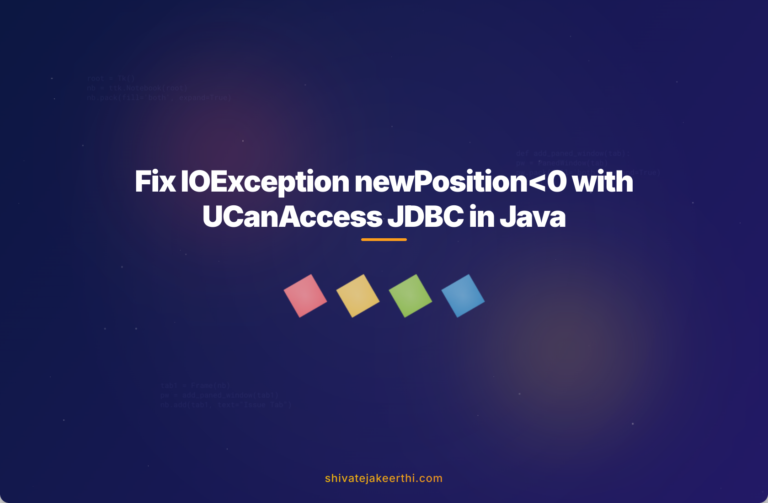
0 Comments