You’re working on your Java project’s setup and decide to organize your Java Virtual Machine (JVM) arguments neatly in a separate file. Doing so keeps your commands clean, readable, and maintainable. But there’s one annoying issue you might encounter—it’s the line continuation problem when specifying long classpath and modulepath statements.
Have you ever tried breaking these long path statements into multiple lines to improve readability, only to find that they don’t seem to work as expected? If so, you’re not alone. Many developers stumble upon this little-known quirk regarding JVM argument files. Let’s explore why line continuation often causes issues, alternative approaches to handle lengthy paths, and practical solutions for troubleshooting the problem effectively.
Understanding Java Command-Line Argument Files
Java developers often use separate files known as JVM argument files (also called @argfiles) to store JVM command-line parameters. Instead of writing long, cluttered command lines in your script or shell, you can specify an argument file that neatly lists all JVM parameters:
java @myjvmargs.vmoptions -jar MyApp.jar
Using an external file for JVM arguments makes scripts cleaner and easier to manage. Such files are especially useful when dealing with complicated setups, like comprehensive classpath and modulepath entries. Both classpath and modulepath statements are essential for telling the JVM where to locate your Java libraries, classes, modules, and resources at runtime.
If you’re new to these concepts:
- Classpath defines the locations where Java looks for classes and resources needed at runtime.
- Modulepath specifies the locations of modules used, introduced since Java 9’s modular system.
Both paths often get lengthy, making developers naturally want to split them across multiple lines for readability.
What’s the Problem with Line Continuation in JVM Argument Files?
Here’s the issue: unlike many scripting languages or shell environments that support line continuation using a backslash (\), the standard JVM arguments files don’t handle line continuation gracefully. In fact, Java’s VM option parser ignores potential line-continuation characters, often causing unexpected behaviors or errors.
Suppose you’re trying something like this in your JVM argument file:
-classpath C:\JavaLibs\lib1.jar;C:\JavaLibs\lib2.jar;\
C:\JavaLibs\lib3.jar;C:\JavaLibs\lib4.jar
Unfortunately, this won’t work as you’d expect. While your intention is clearly to split a long classpath over several lines, Java’s JVM argument reader will treat the backslash literally or ignore your intended line-break, causing trouble with file handling and breaking your run command.
Effective Solutions for Splitting Long Path Statements
While direct line continuation isn’t supported natively by Java’s standard argument file parsing, several effective alternative methods exist that work smoothly.
First, note that JVM argument files do support splitting different JVM arguments on separate lines, as long as each parameter is entirely on its own line and doesn’t depend implicitly on the continued line structure.
One solid solution is to split your classpath or modulepath into clearly grouped libraries or modules on separate lines, then let your build script or environment assemble them dynamically. For example, create separate variables in a batch/shell script (or in Maven or Gradle) that concatenate smaller groupings into the complete classpath string required by the JVM:
set LIBS=C:\JavaLibs\lib1.jar;C:\JavaLibs\lib2.jar
set LIBS=%LIBS%;C:\JavaLibs\lib3.jar;C:\JavaLibs\lib4.jar
java -classpath %LIBS% -jar MyApp.jar
Or, in *nix-based systems, rely on concatenation in your shell script, which is clean and readable:
CP=/usr/local/java/lib1.jar:/usr/local/java/lib2.jar
CP="$CP":/usr/local/java/lib3.jar:/usr/local/java/lib4.jar
java -classpath "$CP" -jar MyApp.jar
For modulepath scenarios introduced in Java 9 and later that require module-specific settings, split modules logically and use scripts or build tools like Maven to create the final assembled modulepath.
Here’s an example of handling modules in a shell script:
MODPATH=/usr/local/mods/modA.jar:/usr/local/mods/modB.jar
MODPATH="$MODPATH":/usr/local/mods/modC.jar
java --module-path "$MODPATH" --module my.module/com.example.Main
Troubleshooting Common Issues with JVM Argument Files
When you’re experiencing unexpected results from JVM argument files, here are some practical troubleshooting steps you can take:
- Double-check JVM Documentation: Always cross-check your JVM version’s official Java documentation to verify valid file formats and supported JVM argument file syntax.
- Verify Path Separators: Remember path separators differ between operating systems—Windows uses semicolons (;), whereas POSIX systems use colons (:).
- Validate File Encoding and Line Endings: JVM argument files should use plain text encoding and consistent line endings (usually UTF-8 without BOM and LF line endings).
- Echo Args for Debugging: Temporarily have your scripts echo the final command line that Java executes for debugging readability of expanded paths.
- Check for Extra Whitespace or Invisible Characters: Invisible characters or trailing whitespaces can cause confusing issues when parsing the JVM args file. Use editors such as Visual Studio Code or Notepad++ that visually indicate whitespace issues.
By systematically addressing these potential pitfalls, you can quickly recover from most line continuation and JVM parsing issues.
Why Properly Handling Classpath and Modulepath Matters
Classpath and modulepath statements lie at the foundation of Java application execution. Mismanaging them—especially in complex enterprise or modular applications—often results in errors like ClassNotFoundException, NoClassDefFoundError, and failures to initialize the program.
Improperly specified paths can slow development, complicate debugging efforts, and introduce runtime instability—none of which developers want.
For JavaScript developers diving into Java, it might help to draw a comparison: like JavaScript modules and path resolutions (see my posts on JavaScript module management), Java also heavily relies on clearly defined paths and module structure. Just as with JavaScript’s import statements and bundling decisions, Java developers must maintain clean organization for clear module loading and easy maintenability.
Breaking down long paths into manageable, readable batches not only keeps your project maintainable but also simplifies debugging and reduces runtime errors. Achieving clear, straightforward JVM argument files is achievable, but it requires awareness of Java’s particular command-line parsing behavior and proactive use of solid scripting practices.
Have you encountered line continuation issues in JVM argument files before? How did you solve it? Share your experiences or tips in the comments below!


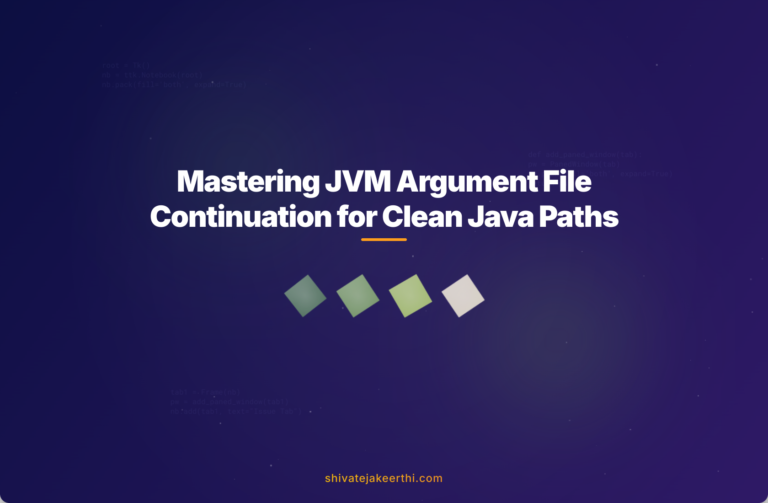
0 Comments