If you’re working on a Java web app and recently upgraded to Java Development Kit (JDK) 24, you might have encountered unexpected compilation issues with Lombok. One frustrating error developers often see is java.lang.ExceptionInInitializerError, specifically accompanied by a cryptic reference to com.sun.tools.javac.code.TypeTag :: UNKNOWN. This can be puzzling, especially when your Maven POM file dependencies appear correctly configured. Fortunately, fixing this glitch isn’t too difficult once you understand what’s happening.
Understanding the Error and Why It Occurs
If you’ve seen a java.lang.ExceptionInInitializerError while compiling Java code with Lombok on JDK 24, you’re not alone. Typically, the full error message looks something like this:
java.lang.ExceptionInInitializerError
Caused by: java.lang.IllegalArgumentException: com.sun.tools.javac.code.TypeTag :: UNKNOWN
This error occurs because Lombok heavily relies on internal Java Compiler APIs, and JDK 24 introduced changes or internal modifications in these APIs that aren’t fully compatible yet with your Lombok version. As Lombok manipulates Java code at compile-time using internal Java tools, even minor API changes can lead to exceptions and compilation problems.
Fixing this error promptly is vital, as unresolved compilation issues can hold up entire development cycles and deployments. The quicker you handle this, the sooner your Java web application will run smoothly again.
Common JDKs and Lombok Compatibility Issues
Java developers commonly use popular JDK distributions like Adoptium (previously AdoptOpenJDK) and Amazon Corretto. Each JDK originally derives from the OpenJDK source yet may have minor differences that affect third-party libraries like Lombok.
Compatibility issues often occur when updating to the newest Java versions, especially when these updates introduce internal architecture changes or deprecate older APIs. Lombok compilation errors aren’t exclusively tied to one JDK provider; if Lombok’s library isn’t updated and aligned with internal Java APIs, the error can persist across JDK vendors like Adoptium or Corretto.
How to Easily Fix Your Lombok Compilation Issue
Let’s discuss how you can practically approach and solve the java.lang.ExceptionInInitializerError you’re experiencing.
- Update Lombok: Often, the simplest solution is updating Lombok to the latest stable version. Lombok developers routinely update their library to maintain compatibility with JDK updates.
Check for available updates on their official website and adjust your Maven dependency accordingly. - Modify Maven Dependency: Open your project’s pom.xml file and update the Lombok version:
<dependency> <groupId>org.projectlombok</groupId> <artifactId>lombok</artifactId> <version>[Latest Version]</version> <scope>provided</scope> </dependency>(Replace [Latest Version] with the actual latest Lombok version found here)
- Enable Annotation Processing in IDE: If you’re using popular IDEs such as IntelliJ IDEA or Eclipse, verify you’ve enabled annotation processing.
Sometimes, this simple setup oversight causes compilation failures. For example, in IntelliJ IDEA, navigate to Settings –> Build, Execution, Deployment –> Compiler –> Annotation Processors and tick “Enable annotation processing.” - Clean and Rebuild Your Project: Once you’ve updated dependencies, it’s best practice to perform a clean build:
mvn clean installRunning a clean build ensures removal of old cache files that might be conflicting with new dependencies.
Additionally, checking Stack Overflow threads such as this one can help you find solutions shared by other developers experiencing similar issues.
Troubleshooting the TypeTag ‘UNKNOWN’ Issue
If updating Lombok alone doesn’t fix the issue, you may need to troubleshoot further. Here’s what you can try:
- Check JDK Compatibility: Lombok explicitly lists compatible JDK versions per release. Cross-reference your JDK version (24) compatibility on Lombok’s release notes.
- Filing a Ticket with Lombok: Lombok maintains an active issue tracker. If you’re facing persistent compilation issues, consider filing an issue with detailed information such as JDK details, Maven versions, and error logs to seek direct assistance from Lombok maintainers.
Advanced Strategies for Resolving Lombok-JDK 24 Conflicts
In more complex Java projects, conflicts might require advanced custom configurations in Maven’s POM file. One quick workaround includes explicitly setting compiler properties:
<properties>
<maven.compiler.source>24</maven.compiler.source>
<maven.compiler.target>24</maven.compiler.target>
</properties>
Or explicitly defining Lombok’s compiler arguments via annotation processors to help mitigate exceptions. This typically involves configuring `
Real-World Case Studies and Examples
Developers regularly share experiences online, providing valuable insights into why this error occurred and how they successfully fixed it. For instance, one development team documented their troubleshooting journey on Stack Overflow, citing a quick Lombok update and enabling annotation processing in IntelliJ IDEA helped them resolve the issue promptly.
Another tutorial discussed issues stemming from continuous integration pipelines. They advised configuring consistency checks between local environments and CI servers to avoid unexpected compilation errors like Lombok’s infamous ExceptionInInitializerError.
Best Practices for a Smooth Lombok and JDK Integration
To proactively prevent future Lombok-JDK compatibility problems, here are several best practices worth implementing:
- Keep Dependencies Updated: Regularly update dependencies specified within your Maven POM, especially Lombok, during JDK upgrades.
- Automate Testing: Implement versioned builds and automated tests using CI/CD pipelines (like Jenkins, GitHub Actions) to detect potential compilation issues early.
- Track Compatibility with Release Notes: Stay informed about compatibility news by following JDK and Lombok release notes diligently.
Above all, maintaining version-control discipline with tools like Git ensures easy rollbacks if a version update introduces significant errors.
Stay Ahead, Keep Developing
Resolving compilation problems quickly helps keep development velocity intact and ensures stable web app releases. Addressing Lombok compatibility issues with JDK 24—as encountered above—not only fixes immediate errors but also prepares your Java development workflow for smooth, trouble-free future updates.
Consider your recent troubleshooting scenario: did you successfully resolve the compilation error? What methods or fixes have provided reliable results in your workflow? Continue exploring Java development best practices and sharing insights with colleagues to collectively maintain a thriving development environment.


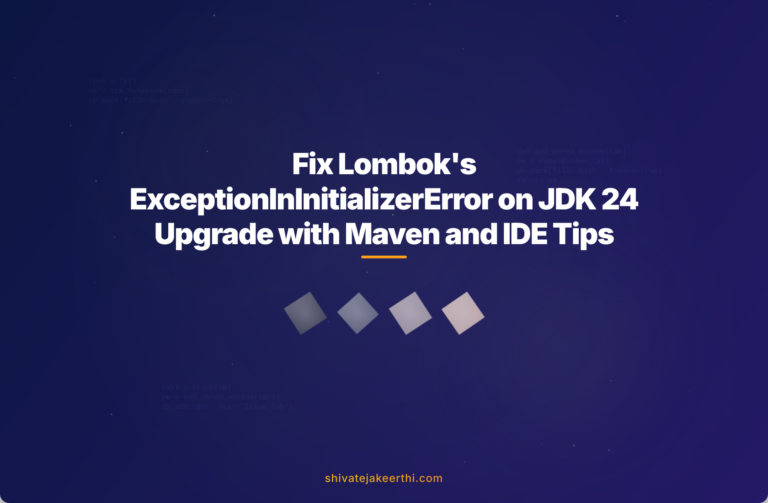
0 Comments