You’ve crafted an Apache Beam pipeline carefully designed to compute an Exponential Moving Average (EMA) using StatefulDoFn. However, midway through testing, a glaring TypeError appears: “‘float’ object is not iterable.” It’s frustrating, especially when the logic behind your pipeline seems sound. This type of issue recently came up on Stack Overflow, where a user faced the same baffling scenario—wondering how to handle this elusive error and smoothly implement EMA within Apache Beam.
Understanding the context behind this issue comes down to clarifying two main concepts clearly: Apache Beam’s StatefulDoFn and Exponential Moving Average (EMA) calculations.
Apache Beam is a powerful unified batch and streaming data processing framework capable of sophisticated data transformations. It allows users to build scalable, stateful pipelines using APIs in Python, Java, and other languages. A crucial component here is the StatefulDoFn, which enables your pipeline to retain and work with state across independent data elements—a core requirement when calculating running averages or cumulative metrics.
On the other hand, the EMA calculation itself is inherently stateful. It provides a dynamically weighted average where recent data points contribute more heavily than older ones. Traders widely use EMA to analyze stock market trends, but data engineers can apply it equally effectively for trend analysis in data pipelines processing streaming financial information, sensor data, or IoT device metrics.
Fixing this TypeError issue becomes significantly valuable. Without resolving it, your Apache Beam pipeline won’t produce meaningful results, undermining real-time analysis capability. Let’s unpack step-by-step where your issue likely originates and how to tackle it.
Fetching Data and Initial Processing
Your pipeline begins with fetching numerical data from a REST API. A robust function typically involves Python’s popular requests library:
import requests
def fetch_api_data(url):
response = requests.get(url)
data = response.json()
return data["values"]
Once you fetch the data, you parse the JSON response to extract relevant numeric fields before processing. Each numeric data point usually then converts into a TimestampedValue object to facilitate Beam’s windowing mechanism:
from apache_beam import TimestampedValue
parsed_data = [TimestampedValue(value, timestamp) for value, timestamp in api_data]
This initial step prepares your data properly, setting up the foundation for real-time EMA calculation.
Designing a Stateful EMA Calculation in Apache Beam
To handle EMA calculations accurately, you deployed Apache Beam’s StatefulDoFn. Its power comes from remembering past computation outcomes to calculate an evolving trend:
from apache_beam.transforms.userstate import ReadModifyWriteStateSpec
from apache_beam import DoFn
class EMAStatefulDoFn(DoFn):
state_spec = ReadModifyWriteStateSpec('ema_state', coder=FloatCoder())
def process(self, element, ema_state=DoFn.StateParam(state_spec)):
previous_ema = ema_state.read() or element
alpha = 0.2
current_ema = alpha * element + (1 - alpha) * previous_ema
ema_state.write(current_ema)
yield current_ema
This simple logic applies EMA math (where alpha represents smoothing factor) and retains state across data elements—a great idea in theory. However, the unexpected “float not iterable” TypeError arises somewhere after introducing windowing logic.
Facing Issues with GlobalWindows & ‘Into Windows’ Transformation
After designing your StatefulDoFn, likely you used Beam’s windowing mechanism to segment incoming data. GlobalWindows, in particular, are windows that accommodate all data indefinitely. They’re usually excellent when working with stateful logic independent of specific time boundaries.
However, the frequent mishap happens when using transformations like beam.WindowInto incorrectly with GlobalWindows:
windowed_data = raw_data | beam.WindowInto(window.GlobalWindows())
The problem often emerges due to expected return types. StatefulDoFns might implicitly expect iterable data— if process() returns floats directly without wrapping, Beam attempts to iterate over a float and crashes loudly with “TypeError: ‘float’ object is not iterable.”
Investigating the ‘float’ not Iterable TypeError
The crux of this issue often lies in the process() function itself. Apache Beam expects that the output of process() will always be an iterable, listing zero or more values to emit. Notice carefully, even a single output should be wrapped in a list or yielded individually.
If your process() method returns a raw float directly instead of yield or a single-item iterable (such as [current_ema]), Beam’s internals fail drastically. Thus, modify your function slightly like this:
def process(self, element, ema_state=DoFn.StateParam(state_spec)):
previous_ema = ema_state.read() or element
alpha = 0.2
current_ema = alpha * element + (1 - alpha) * previous_ema
ema_state.write(current_ema)
yield current_ema # Always use yield or wrap in a list
Ensuring you use yield is absolutely paramount. This ensures Beam understands you return an iterable.
Considering Sliding Windows for EMA
Alternatively, if GlobalWindows doesn’t fully support your scenario, Beam’s Sliding Windows might better serve your EMA needs. Sliding Windows provide granular segmentation over fixed intervals and sliding time spans—excellent for analyzing temporal data like EMAs:
windowed_data = raw_data | beam.WindowInto(window.SlidingWindows(size=60, period=10))
But keep in mind SlidingWindows doesn’t retain state forever. Ensure your use case aligns precisely before committing to a switch.
Real-Time Debugging Techniques
Apache Beam pipelines can sometimes feel opaque. Real-time debugging involves inserting logging statements, using Python’s logging library, to inspect intermediate values carefully:
import logging
def process(self, element, ema_state=DoFn.StateParam(state_spec)):
previous_ema = ema_state.read() or element
logging.info(f"Previous EMA: {previous_ema}")
alpha = 0.2
current_ema = alpha * element + (1 - alpha) * previous_ema
logging.info(f"Current EMA: {current_ema}")
ema_state.write(current_ema)
yield current_ema
These logged values dramatically help pinpoint exactly why runtime issues crop up.
Best Practices and Recommendations
To avoid future TypeErrors and optimize your EMA State management:
- Always wrap outputs in iterables or use yield statements within StatefulDoFn methods.
- Explicitly define coders for state objects to ensure type consistency.
- Use Sliding or Fixed Windows strategically to contain resource usage.
- Insert logs for state builds regularly to stay ahead of tricky bugs.
- Conduct regular testing, preferably with the Apache Beam DirectRunner, before deploying your pipeline to production.
Feel free to explore other articles in our Python blog for further practical tips and tutorials about building efficient data pipelines.
Acknowledgment and Further Resources
A sincere thank you to the helpful community contributors on Stack Overflow, who provided valuable insights into troubleshooting stateful processing nuances, making debugging Apache Beam issues more straightforward.
For more details on these topics, consider visiting these resources:
- Apache Beam official documentation
- Wikipedia on Exponential Smoothing and EMA
- Stack Overflow: Apache Beam Questions
- Google Cloud Dataflow documentation
- Beam State and Timer Management Guide
Have you faced similar TypeErrors while working with Apache Beam pipelines? Share your debugging experiences in the comments below—let’s learn together!


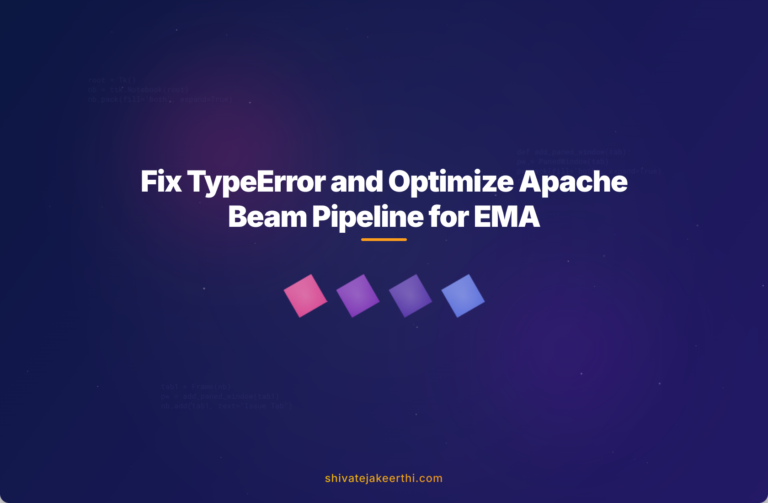
0 Comments