When building a Todo app using React on the frontend and Flask (Python) along with SQLAlchemy on the backend, errors can often pop up unexpectedly. A common one developers might face when implementing a PUT request is the “TypeError: Todo.put() got multiple values for argument ‘todo_id'” error.
In simple terms, the TypeError happens because a Python function expects parameters in a certain way, but it receives them differently than anticipated. Dealing specifically with Flask, this error usually indicates confusion over parameter handling when processing HTTP requests or the route definition itself.
When you’re crafting a Todo app, your goal might be simple: allow users to update tasks they’ve listed. However, this pesky “multiple values” TypeError can stall development and be unclear at first glance. Addressing this issue involves closely examining both your Flask backend and React frontend, ensuring they’re speaking the same language about data structure and value passing.
Let’s first understand exactly what’s causing this TypeError so we know what to fix.
What Causes the TypeError “Got Multiple Values”?
First off, let’s clarify what a TypeError is. In Python, a TypeError indicates that an operation or function received a data type it wasn’t expecting. Specifically, the error message about “multiple values for argument ‘todo_id'” occurs when Flask’s routing mechanism and your method signature become misaligned.
For example, say you have a Flask route handling PUT requests, similar to this:
@app.route('/todos/<int:todo_id>', methods=['PUT'])
def update_todo(todo_id):
...
The endpoint expects an integer parameter called todo_id. Now, when your React frontend sends a PUT request, it might pass todo_id in the URL and also unintentionally include it in the request payload. Flask then tries to pass this value twice—once as part of the URL-based function parameter, and once again via keyword arguments obtained from request data.
For instance, suppose your React frontend sends:
PUT /todos/23
data: {"todo_id": 23, "description": "Updated task"}
Flask sees two instances of todo_id: one in the route itself (/todos/23) and another in the JSON payload. Thus, confusion sets in, resulting in the “multiple values” TypeError.
Troubleshooting the Flask Backend Method
When you face this error, start with your Flask method. Inspect closely whether your function definition explicitly matches the route parameters. Your PUT request handler might closely look like this now, causing confusion:
@app.route('/todos/<int:todo_id>', methods=['PUT'])
def update_todo(todo_id):
data = request.get_json()
todo = Todo.query.get(todo_id)
todo.update(**data) # Error occurs here if data has 'todo_id'
db.session.commit()
return jsonify(todo.to_dict())
Notice the issue clearly now? If the frontend sends todo_id inside data, there’s duplication.
A quick, practical fix here is to explicitly remove todo_id from the incoming data before applying updates:
@app.route('/todos/<int:todo_id>', methods=['PUT'])
def update_todo(todo_id):
data = request.get_json()
data.pop('todo_id', None) # Remove todo_id if present
todo = Todo.query.get(todo_id)
if not todo:
return jsonify({"error": "Todo not found"}), 404
for key, value in data.items():
setattr(todo, key, value)
db.session.commit()
return jsonify(todo.to_dict())
This simple step prevents Flask from getting confused over multiple values.
Checking Your React Frontend PUT Request
On the frontend, your PUT request function could also be causing issues if it’s mistakenly adding todo_id into the payload unnecessarily. Suppose in React your update function resembles this snippet:
const updateTodo = async (id, editTodo) => {
await fetch(`/todos/${id}`, {
method: "PUT",
headers: { "Content-Type": "application/json" },
body: JSON.stringify({ id, ...editTodo }),
});
};
Here, you’re accidentally including the id (or todo_id) twice—once in the URL and again in your body payload. A cleaner approach for your React PUT request would be omitting todo_id from the payload altogether, like so:
const updateTodo = async (id, editTodo) => {
await fetch(`/todos/${id}`, {
method: "PUT",
headers: { "Content-Type": "application/json" },
body: JSON.stringify(editTodo),
});
};
Removing unnecessary duplication ensures Flask receives only a single instance of todo_id through the URL parameter itself, avoiding the TypeError altogether.
Matching Your Backend and Frontend Schema Definitions
Another subtle yet common cause for such errors is a mismatch between your React and Flask schema definitions. Often, developers define validation schemas for frontend forms (like with Yup or form validation libraries) and backend data validation schemas (like Python‘s pydantic or Marshmallow schemas).
If the frontend validation schema includes fields like todo_id while your backend schema explicitly excludes it, conflicts emerge. Ensuring both ends expect similar data structure greatly reduces errors.
For example, your backend schema using Marshmallow might look like:
class TodoUpdateSchema(Schema):
description = fields.Str(required=True)
completed = fields.Bool(default=False)
Make sure frontend data validation corresponds correctly:
const validationSchema = Yup.object().shape({
description: Yup.string().required("Required"),
completed: Yup.bool(),
});
Ensuring consistency between frontend and backend schemas removes room for argument duplication.
Testing After You Fix the Issue
Once you’ve corrected both sides—Flask route handling, React data payloads, and schema alignments—you must thoroughly test all PUT requests. Use Postman or built-in browser developer tools to validate correct functionality.
Well-structured tests will quickly verify success cases, handling of potential errors (like mismatched IDs, missing resource IDs), and backend response handling. Checking Flask logs and React console logs at this stage is invaluable in pinpointing subtle bugs.
Debugging Workflow: The Key Lessons Learned
Solving the “Got Multiple Values” TypeError taught us key lessons:
- Consistency: Ensure your frontend and backend share identical expectations on data structures.
- Simplicity: Don’t duplicate data unnecessarily in API calls—clarity of purpose reduces confusion.
- Explicitness: in Flask, explicitly remove redundant data coming from frontend payloads.
- Continuous testing: Fixing errors like these reinforces the importance of ongoing testing and validation in software development.
As developers, every hurdle comes with valuable insights into maintaining clear communication between frontend and backend systems. The next time you encounter similar issues, recall this troubleshooting journey and confidently apply the techniques shared here.
Have you ever encountered similar Flask or React communication errors in your projects? Or do you have other debugging strategies worth sharing? Feel free to share your thoughts!


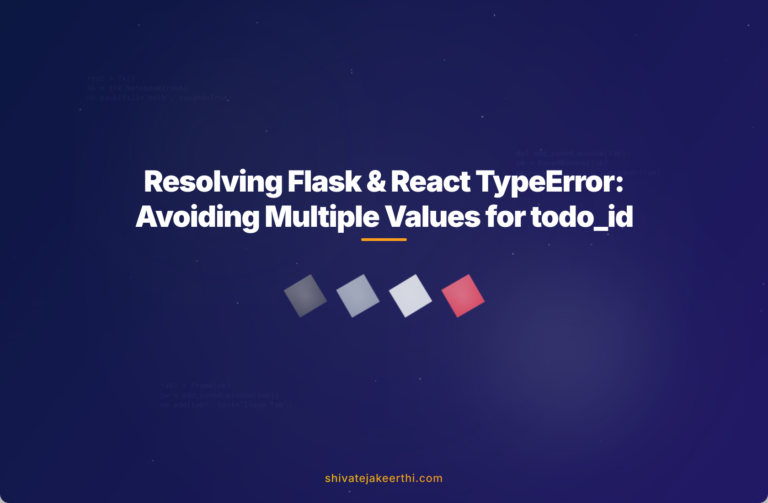
0 Comments