If you’re developing an application in Java that interacts with the World of Warcraft API, encountering a 404 error despite using a valid token can be frustrating. This issue often appears unexpectedly, interrupting your application’s ability to retrieve important game information like item stats or character details. So, understanding and swiftly resolving this API error is crucial to keep your Java application running smoothly.
Understanding the World of Warcraft API and the 404 Error
The World of Warcraft API serves as a gateway to Blizzard’s extensive database of in-game data. Developers use it to fetch information such as character stats, item details, and a wide variety of gaming resources. It’s especially useful for community projects, applications, and game integrations.
A 404 error typically means the requested resource doesn’t exist or can’t be found. But when your token is actually valid and authorized, seeing that pesky number pop up often indicates something else is at play.
Common reasons for encountering a 404 error, even with a valid token, include:
- Incorrect or outdated API endpoint URL
- Syntax or spelling mistakes in request parameters
- Issues with authentication headers
- Server-side changes or temporary downtime
When this error occurs, your application may fail to retrieve critical data—affecting user functionality, app performance, and overall user experience.
Troubleshooting the 404 Error
The first step in troubleshooting the 404 error is verifying your API token. Even if you’re confident in your token, it’s good practice to confirm its validity. You can quickly check your token using tools like Postman to send test requests outside your Java code environment.
Next, carefully inspect the API endpoint URL and parameters. Double-check the documentation for changes or deprecations. A minor typo or incorrect endpoint formatting can lead to persistent 404 errors.
Finally, test your HTTP request directly using a snippet of Java code. This approach helps pinpoint where the error originates—whether it’s syntax-related, token-related, or something at the API server level.
Solutions to Fix the API 404 Error in Java
1. Proper Authentication Headers Are Crucial
Make sure your request headers contain the right authorization format. Blizzard APIs require Bearer token authentication. Your headers should look something like this:
HttpURLConnection connection = (HttpURLConnection) url.openConnection();
connection.setRequestMethod("GET");
connection.setRequestProperty("Authorization", "Bearer YOUR_ACCESS_TOKEN");
connection.setRequestProperty("Content-Type", "application/json");
2. Double-Check for Syntax Errors
A simple spelling mistake or missed parameter can provoke unexpected 404 errors. Always compare your URLs and parameters with the official Blizzard documentation. Pay attention to resource IDs—they’re frequently sources of typos or formatting mistakes.
3. Check Network Connectivity and Server Status
Sometimes, Blizzard’s servers might be briefly unavailable, impacting API access. Verify server statuses and any planned maintenance through Blizzard’s developer forums or community announcements.
4. Investigate the API Response Details
Inspecting the full API response can give meaningful insights. API usually returns useful error messages in its body. Logging errors and responses using Java’s logging libraries, like Log4j, is highly recommended.
Step-by-Step Guide to Resolving the Error
Let’s walk through fixing the 404 step by step.
Checking Token Validity
Use Blizzard’s documentation and simple REST clients to verify your token’s validity quickly. Here’s how you perform a quick test using Java:
URL url = new URL("https://us.api.blizzard.com/profile/user/wow?namespace=profile-us");
HttpURLConnection connection = (HttpURLConnection) url.openConnection();
connection.setRequestMethod("GET");
connection.setRequestProperty("Authorization", "Bearer YOUR_ACCESS_TOKEN");
int responseCode = connection.getResponseCode();
System.out.println("Response Code: " + responseCode);
If it returns a 401, your token is invalid. If it’s 200, you’re good to go.
Adjusting Authentication Headers
Make sure to always include Bearer explicitly. A common oversight is forgetting this, so the header should precisely read:
connection.setRequestProperty("Authorization", "Bearer YOUR_ACCESS_TOKEN");
Troubleshooting HTTP Requests in Java
Use Java debugging tools alongside comprehensive logging. Always catch exceptions and log them clearly for easier troubleshooting. Example snippet:
try {
InputStream response = connection.getInputStream();
// handle your response here...
} catch (IOException e) {
InputStream errorStream = connection.getErrorStream();
BufferedReader br = new BufferedReader(new InputStreamReader(errorStream));
String line;
while ((line = br.readLine()) != null) {
System.out.println(line);
}
br.close();
}
Common Pitfalls and How to Avoid Them
- Authentication headers mistake: Always copy and verify header structure from the official documentation.
- Parsing API responses wrongly: Validate and parse JSON responses carefully using libraries such as Gson or Jackson to avoid common parsing pitfalls.
- Lack of error handling: Handle all exceptions and errors adequately. Ignoring these will lead to unclear scenarios causing harder troubleshooting.
Advanced Techniques for Handling API Errors in Java
To make your Java app more robust, consider implementing:
- Retry mechanisms: Implement a retry strategy for transient errors (like temporary 404). Libraries like Resilience4j are suitable for this.
- Detailed logging: Maintain informative logs at various stages of the API call to make future debugging easier.
- Rate limit handling: Properly manage API limits using intelligent throttling and caching mechanisms to optimize calls.
Real-World Examples and Case Studies
One real-world example of fixing this error relates to fetching stats for specific game items. Suppose you’re fetching details for an item, but your endpoint is off slightly. The correct API endpoint should be something like:
https://us.api.blizzard.com/data/wow/item/{itemId}?namespace=static-us&locale=en_US
Certain instances show developers mistakenly using profile namespace instead of static namespace, causing 404 errors. Switching to the correct namespace (“static-us”) solves the issue immediately—highlighting a common oversight when dealing with namespace selection.
Additionally, numerous developers on Stack Overflow communities share solutions and best practices regularly. Checking such resources often helps in finding quick solutions or insights to avoid common errors.
Community forums also offer comprehensive troubleshooting guides and practical examples from developers who tackled similar hurdles. Leveraging their experiences ensures quicker problem-solving and smarter API interactions.
Successfully navigating through these improvements allows your Java apps to remain efficient, accurate, and responsive—vital qualities of successful game integrations.
Remember, though it might seem trivial, continuously monitoring your integration against official documents and community insights is necessary. Doing so ensures smoother experiences with fewer frustrating interruptions.
If you’re still experiencing issues or facing unusual errors, communities such as Stack Overflow, Blizzard Developer Forums, or even relevant articles like these JavaScript troubleshooting guides, can offer significant insights applicable even in Java environments.
Are you regularly encountering similar issues, or do you have any API troubleshooting tips to share? Drop your experiences, comments, or ideas below—I’d love to hear from you!


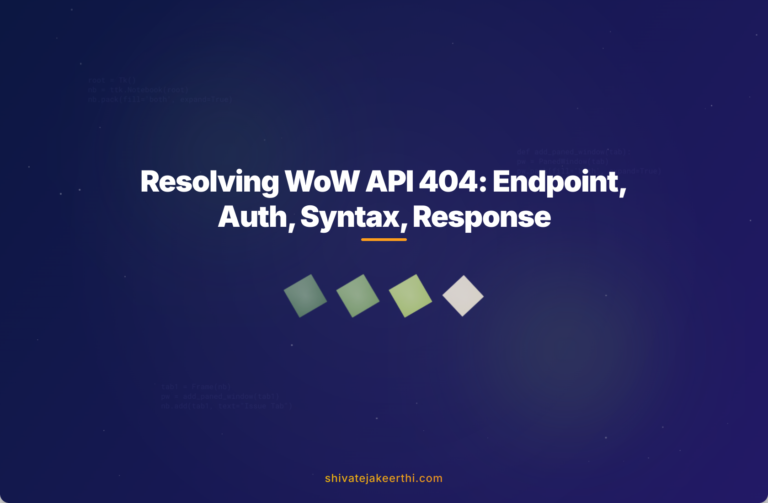
0 Comments