When automating network device interactions in Python, Netmiko paired with the popular TextFSM templates provided by NTC Templates is a powerful combination. It enables easy and structured parsing of command outputs by network engineers. However, users frequently encounter frustrating errors with TextFSM templates, particularly related to error handling within the templates themselves.
A common scenario is running a command against a network device only to be greeted by a TextFSM “Exception” pointing directly at an error-action line in the NTC template. Many engineers resort to temporarily commenting out or deleting these lines directly in the templates, which may seem convenient at first glance. But tampering with the original template files introduces more issues in the long run.
Understanding TextFSM Errors in Netmiko
Let’s first pinpoint exactly why these errors occur. TextFSM templates utilize lines that explicitly raise errors when unexpected outputs are encountered. You’ll typically see something like:
Error "Unexpected output"This line is designed intentionally to alert us when the output doesn’t meet a predefined parsing standard.
For instance, imagine you run “show ip interface brief” on a Cisco device. Usually, the output matches your expectation. But sometimes, due to software upgrades or device configuration variations, the output can change slightly and trigger such template errors.
TextFSM error-action lines thus act as guardrails. They ensure the integrity and reliability of your parsed data and alert you immediately to output discrepancies.
Why You Shouldn’t Modify NTC Templates Directly
The temptation to modify or delete error-handling lines from templates is understandable—but it isn’t advisable. Here’s why:
- Loss of Template Integrity: Editing official templates strips away built-in safeguards.
- Update Difficulties: Each time you update your NTC templates, you’ll lose your manual customizations, causing headaches and possible lost changes.
- Reduced Portability: A modified template that works for you may fail spectacularly when shared with teammates or deployed elsewhere.
Ultimately, tampering directly with templates creates a maintenance nightmare and reduces the long-term reliability of your network automation scripts.
Effective Alternatives: Handling TextFSM Errors Without Template Modification
Thankfully, Netmiko provides effective ways to manage these scenarios without the need to alter templates directly. One essential capability is error handling customization through your Python scripts themselves.
Let’s explore some practical approaches to gracefully handle TextFSM exceptions:
- Try/Except Blocks: Simply wrapping your command execution within Python’s built-in try/except syntax is a clean approach to handling unexpected TextFSM errors.
- Regex-based Filtering: Capture raw outputs first and use regex conditions to ensure the output matches your expectations before invoking TextFSM parsing.
- Netmiko Parameter Adjustments: Adjust parameters on Netmiko’s send_command method, like use_textfsm, to handle parsing issues gracefully.
For instance, using try/except can look like this:
from netmiko import ConnectHandler
device = {
'device_type': 'cisco_ios',
'host': '192.168.1.1',
'username': 'admin',
'password': 'password'
}
with ConnectHandler(**device) as conn:
output = conn.send_command("show ip interface brief", use_textfsm=True)
try:
if isinstance(output, list):
print("Parsed Successfully:")
print(output)
else:
raise ValueError("Unexpected output format.")
except Exception as e:
# Handle parsing exceptions
print(f"Error parsing command output: {e}")In this scenario, you maintain the integrity of your NTC template files, and whenever an unexpected result occurs, your script safely catches and handles the scenario without order-breaking exceptions.
Implementing Custom Error Handling with Netmiko and TextFSM
To take error management a step further, you might consider writing functions within your Python scripts dedicated to handling parsing errors. This ensures you keep your automation logic organized and readable.
Consider a reusable function like this Python sample shows—perfect for keeping your parsing and error logic clean:
import re
def parse_with_textfsm(connection, command):
raw_output = connection.send_command(command)
try:
structured_output = connection.send_command(command, use_textfsm=True)
if isinstance(structured_output, list):
return structured_output
else:
raise ValueError("Parsing yielded unexpected type.")
except Exception as e:
print(f"Parsing error: {e}\nAttempting fallback parsing...")
# Simple regex fallback if parsing fails
interfaces = re.findall(r'GigabitEthernet\d+/\d+', raw_output)
return [{'interface': intf} for intf in interfaces]This code first attempts standard TextFSM parsing. If it encounters an exception or unanticipated format mismatch, it gracefully falls back to basic regex-based extraction.
Benefits of Integrating Custom Error Handling
Adopting custom handling strategies within your Python scripts offers clear advantages:
- Preserved Template Integrity: Keeping original NTC templates untouched greatly simplifies maintenance.
- Enhanced Portability: Scripts are easier to share and run on any machine without dependencies on modified templates.
- Simplified Future Updates: You retain the freedom to update templates directly from NTC repositories without fearing merge conflicts or manual reconciliations.
Real-world Examples & Use Cases
Successful businesses and network engineers routinely employ this approach. For example, an automation engineer at a telecom provider encountered regular output format changes after IOS upgrades. Previously, these caused severe outages in his automation pipelines. After implementing robust Python error handling as discussed above, his automation scripts now capture correct interface data even if Cisco subtly changes command output formats.
Similarly, network forums like Stack Overflow frequently highlight users successfully implementing these methods, demonstrating robust solutions to common hurdles while keeping original templates intact.
Network automation developer, John Murphy, shared on LinkedIn how integrating custom parsing methods significantly reduced downtime due to enhanced resilience in automation scripts. He emphasized the ease of troubleshooting by keeping original templates intact, utilizing custom error handling instead.
Reliable Automation Starts with Robust Error Management
As we’ve seen, TextFSM errors when running network commands through Netmiko can slow down automation efforts and affect reliability. While modifying the template directly seems straightforward initially, it quickly morphs into larger issues around portability, long-term maintenance, and unexpected risks.
Instead, controlling errors through robust Python scripting methods within your automation scripts gives you more flexibility and preserves the integrity of vital tools like your NTC templates.
Want to see more Python automation scripts and advice for network engineers? Explore more articles on my Python articles page.
How do you usually handle unexpected parsing results in defined templates? Share your experience and let’s find the most efficient solutions together.


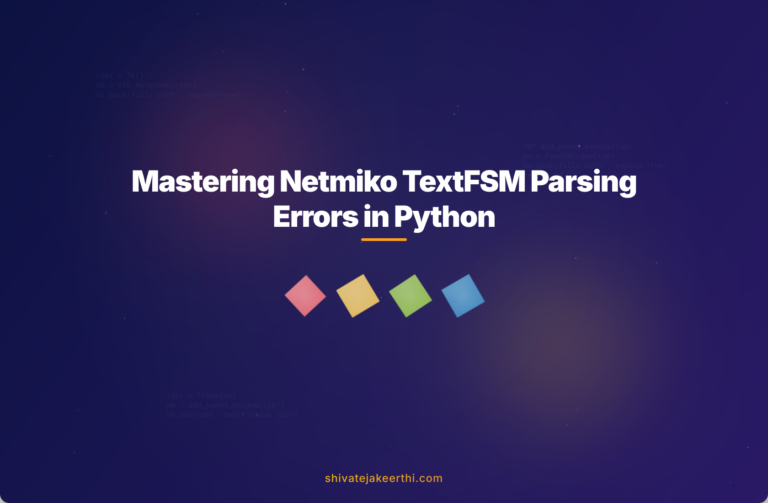
0 Comments