If you’ve been working with Hibernate to handle relational data, you’ve probably encountered an issue where it fetches more data than needed, often called the Hibernate fetching extra items problem. It’s frustrating, especially when it impacts your application’s performance significantly.
Let’s take a typical use case: you have two related entities, Box and Item. Every box can contain many items, defining a simple one-to-many relation. For testing convenience, you decide to configure your relationship with eager loading. So, your Box entity might look something like this:
@Entity
@Table(name = "boxes")
public class Box {
@Id
@GeneratedValue(strategy = GenerationType.IDENTITY)
private Long id;
private String name;
@OneToMany(mappedBy = "box", fetch = FetchType.EAGER, cascade = CascadeType.ALL)
private List<Item> items;
// getters and setters
}
Similarly, your Item entity looks like:
@Entity
@Table(name = "items")
public class Item {
@Id
@GeneratedValue(strategy = GenerationType.IDENTITY)
private Long id;
private String name;
@ManyToOne
@JoinColumn(name = "box_id")
private Box box;
// getters and setters
}
Imagine you’re using Spring Data JPA for your repositories, and you’ve created a query to retrieve boxes that specifically contain a certain item by name using the @Query annotation:
public interface BoxRepository extends JpaRepository<Box, Long> {
@Query(value = "SELECT DISTINCT b.* FROM boxes b JOIN items i ON b.id = i.box_id WHERE i.name = :itemName", nativeQuery = true)
List<Box> findBoxesContainingItem(@Param("itemName") String itemName);
}
You expect Hibernate to be smart enough to only fetch the boxes along with the matching items. However, reality is different. Hibernate fetches the boxes and eagerly brings in all items related to each box, not just ones matching your “WHERE” condition. This leads to unnecessary network latency, large data transfer, and slows your database interactions significantly, especially as your data volume grows.
The root of this issue lies in your fetch strategy. By using FetchType.EAGER, you’re explicitly instructing Hibernate to fetch the entire collection of items immediately upon retrieving the box. To put it simply, Hibernate sees the eager fetching as “fetch every single item associated with this box,” regardless of the conditions specified in your custom query.
So, how can you optimize this effectively without hurting your app’s performance?
First, let’s consider Hibernate’s built-in loading mechanisms. Switching our relationship to FetchType.LAZY and dynamically fetching items as needed is a simple and usually effective option. LAZY loading informs Hibernate to fetch the related objects only on demand.
Another powerful tool is the Criteria API, which offers fine-grained control when constructing queries. You can precisely optimize queries and avoid unnecessary joins or unwanted data fetching. Here’s how you might rewrite your custom query using the Criteria API:
CriteriaBuilder cb = entityManager.getCriteriaBuilder();
CriteriaQuery<Box> query = cb.createQuery(Box.class);
Root<Box> box = query.from(Box.class);
Join<Box, Item> item = box.join("items", JoinType.INNER);
query.select(box).distinct(true)
.where(cb.equal(item.get("name"), "SpecificItemName"));
List<Box> result = entityManager.createQuery(query).getResultList();
With this technique, Hibernate won’t eagerly fetch all associated items unnecessarily. Instead, it’s focused and efficient, grabbing just what you specified.
Another elegant approach involves using derived query methods from Spring Data JPA or Java Persistence Query Language (JPQL). JPQL is designed to be object-oriented and intuitive, making complex queries fairly simple. For example, your JPQL query could look like this:
@Query("SELECT DISTINCT b FROM Box b JOIN b.items i WHERE i.name = :itemName")
List<Box> findBoxesByItemName(@Param("itemName") String itemName);
By doing this, Hibernate rigorously respects your query intent and returns only the desired results. Indeed, combining JPQL with lazy-loading ensures your application only ever retrieves the exact data it needs, boosting efficiency considerably.
To further customize your query results structure, consider utilizing Hibernate ResultTransformer. This handy mechanism transforms queries into your preferred output format or DTO (Data Transfer Object), preventing Hibernate from returning bulky entities with unnecessary associations. Here’s a brief example of ResultTransformer:
List<BoxDTO> boxes = entityManager.createNativeQuery(
"SELECT b.id as boxId, b.name as boxName FROM boxes b JOIN items i ON b.id = i.box_id WHERE i.name = :itemName")
.setParameter("itemName", itemName)
.unwrap(org.hibernate.query.NativeQuery.class)
.setResultTransformer(Transformers.aliasToBean(BoxDTO.class))
.getResultList();
Alongside ResultTransformers, you can use fetch profiles. Fetch profiles help manage various fetch strategies within one entity based on context-driven requirements. By cleverly deploying different fetch profiles, you can fine-tune your data retrieval without manual code manipulation every time.
Consider this code snippet showcasing how you can apply Fetch Profiles:
@Entity
@FetchProfile(name = "box.items", fetchOverrides = {
@FetchProfile.FetchOverride(entity = Box.class, association = "items", mode = FetchMode.JOIN)})
public class Box {
// entity fields, associations and methods
}
Then activate it only in certain scenarios:
entityManager.unwrap(Session.class).enableFetchProfile("box.items");
Box box = entityManager.find(Box.class, boxId);
For performance validation, don’t forget regular integration testing. Carefully monitored benchmarks prove valuable in understanding which optimization strategies yield the best real-world results. There are excellent monitoring and profiling tools readily available like Hibernate Statistics, VisualVM, or YourKit, helping you compare performance before and after the optimizations.
Here’s a quick recap of addressing Hibernate fetching issues:
- Switch from FetchType.EAGER to FetchType.LAZY to avoid unnecessary data.
- Utilize the Criteria API for custom, optimized queries.
- Leverage JPQL or derived query methods for complex query management.
- Employ ResultTransformer or Fetch Profiles for tailored query results.
Implementing one or more of these strategies vastly improves both your app’s database interaction speed and overall user experience. Are you facing similar performance issues in your own applications? Which approach are you most inclined to try first? Drop your experiences or insights in the comments—let’s discuss how we can further optimize Hibernate queries together.


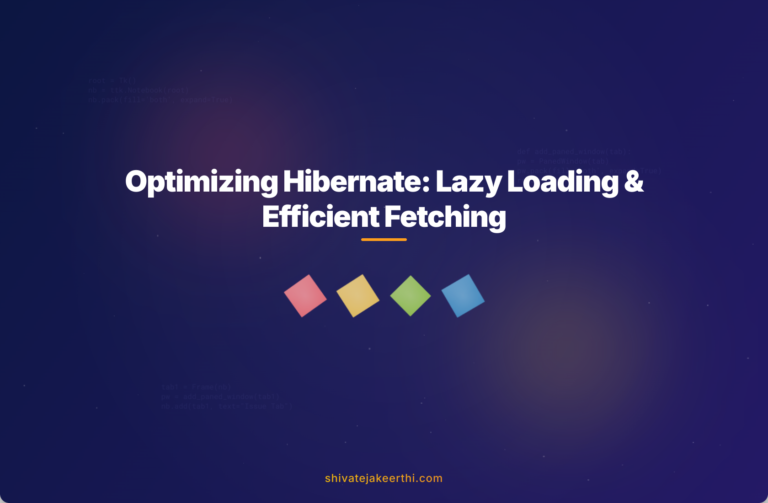
0 Comments