If you’ve recently transitioned your Java applications from the tried-and-true JDK8 to OpenJDK 17, you probably noticed impressive improvements in stability, security, and performance. However, not every journey is without its bumps, and one common issue many developers report is high CPU usage during the Concurrent Mark phase when leveraging Z Garbage Collector (ZGC).
Before diving deeper, let’s quickly unpack what ZGC is and why we love it.
Understanding Z Garbage Collector (ZGC)
The Z Garbage Collector (commonly known as ZGC) is a scalable, low-latency GC designed to handle massive heap sizes efficiently. Unveiled by Oracle and later optimized heavily within OpenJDK, its primary benefit is keeping GC pauses incredibly short — typically under 10 milliseconds.
The magic behind ZGC lies in its concurrent and parallel design. It handles marking, relocation, and compaction phases concurrently with application execution, dramatically cutting latency.
However, with great power comes a bit of complexity, especially regarding resource management, and that’s where your CPU might start to heat up.
Changes from JDK8 to OpenJDK 17: JVM Options
Migrating directly from JDK8’s default garbage collector (usually Parallel or CMS) to OpenJDK 17—where ZGC becomes officially supported—means JVM configurations drastically change.
For example, previously you might have settings similar to this on JDK8:
-XX:+UseConcMarkSweepGC -Xms4g -Xmx4g
The equivalent ZGC setting in OpenJDK 17 likely looks like:
-XX:+UseZGC -Xms4g -Xmx4g
This change is pretty straightforward. But without proper initialization or tuning, unexpected CPU spikes become evident. Let’s explore why exactly this happens.
Why is Concurrent Mark Causing High CPU Usage?
When ZGC begins its concurrent mark phase, it traverses your heap and marks reachable objects actively used by your application. Think of it like sorting through an enormous library and tagging every valuable book so you can discard the outdated ones later.
If your application is large (millions of objects or large object graphs), this marking process becomes CPU-intensive. High object churn—frequent creation and deletion of objects—makes things even trickier. Imagine trying to keep your library neatly sorted while people constantly place and remove books; that definitely tires you quickly.
Examining JVM Options Closely
Certain options have a direct impact on ZGC CPU usage. Here are some impactful JVM parameters you might already have or should consider:
- -XX:ConcGCThreads=: Adjusts the threads used for concurrent garbage collection stages. Default is often set equal to CPU cores, but setting too high increases CPU contention.
- -Xms and -Xmx Heap Sizes: Adjusting heap limits directly impacts how frequent concurrent marking happens. Too small heap means regular marking cycles; too large might cause longer cycles and CPU spikes.
- -XX:ZCollectionInterval=seconds: Aggressively tuning interval frequency helps distribute load over time instead of sudden CPU bursts.
Let’s consider how setting the concurrent threads option incorrectly might burden your CPUs:
// Possibly problematic setting causing excess CPU load
-XX:ConcGCThreads=32
If your system only has, for example, 16 CPU cores, having 32 concurrent threads attempting concurrent marking can result in severe contention and high CPU usage. Instead, setting it appropriately helps reduce stress:
// Improved CPU allocation based on actual CPU cores
-XX:ConcGCThreads=12
Investigating Thread-Level CPU Usage
To get more insights, use system-level tools like top, htop, or Java-specific profiling tools like VisualVM or Flight Recorder. You might discover that threads titled something like “ZGC Concurrent Mark Thread” dominate CPU consumption.
Spotting this helps you quickly verify which JVM setting needs tuning. Typically, threads immediately pinpoint ZGC tuning parameters or application code responsible for excessive churn.
System CPU Usage vs. User CPU Usage
Another critical factor is understanding the difference between system and user-level CPU usage, revealed clearly by monitoring tools:
- User CPU usage: Time spent executing code directly in your application-level JVM.
- System CPU usage: Time spent handling system calls, memory management, IO operations, or OS-related functions.
If you see high user CPU percentages, it indicates JVM-level tuning needed (e.g., ZGC options). Increased system CPU, on the other hand, might point to deeper OS-level issues—memory swapping, insufficient available ram, or excessive context switching.
Understanding this distinction guides you to the right adjustment to quickly solve your CPU troubles.
Potential Solutions to High CPU Issues with ZGC
Alright, now you’ve identified your suspect—ZGC concurrent mark phase. Here’s exactly how you address high CPU usage practically:
- Reduce Concurrent GC Threads: When in doubt, keep the number of concurrent threads slightly less than CPU cores available. Test and iterate to find the ideal setting.
- Balance Heap Size: Neither too small nor excessively large; tune heaps logically to reduce GC cycles frequency without overly extending concurrent stage duration.
- Control interval with ZCollectionInterval: Longer intervals alleviate aggressive back-to-back marking cycles and even out CPU load.
- Application-level tuning: Sometimes the best optimization starts from within your codebase itself. Reducing object churn or reusing objects can significantly help.
- Upgrade JVM regularly: Each minor OpenJDK update can contain performance improvements to ZGC or the JVM runtime. Always stay up-to-date.
Recommendations for Optimizing ZGC Performance
Beyond simply CPU reduction, optimizing ZGC for overall performance involves these good housekeeping practices:
- Regularly monitor JVM performance via Flight Recorder or VisualVM.
- Analyze heap histograms periodically to understand memory allocation trends.
- Consider enabling large pages (-XX:+UseTransparentHugePages) for performance gains on compatible systems.
- Always test your JVM configurations using benchmark tools on staging environments first.
By proactively embracing these practices, your application runs smoothly, efficiently, and with fewer surprises like CPU spikes.
Modernizing your Java stack isn’t as simple as swapping JVMs, versions, or garbage collectors. Identifying and mitigating issues—such as high CPU usage during ZGC Concurrent Mark—is essential for leveraging new technology effectively.
Hopefully, armed with the solutions above, your leap from JDK8 to OpenJDK 17 becomes smoother and more efficient. Have you encountered performance quirks during your Java upgrades? Feel free to share your experiences below, and let’s discuss the journey toward optimizing Java performance together!


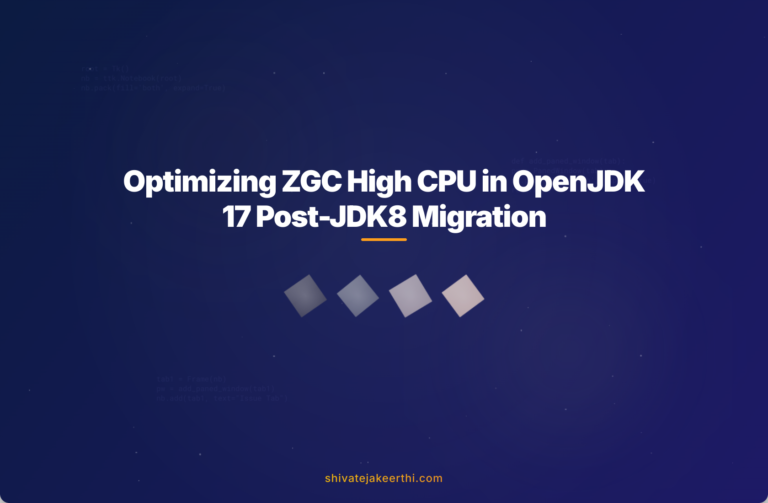
0 Comments