Recently, I began experimenting on a hobby project—building a MIDI sequencer using Python. The goal was straightforward: control external MIDI devices right from my Linux laptop using a simple USB-MIDI cable.
At first glance, writing a MIDI sequencer seems simple enough. But as I quickly discovered, things aren’t so straightforward when it comes to precise timing. To play melodic patterns, rhythmic beats, or complex sequences, the timing must be rock-solid.
Why does timing matter so much for MIDI sequencing? Imagine you’re a drummer: even a slight delay or hiccup in your rhythmic pattern can throw off the entire band. Similarly, MIDI devices—like synthesizers, drum machines, and external samplers—rely on precise timing signals to play accurately.
The Challenge With Precise Timing in Python
Python is versatile, friendly, and great for rapid prototyping. However, when precise timing is the main requirement, it can pose challenges. The most basic way we typically achieve regular intervals in Python scripts is by using functions like sleep(). For my initial sequencer experiment, my implementation looked something like this:
import time
import mido
bpm = 120
beat_duration = 60 / bpm
port = mido.open_output('Your MIDI Device Here')
while True:
start_time = time.time()
msg = mido.Message('note_on', note=64, velocity=127)
port.send(msg)
time.sleep(0.1) # Holding note for short duration
msg_off = mido.Message('note_off', note=64)
port.send(msg_off)
# Busy wait to achieve more accuracy
while (time.time() - start_time) < beat_duration:
pass
As you can see, the implementation uses a combination of time.sleep() to wait for note lengths and a busy-waiting while-loop for better timing accuracy.
But there's a critical issue here: constantly busy-waiting—checking the time repeatedly—drives processor usage sky-high. During sequences, this caused my processor usage to spike to 100%. This is neither efficient nor elegant, and also, frankly, not very healthy for your computer’s processor.
Why sleep() Isn't Good Enough
On its own, Python's built-in sleep() function isn't reliable enough for precision timing. The reason? It isn't guaranteed to awake exactly when you want it to. Operating systems run numerous other threads and tasks simultaneously, causing slight delays known as latency.
Additionally, behavior can differ greatly depending on the operating system. Windows and Linux handle process scheduling differently—resulting in different amounts of latency and jitter. Stack Overflow has several insightful discussions shedding light on Python's sleep() accuracy issue.
Combine these inaccuracies together with periods of busy waiting, and you get a solution that works in practice—but is inefficient and taxing on system resources.
Finding a More Efficient Solution
Clearly, I needed a better path forward. Achieving tight, professional-level timing without sacrificing efficiency or CPU health became the priority.
Professional software like Ableton Live or Logic relies heavily on precise and optimized MIDI timing algorithms. They typically make use of specialized sequencing threads or dedicated hardware interfaces that reduce latency and improve overall timing accuracy.
But what about hobby programmers? There are some significant improvements we can implement in Python, too.
Let's explore some techniques and strategies to improve timing performance.
Avoiding CPU-Hungry Busy Waiting
While busy waiting might give immediate accuracy improvements, it's clearly inefficient. An alternative strategy is to use a mixed approach—combining sleep with minimal busy waiting to find a reasonable balance.
A popular practical technique is something called "adaptive sleeping." With adaptive sleeping, you initially call sleep() slightly less than your actual intended wait duration and then "busy wait" only for the last tiny fraction of time.
Here's an improved Python snippet demonstrating this adaptive method clearly:
import time
def wait_accurately(duration):
end_time = time.time() + duration
sleep_duration = duration - 0.005 # sleep until almost the very end
if sleep_duration > 0:
time.sleep(sleep_duration)
# Busy wait just for the last bit
while time.time() < end_time:
pass
# usage example
beat_length = 60 / bpm
while True:
start = time.time()
play_note()
elapsed = time.time() - start
wait_accurately(beat_length - elapsed)
This way, you drastically reduce processor load without sacrificing too much accuracy.
Considering Python Alternatives for Precise Timing
Even with this hybrid approach, you'll still encounter slight inaccuracies and jitter over longer periods. If you're building professional-standard applications, it's important to recognize Python’s inherent limitations in real-time precision.
In these scenarios, you might consider extending or recoding critical sequencing parts using lower-level languages like C or Rust, which provide exact timing precision and real-time guarantees.
You could also make use of third-party libraries like python-rtmidi or threading libraries with priority adjustment. These tools can help reduce latency and jitter but still rely on the core Python environment and its limitations.
Benchmarking and Real-Time Analysis
Whichever route you choose, benchmarking will be crucial. Tools like perfplot or customized Python scripts can highlight jitter and timing inaccuracies in your sequencer.
Here's a simple snippet for quickly analyzing jitter over time:
import numpy as np
import matplotlib.pyplot as plt
import time
intervals = []
desired_interval = 0.01 # 10ms interval
for _ in range(1000):
start = time.time()
wait_accurately(desired_interval)
actual_interval = time.time() - start
intervals.append(actual_interval)
plt.plot(intervals)
plt.axhline(desired_interval, color='r', linestyle='--')
plt.ylabel('Interval (s)')
plt.xlabel('Iteration')
plt.title('Timing Accuracy Analysis')
plt.show()
Looking at the resulting plot, you'll quickly spot any jitter—small deviations from the intended timing.
Recommendations for Python MIDI Sequencing Projects
If prioritizing efficiency and steady performance for MIDI sequencing matters most, consider the following tips:
- Use the adaptive sleep method: Combine normal sleep with minimal busy-waiting for efficiency.
- Consider third-party libraries specifically built for MIDI streaming to reduce latency.
- Benchmark frequently to catch timing anomalies early and quickly.
- Shift critical real-time components to lower-level languages if Python proves insufficient.
Ultimately, choose the solution based on the complexity of your project and your ease of coding—balancing convenience, precision, and efficiency carefully.
Real-world sequencing applications typically take advantage of dedicated hardware or optimized libraries, giving you a clue about best practices in timing-critical applications.
Building a high-precision MIDI sequencer in Python is entirely doable—but it does require thoughtful methods and informed techniques.
Have you faced timing precision issues in your own MIDI projects? If you've discovered other effective strategies or learned from similar experiences, feel free to share your thoughts and recommendations! The more insights we gather, the better we can all become at precise, efficient musical programming.


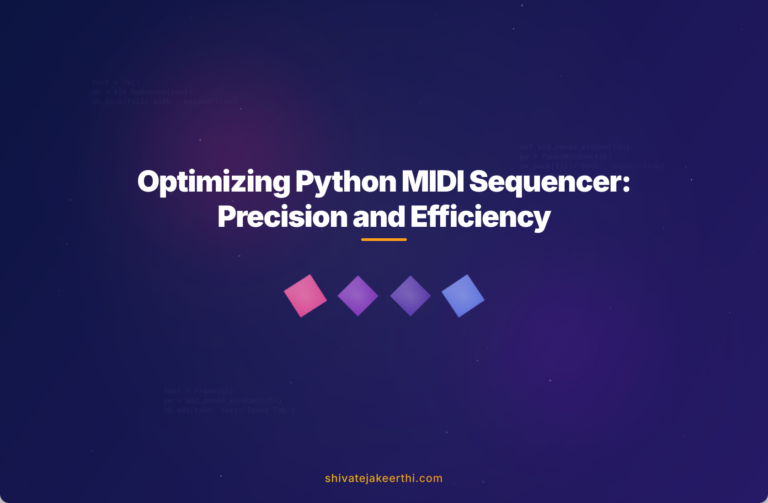
0 Comments