HighCharts Bubble Charts offer an intuitive and engaging way to represent multidimensional data with ease. However, a common issue users encounter is bubbles failing to spread properly, typically becoming vertically concentrated. This issue hampers the readability and aesthetics of charts, especially noticeable across HighCharts versions 8.x and 9.x.
Vertically concentrated bubbles create a visually unappealing cluster, undermining the purpose of the chart. Ideally, bubbles represent three data dimensions (X, Y coordinates, and size metrics), offering readers immediate insights into data distribution. When bubbles fail to disperse properly, readers face difficulty interpreting data clearly.
Several underlying issues typically cause bubbles to cluster vertically. Most notably, the incorrect configuration parameters regarding plotBorderWidth or zoomType settings dramatically affect bubble spread. Additionally, the format and structure of input data can significantly influence bubble distribution on the chart.
The first step in troubleshooting is reviewing your chart configuration settings. Misconfigured parameters may inadvertently lead to bubbles aligning vertically or horizontally. Verify parameters like plotBorderWidth and zoomType closely.
Another crucial step involves examining your data. Structure your data points correctly with distinct X and Y coordinates, along with specified bubble sizes (Z values). Inconsistent, duplicate, or improper data structures often result in clustering bubbles.
It also helps to compare your problematic chart setup with sample implementations or standard documentation provided by HighCharts. For instance, you can explore examples highlighted in HighCharts Bubble Chart Documentation. Differences in your implementation compared to best practices can quickly reveal areas causing inadequate bubble spread.
Effective solutions typically revolve around three areas:
- Adjusting chart configurations
- Modifying data input formats for clarity
- Potentially updating to a newer or more stable version of HighCharts
Tweaking specific configuration parameters often resolves bubble clustering effectively. Ensure the plotBorderWidth is correctly defined or even try removing the plot borders altogether. Similarly, revisiting your zoomType setting and experimenting with its values may further enhance bubble distribution.
Alternatively, your data input could be causing the issue. Ensure each data point has clearly distinct X and Y coordinates. Small incremental differences or duplicate values on these axes can lead to overlapping bubbles or vertically concentrated clusters. Modify your data points so they have a clear, meaningful distribution along both axes.
Inspecting your HighCharts version is also essential. Outdated or buggy implementations occasionally produce inconsistent behaviors. Updating to the latest version, as recommended by many developers on platforms like Stack Overflow, often resolves strange rendering issues and significantly improves performance.
Here’s a recommended default configuration example to create a clean and well-distributed bubble chart:
Highcharts.chart('container', {
chart: {
type: 'bubble',
plotBorderWidth: 1,
zoomType: 'xy'
},
title: {
text: 'Bubble Chart Example'
},
xAxis: {
gridLineWidth: 1,
title: {
text: 'X Axis Label'
}
},
yAxis: {
startOnTick: false,
endOnTick: false,
title: {
text: 'Y Axis Label'
}
},
series: [{
data: [
[8, 12, 40],
[15, 20, 30],
[3, 8, 20],
[5, 2, 50]
],
marker: {
fillColor: {
radialGradient: { cx: 0.5, cy: 0.3, r: 0.7 },
stops: [
[0, 'rgba(255,255,255,0.5)'],
[1, Highcharts.getOptions().colors[0]]
]
}
}
}]
});
Each part of this configuration plays a key role:
- plotBorderWidth: Defines the border clearly for visual reference.
- zoomType: “xy” allows users to zoom in along both axes, offering more control over data visualization.
- startOnTick and endOnTick: Ensuring these are set correctly prevents awkward bubble alignment issues when ticks unnecessarily force bubbles into certain positions.
Make sure your data follows the correct format, comprising arrays of three elements ([X, Y, size]). Incorrect formatting, missing or redundant values, and inconsistent types disrupt bubble rendering significantly. Properly formatted data ensures accurate visual representation and clearer interpretation.
When you modify configurations or data formats, comprehensive testing becomes crucial. Test your bubble chart across various browsers and devices to ensure consistency. A helpful resource could be setting up automated visual regression tests using tools recommended in JavaScript testing articles.
Using built-in browser developer tools, particularly the console, allows users to detect unusual errors or warnings. Monitor your chart closely after applying a fix or modification, ensuring your bubbles spread consistently and clearly. Testing repeatedly highlights the importance of ongoing maintenance.
Here’s a brief testing strategy for bubble charts:
- Manually verify multiple test datasets to confirm even bubble spread.
- Leverage automated testing scripts that detect unintended layout changes.
- Use dev tools to closely inspect SVG rendering, pinpointing areas that might affect appearance.
- Regularly revisit resources—like the official HighCharts API documentation—to stay updated on new configurations via continuous updates.
Lastly, routinely check for updates and monitor community discussions on forums like Stack Overflow’s HighCharts topic. Such places offer practical advice and real-world examples that frequently solve spreading issues efficiently and quickly.
Bubble clustering issues in HighCharts Bubble Chart can disrupt user engagement and comprehension. Identifying the root problem causes—be it incorrect configuration, flawed input data, or outdated versions—is essential for successful troubleshooting.
By reviewing and correcting your chart settings, validating data structures carefully, and regularly upgrading to stable HighCharts variants, you can overcome bubble concentration issues effectively.
Taking the time to test thoroughly and utilize community resources ensures ongoing maintenance and avoids unexpected future display problems. With proper adjustments and continual attention, your charts will consistently showcase clear, meaningful data visualizations.
Feel free to share your experiences—have you faced similar bubble-charting issues in your projects? How did you resolve them? Let us know!


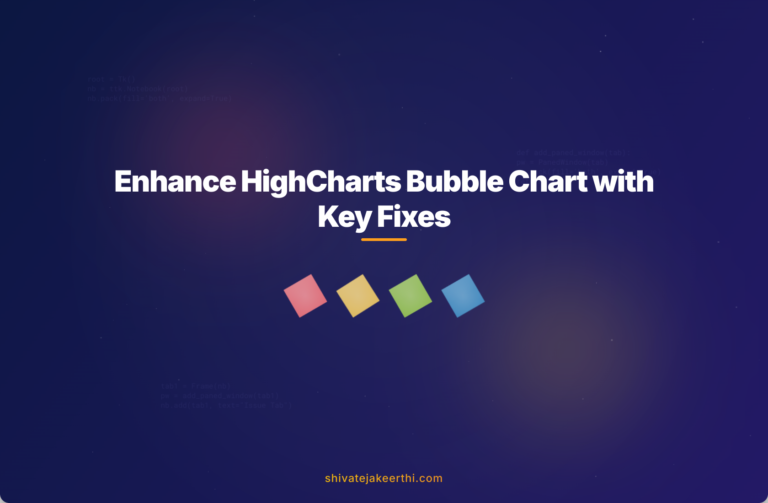
0 Comments