Many developers working with networking on Windows run into a common hurdle: binding multiple processes to a single socket. Though this might seem simple at first glance, Windows introduces certain unique limitations that differ from other operating systems like Linux or macOS.
Let’s first clarify what it means to bind processes to sockets. When a process communicates with another over the network, it uses a socket (an endpoint identified by an IP address and port). Binding is essentially associating this socket with a specific port to start receiving or sending data.
However, here’s where things get tricky. Typically, Windows doesn’t readily let several processes bind simultaneously to one socket. This limitation can pose challenges, especially when creating scalable server applications or distributed systems.
Understanding how socket binding works can help us grasp why. Consider a socket like a mailbox identified uniquely by an address (IP) and a mailbox number (port). Once a process claims this mailbox, Windows traditionally doesn’t allow another process to use the exact mailbox simultaneously, thus avoiding confusion and conflicts.
But what if you genuinely need multiple processes listening on the same socket? Let’s take a closer look at how we can achieve exactly that on Windows.
Socket Binding Options on Windows
Windows differs significantly from Linux or macOS when it comes to socket binding. Linux, for instance, offers socket options like SO_REUSEPORT and SO_REUSEADDR, explicitly designed to facilitate binding multiple processes. However, on Windows, the options are more limited. While SO_REUSEADDR is available, its behavior differs slightly from its Linux counterpart.
In simple terms, setting SO_REUSEADDR on Windows allows your server program to quickly reuse a recently closed socket. However, it doesn’t explicitly grant multiple processes permission to bind to the same socket simultaneously by default. This subtlety is crucial to understanding Windows socket behavior.
Implementing Socket Binding on Windows
Nevertheless, Windows developers can still leverage the SO_REUSEADDR option to permit multiple bindings—but certain conditions must be carefully managed.
Using SO_REUSEADDR Option
On Windows, the SO_REUSEADDR socket option primarily allows rapid reuse of ports right after a socket is closed. This helps mitigate the “port already in use” issues developers commonly encounter.
Here’s an example of how to configure SO_REUSEADDR using Winsock on Windows:
#include <winsock2.h>
#pragma comment(lib, "ws2_32.lib")
int main() {
WSADATA wsaData;
SOCKET sock;
struct sockaddr_in server;
WSAStartup(MAKEWORD(2,2), &wsaData);
sock = socket(AF_INET, SOCK_STREAM, 0);
// Enable SO_REUSEADDR
BOOL optval = TRUE;
setsockopt(sock, SOL_SOCKET, SO_REUSEADDR, (const char*)&optval, sizeof(optval));
server.sin_family = AF_INET;
server.sin_addr.s_addr = INADDR_ANY;
server.sin_port = htons(8080);
// Bind socket
bind(sock, (struct sockaddr*)&server, sizeof(server));
listen(sock, 3);
// Continue with accept and socket handling...
closesocket(sock);
WSACleanup();
return 0;
}
In this snippet, we initialize Winsock, create a socket, set the SO_REUSEADDR option, and finally bind the socket to a port (8080, in this example).
Workarounds to Windows Socket Limitations
Despite this, to enable multiple processes actively listening on the same socket, developers must use additional workarounds like sharing sockets across multiple processes. Windows allows sockets to be shared via mechanisms such as WSADuplicateSocket() combined with inter-process communication (IPC). This method helps multiple processes cooperate using the same listening socket safely.
Here’s a quick overview of using WSADuplicateSocket():
- The first process creates and binds the listening socket.
- It duplicates that socket using WSADuplicateSocket(), generating a special descriptor.
- This socket descriptor is passed via IPC (shared memory, named pipe, etc.) to other processes.
- Receiving processes use WSASocket() to reconstruct the shared socket and participate in accepting connections.
Microsoft provides comprehensive documentation on WSADuplicateSocket(), which should help get you started.
Practical Example: Sharing Sockets Among Processes
Here’s a simplified code snippet outlining how one process duplicates and shares a listening socket using WSADuplicateSocket():
// Original Process (Socket holder)
WSAPROTOCOL_INFO protoInfo;
WSADuplicateSocket(sock, target_process_id, &protoInfo);
// Pass "protoInfo" to the target process via IPC.
// Target Process (Receiver)
SOCKET sharedSock = WSASocket(AF_INET, SOCK_STREAM, IPPROTO_TCP, &protoInfo, 0, 0);
// Follow usual accept() calls on sharedSock.
Ensure that target_process_id matches the receiving process ID.
Testing and Debugging Socket Binding
Below are quick tips to make your job simpler when testing your configuration:
- Always run tests using admin privileges, as certain operations require elevated rights.
- Use Microsoft’s TCPView tool for real-time monitoring of network connections and bindings.
- Pay attention to errors returned by functions. Winsock error codes like WSAEADDRINUSE (10048) explicitly inform you if an address is already bound.
For more troubleshooting tips, visiting forums like Stack Overflow’s Windows Sockets section can provide valuable insights.
How Windows Compares to macOS and Linux
Linux and macOS offer built-in support specifically designed to address this scenario via the socket option SO_REUSEPORT, directly allowing multiple independent processes to bind sockets simultaneously. Unfortunately, Windows developers do not have direct access to a similar, straightforward built-in mechanism.
Developers accustomed to other operating systems often find Windows’ socket model to be restrictive due to the absence of SO_REUSEPORT. Still, with the workarounds discussed above (particularly socket duplication using IPC), Windows applications achieve comparable functionality.
Best Practices and Security Considerations
When binding multiple processes to a socket, follow these best practices carefully:
- Ensure proper synchronization between processes to prevent race conditions.
- Avoid unnecessary sharing of sockets. Only use socket duplication when strictly required.
- Limit the scope of IPC by employing secure techniques and privileges.
- Monitor resources carefully to avoid leaks and port exhaustion.
From a security perspective, minimize access privileges on these sockets, especially when passing them between processes. Ensuring strict permission controls on IPC mechanisms will protect your application from vulnerabilities.
While Windows limitations can seem daunting initially, using careful socket duplication via WSADuplicateSocket() and shared resources simplifies managing multiple bindings significantly.
As you navigate through Windows networking, keep in mind these key points:
- Windows provides SO_REUSEADDR primarily for port reuse after closed connections.
- Direct, straightforward simultaneous binding across multiple processes is limited without tools like WSADuplicateSocket().
- Proper socket duplication and passing via IPC remains Windows’ most viable solution.
- Always remain mindful of security during socket binding and duplication.
Have you run into other creative solutions or tips to handle socket bindings on Windows? Feel free to share your experiences or any clever workarounds you’ve discovered!


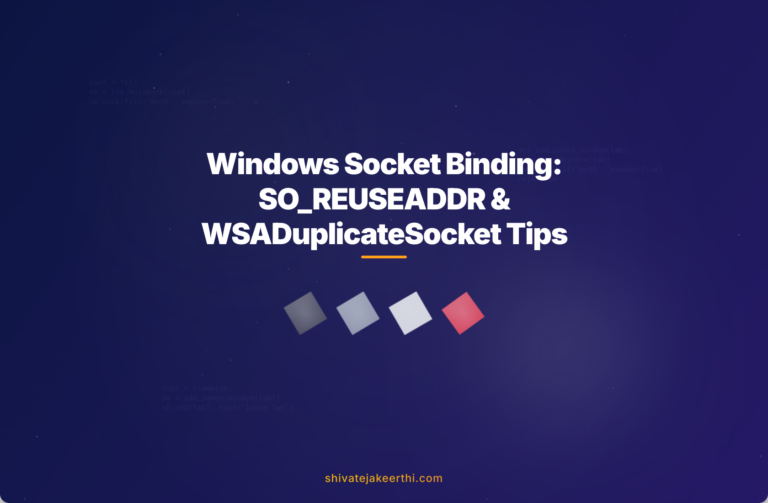
0 Comments