When working with scientific and numerical data in Python, it’s common to encounter missing or invalid values. NumPy’s Masked Arrays and Xarray DataArrays are two powerful tools extensively used to handle such situations. While NumPy Masked Arrays provide standard functionality for masking invalid data, Xarray DataArrays offer more intuitive handling of labeled dimensions, coordinates, and metadata. If you’re frequently handling climate data, meteorological analysis, or similar large-scale datasets, you might particularly benefit from efficiently converting NumPy Masked Arrays into Masked Xarray DataArrays.
Before we get into specific conversions, let’s take a quick look at why these masked data structures matter. NumPy Masked Arrays allow you to flag invalid or missing data points efficiently without removing or altering the original dataset. On the other hand, Xarray DataArrays enhance this by adding labels and coordinate systems, which makes data handling more flexible and user-friendly—particularly essential for large datasets where keeping track of dimensions is crucial.
However, converting data between these two structures isn’t always straightforward, and inefficiencies can pop up if you’re unaware of optimal strategies.
Understanding NumPy Masked Arrays and Xarray DataArrays
NumPy’s Masked Arrays are basically numerical arrays with additional masks indicating which values to ignore in computations. Here’s a quick illustration:
import numpy as np
data = np.array([10.0, 20.0, np.nan, 40.0])
masked_data = np.ma.masked_invalid(data)
print(masked_data)
# Output:
# [10.0 20.0 -- 40.0]
Xarray, however, builds upon NumPy’s functionality by providing labeled dimensions and coordinates. This labeling makes datasets self-describing and simplifies multi-dimensional data analysis. Xarray DataArrays can handle missing data naturally through the use of NaNs, making it straightforward to manage missing or invalid data points.
Why should you care about efficiency when working with masked data? Imagine dealing with large multi-dimensional weather datasets—such as those commonly used in climate science or meteorology. Efficient handling means faster processing, lower computational costs, and fewer headaches.
Wind Chill Calculation Example: Using MetPy’s Wind Chill Function
Let’s consider a practical example by using MetPy’s windchill() function. This function is widely employed by meteorologists and climatologists to estimate perceived temperatures based on wind speed and air temperature.
MetPy returns results as NumPy arrays, often containing invalid values represented either by NaNs or masked arrays. Here’s a basic example of calculating wind chill using MetPy’s windchill function:
import numpy as np
import metpy.calc as mpcalc
from metpy.units import units
temperature = np.array([-5, 0, 5, 10]) * units.degC
wind_speed = np.array([10, 5, 0, 20]) * units('km/hr')
wind_chill = mpcalc.windchill(temperature, wind_speed)
print(wind_chill)
The wind_chill output often contains masked or invalid elements. To efficiently handle this data within Xarray, let’s first ensure the data is a NumPy Masked Array:
masked_wc = np.ma.masked_invalid(wind_chill)
Converting NumPy Masked Arrays Efficiently to Xarray DataArrays
Xarray doesn’t directly recognize NumPy masked arrays. Instead, it efficiently handles missing data as NaNs. Therefore, you’ll need to convert this masked data into an Xarray DataArray by replacing masked elements with NaN. Here’s a straightforward way to do it:
import xarray as xr
# Convert masked values to NaN first
nan_wc = masked_wc.filled(np.nan)
# Create DataArray with labeled dimensions and coordinates
xr_da = xr.DataArray(nan_wc,
dims=['observation'],
coords={'observation': ['obs1', 'obs2', 'obs3', 'obs4']},
attrs={'units': str(wind_chill.units),
'description': 'Wind Chill Temperature'})
print(xr_da)
This DataArray now properly handles invalid entries as NaNs, making further analysis, visualization, and computation straightforward in Xarray.
Common Problems and How to Solve Them
A typical mistake during conversion is forgetting to convert masked invalid values appropriately. Directly instantiating a DataArray from a NumPy masked array without filling masked values will lead to unexpected behaviors or incorrect calculations in Xarray.
Ensure you apply the .filled(np.nan) method on the masked arrays before creating the DataArray. This approach prevents unwanted errors, especially when dealing with large climate datasets or extensive calculations.
If you face confusion about handling masks or dimensionality errors, Xarray documentation and community forums, such as Stack Overflow’s Xarray section, are excellent resources.
Advanced Strategies for Masked Data in Xarray
In complex data manipulation scenarios, consider combining masking strategies with Xarray’s built-in methods:
- where(): Conditional masking is easily performed with Xarray’s built-in where() method. You can retain dimensional information while masking values conditionally.
- isnull() and fillna(): Robust and efficient management of masked (null) data within workflows.
For example, you can conditionally mask specific wind chill values directly in Xarray:
xr_da_masked = xr_da.where(xr_da < 0) # mask positive wind chill values
print(xr_da_masked)
Best Practices for Handling Masked Arrays Efficiently in Xarray
Remember a few key tips for efficient masking within your data processing pipelines:
- Always clearly define dimensions and coordinates when creating Xarray DataArrays.
- Convert masked NumPy arrays to NaNs first, ensuring Xarray correctly interprets them.
- Use Xarray's native masking and filling methods wherever possible—they're optimized for performance and convenience.
- Regularly leverage Python community resources to troubleshoot and optimize your data workflows.
- Familiarize yourself with Xarray-specific techniques by exploring articles like mine on Python data processing.
Following these best practices will streamline your analysis process, minimize computational overhead, and simplify your codebase significantly.
The Future Outlook for Xarray Data Handling
With continuous improvements and community support, Xarray continues to evolve, enabling faster and easier manipulation of complex labeled datasets. Future advancements in Xarray and related libraries promise even more streamlined and efficient masked-array handling.
Keep an eye on updates from official Xarray documentation and stay active in the data analysis community to ensure you're always benefiting from best practices and new methodologies.
Efficiently transitioning from NumPy Masked Arrays to Masked Xarray DataArrays does not just make life easier—it dramatically enhances the performance of data-centric Python applications. Are there specific datasets or issues you frequently encounter in masked data handling? Feel free to share your experiences or questions in the comments below—I’d love to hear from you!


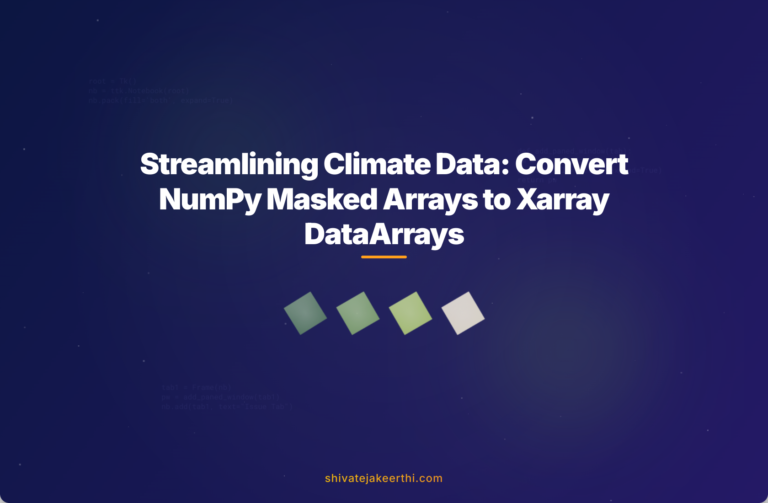
0 Comments