Imagine you’re in your Intro to Programming & Logic class, working on a simple Python program. You’re asked to create a program that takes integer inputs from users and stops when they enter a special “sentinel value” like the letter “q”. Sounds easy, right?
But here’s the catch—your professor prefers you avoid Python’s break statement. Unfortunately, using ‘q’ as a sentinel presents a tricky challenge, especially since input needs to be converted using Python’s int() function, which only accepts integers.
If that has you scratching your head, don’t worry! You’re in the right place. We’re going to take a closer look at this common programming scenario, understand the handy Python while loop, and discover straightforward ways to handle integer inputs along with a non-integer sentinel, such as the letter “q”.
Getting Familiar with Python’s While Loop
Before jumping into our specific problem, let’s pause for a moment. What’s a while loop anyway, and why do programmers love it?
Put simply, a while loop in Python repeatedly executes a piece of code as long as a certain condition remains true. Think of it like repeatedly checking your fridge while watching a game—you’ll keep going back again and again as long as there’s something tasty left inside.
Here’s how Python structures a basic while loop:
counter = 0
while counter < 5:
print("Counter is:", counter)
counter += 1
In this simple example, the loop prints out numbers from 0 through 4, stopping once the condition (counter < 5) is no longer True.
Getting Integer Inputs Safely in Python
Dealing with user input can be tricky because you need to convert strings (what your user types) into integers (what your program needs). Python's handy int() function makes this easier by converting an input string to an integer.
However, if the user tries to input something other than an integer (say, the letter 'q'), the int() function throws an error: a ValueError.
To tackle this, I'd recommend using Python’s exception handling with try-except blocks. Here's a practical snippet:
try:
user_number = int(input("Enter an integer: "))
print("Great! You entered:", user_number)
except ValueError:
print("Oops! That's not an integer. Please try again.")
With this simple fix, you can gracefully handle incorrect inputs without your program crashing.
The Concept of Sentinel Values in Loops
Sentinel values help your loop know when it's time to stop without having a fixed limit. For example, entering numbers until you type the letter "q" to quit.
Think of sentinel values like waving a white flag at your loop, signaling, "Hey, we’re done here." The trick is to choose a sentinel value that won't accidentally conflict with valid inputs.
Commonly used sentinel values might be things like "0" (if zero isn't a valid input in your context) or a non-digit character like "q," as with our current problem.
Understanding Our Python Class Assignment
Your professor assigned the task of writing a Python program using a while loop to keep accepting integers. Each integer entered needs to be categorized as positive or negative. The program keeps track of how many positives and negatives were entered.
The snag? The input loop must terminate whenever the user types "q." And the professor specifically requested NOT to use the break statement—so we can't use break to exit the loop.
This setup poses a tricky issue: how do we merge integer checking logic and a sentinel value handling nicely inside a while loop?
Troubleshooting the Common Student Mistake
Let's see an example of a common problematic student approach:
positive_count = 0
negative_count = 0
number = int(input("Enter an integer or 'q' to quit: "))
while number != 'q':
if number > 0:
positive_count += 1
elif number < 0:
negative_count += 1
number = int(input("Enter an integer or 'q' to quit: "))
print("Positive numbers entered:", positive_count)
print("Negative numbers entered:", negative_count)
When this code runs, you'll instantly see a ValueError:
ValueError: invalid literal for int() with base 10: 'q'
This happens because the user input 'q' can't possibly become an integer using Python's int(). We've hit our main obstacle.
Better Ways to Handle the Sentinel Value Without Break
Since we can't use break, let's fix our loop differently. An effective way is to accept the raw inputs as strings, check for the sentinel ("q"), and if it's not the sentinel, convert it to an integer. See a clean solution below:
positive_count = 0
negative_count = 0
user_input = input("Enter an integer or 'q' to quit: ")
while user_input.lower() != 'q':
try:
number = int(user_input)
if number > 0:
positive_count += 1
elif number < 0:
negative_count += 1
except ValueError:
print("That wasn't a number! Try again.")
user_input = input("Enter an integer or 'q' to quit: ")
print("Positive numbers entered:", positive_count)
print("Negative numbers entered:", negative_count)
Here’s how this works:
- Ask the user for input as a string rather than immediately converting it with int().
- If the user types "q", the loop naturally ends because the while condition evaluates false.
- If it's not "q", try converting input to integer within try-except and handle integers accordingly.
This approach elegantly avoids using break. You smoothly handle both integer conversion and sentinel checking inside the loop logic.
Alternative Approaches Worth Mentioning
Some other neat approaches you might consider:
- Using a boolean flag to control the while loop condition, toggled false upon sentinel entry.
- Starting with a forever loop (while True) and changing it later based on the user input or sentinel condition check—but remember, your instructor prefers to avoid forever loops with break statements.
Here's an example using a boolean flag:
positive_count = 0
negative_count = 0
continue_loop = True
while continue_loop:
user_input = input("Enter an integer or 'q' to quit: ")
if user_input.lower() == 'q':
continue_loop = False
else:
try:
number = int(user_input)
if number > 0:
positive_count += 1
elif number < 0:
negative_count += 1
except ValueError:
print("That's not a number!")
print("Positives:", positive_count)
print("Negatives:", negative_count)
Key Takeaways and Next Steps
When facing similar loop/input challenges, always remember Python is flexible. By carefully combining input conversions, sentinel checks, and error catching, you can handle user inputs smoothly without breaking the loop prematurely.
Intentionally avoiding certain methods (like breaks) helps you strengthen your problem-solving skills and broaden your programming practices. Keep these insights handy, as they'll come in useful whenever you find yourself stuck with similar Python input loop issues.
Want to explore more interesting Python solutions? Check out my other tutorials and articles in my Python resources section.
What approaches have you tried with your sentinel loops? Share your solutions or questions below—I’d love to hear from you!


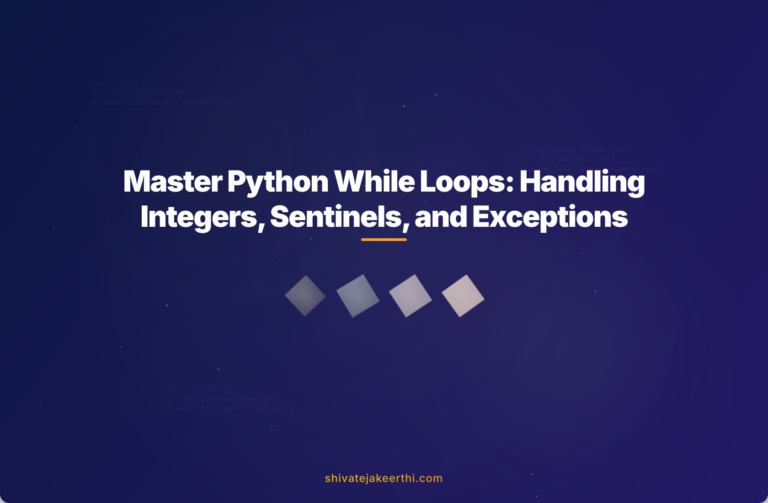
0 Comments